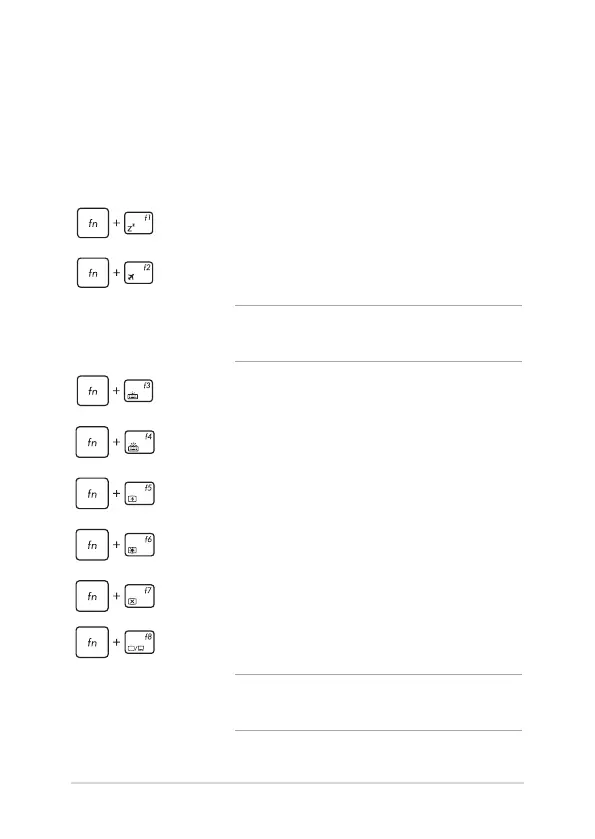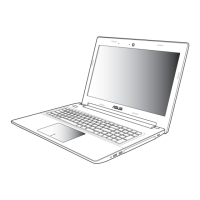36
Notebook PC E-Manual
Using the keyboard
Function keys
The function keys on your Notebook PC’s keyboard can trigger the
following commands:
Puts the Notebook PC into Sleep mode
Turns Airplane mode on or o
NOTE: When enabled, the Airplane mode disables
all wireless connectivity.
Decreases brightness for the backlit keyboard*
Increases brightness for the backlit keyboard*
Decreases display brightness
Increases display brightness
Turns the display panel on or o
Toggles the display mode
NOTE: Ensure that the second display is connected
to your Notebook PC.
* On selected models
