
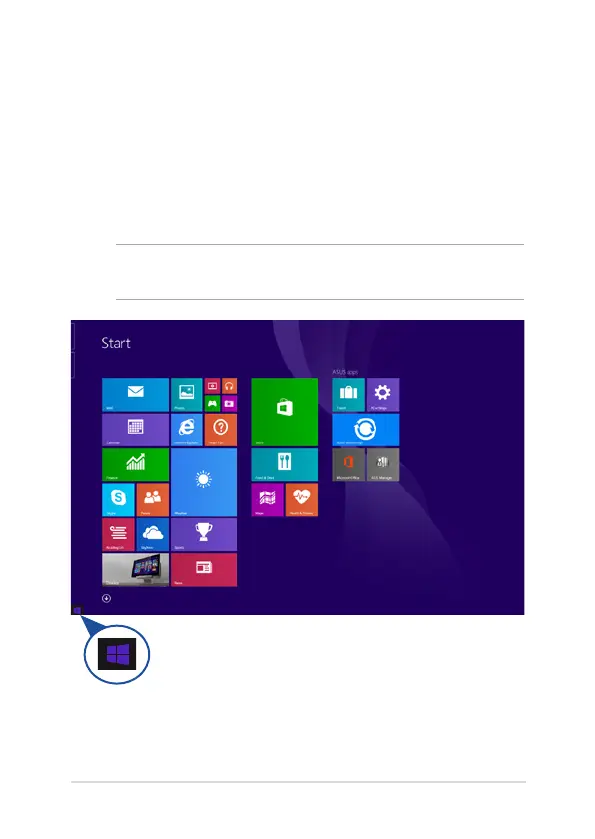 Loading...
Loading...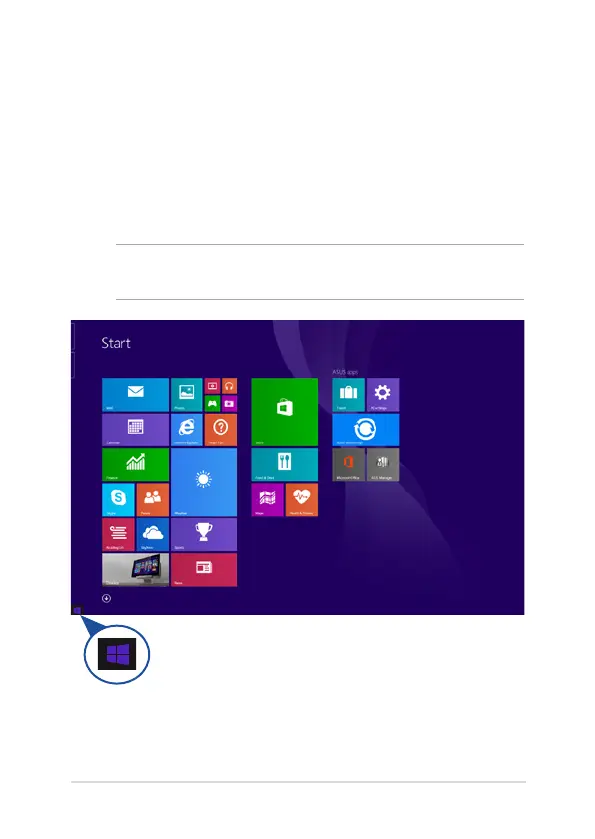
Do you have a question about the Asus X205T and is the answer not in the manual?
| Processor | Intel Atom Z3735F |
|---|---|
| RAM | 2 GB |
| Storage | 32 GB eMMC |
| Operating System | Windows 8.1 with Bing |
| Battery Life | Up to 12 hours |
| Graphics | Intel HD Graphics |
| Processor Speed | 1.33 GHz (up to 1.83 GHz) |
| Display | 11.6-inch HD (1366 x 768) |
| Weight | 0.98 kg |
| Wireless Connectivity | Wi-Fi 802.11 b/g/n, Bluetooth 4.0 |
| Ports | 1 x micro HDMI, 1 x microSD card reader, 1 x headphone/microphone combo jack |
| Webcam | VGA webcam |
| Dimensions | 286 x 193.3 x 17.5 mm |