
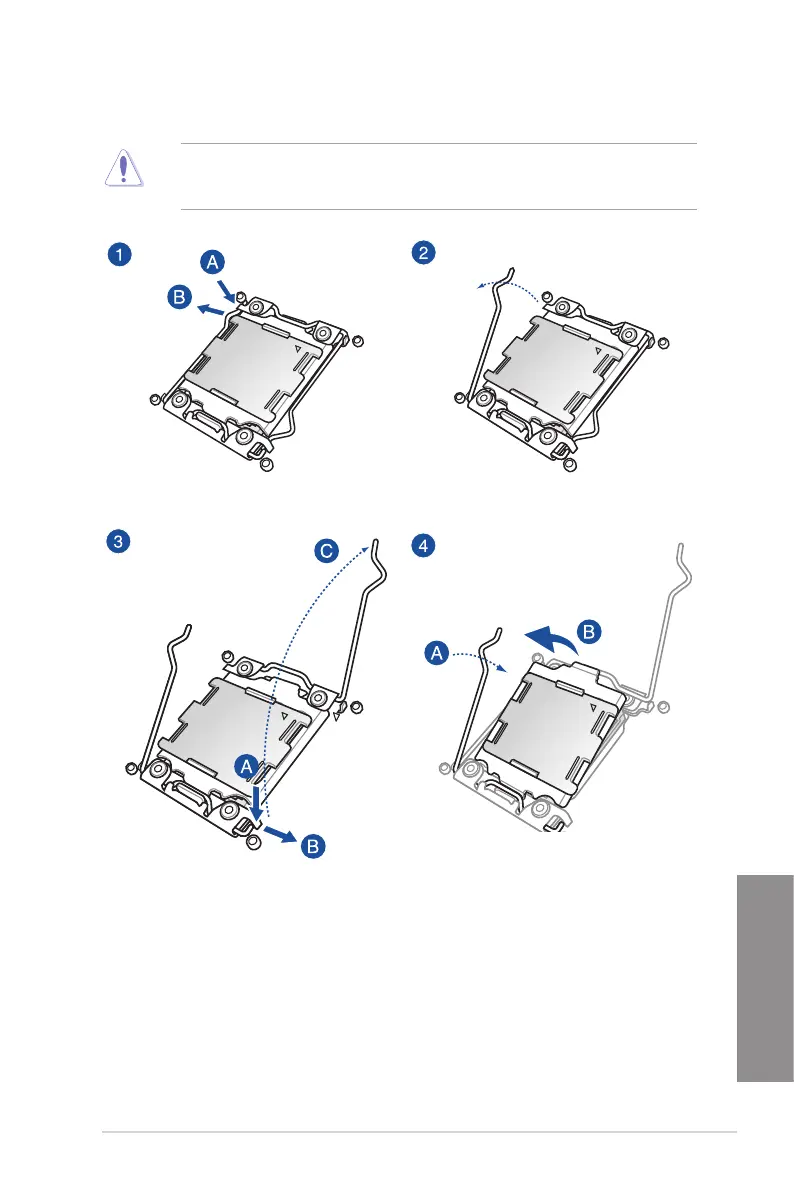 Loading...
Loading...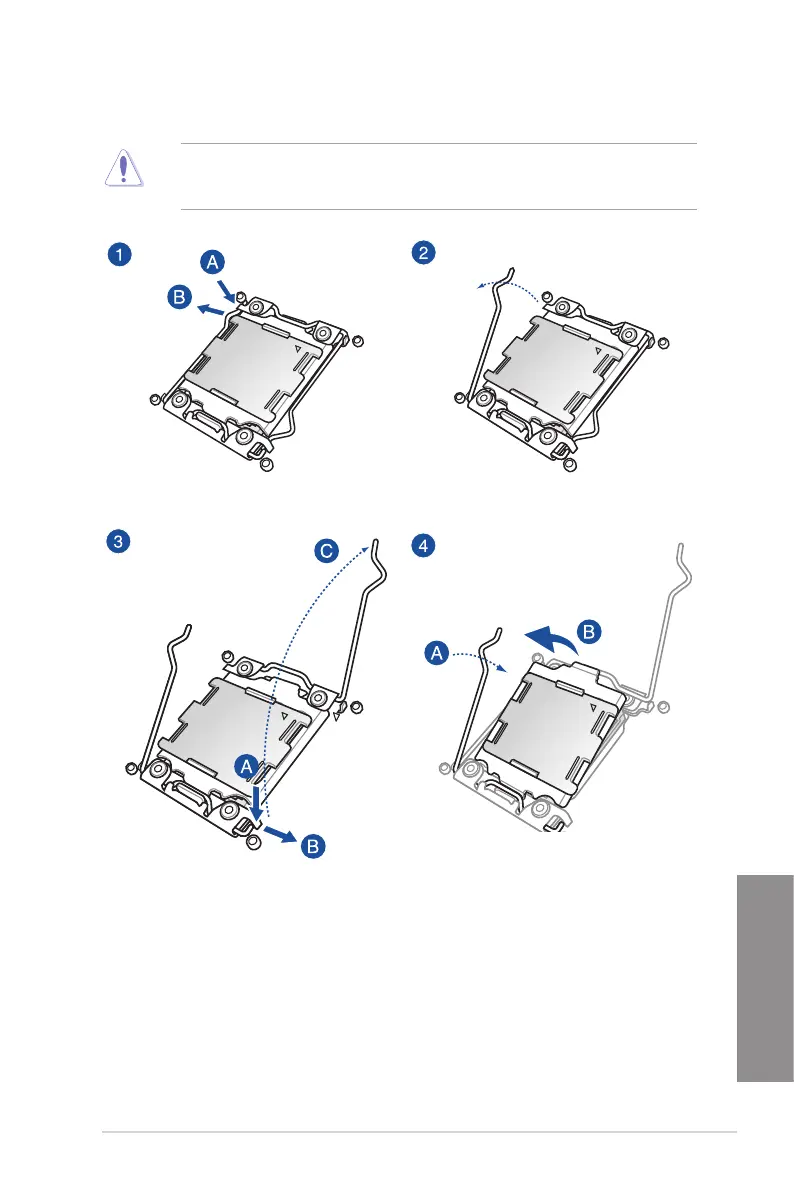
Do you have a question about the Asus X99-DELUXE Series and is the answer not in the manual?
| Chipset | Intel X99 |
|---|---|
| CPU Socket | LGA 2011-v3 |
| Memory Support | DDR4 |
| Memory Slots | 8 |
| Maximum Memory | 64GB |
| SATA 6Gb/s | 8 |
| SATA Express | 2 |
| Audio | Realtek ALC1150 8-Channel High Definition Audio CODEC |
| RAID Support | 0, 1, 5, 10 |
| Form Factor | ATX |
| Expansion Slots | 4 x PCIe 3.0/2.0 x16 (x16 or dual x16/x16 or x16/x8/x8 or quad x8), 1 x PCIe 2.0 x4, 1 x PCIe 2.0 x1 |
| M.2 | 1 x M.2 Socket 3, with M Key, type 2242/2260/2280/22110 storage devices support |
| USB 2.0 Ports | 6 |
| USB 3.1 Ports | 2 |
| LAN | Intel I218V |
| Multi-GPU Support | AMD Quad-GPU CrossFireX Support |
| USB 3.0 Ports | 8 (4 at back panel, 4 at mid-board) |