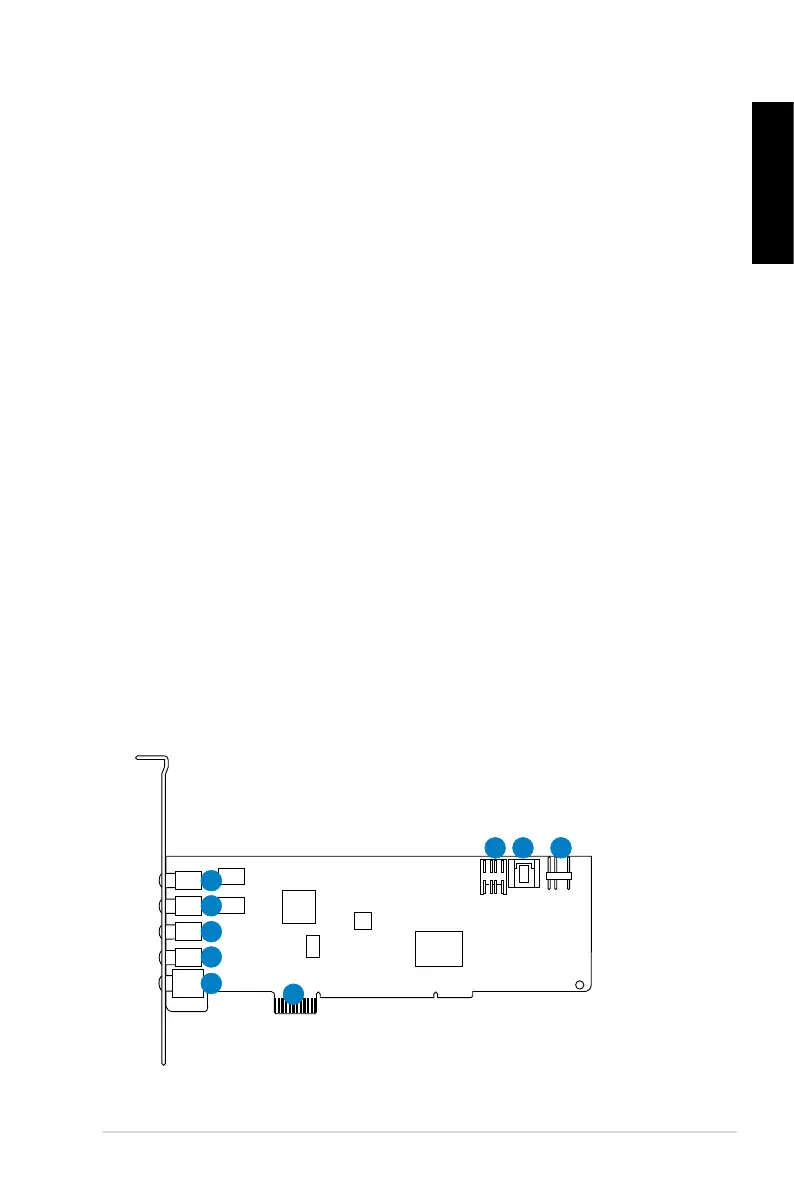3
ASUS Xonar DSX Quick Start Guide
English
1. Package contents
Check your ASUS Xonar DSX audio card package for the following items:
• ASUS Xonar DSX PCIE audio card
• S/PDIF TOSLINK optical adapter x1
• Low Prole Bracket x1
• Support CD
• Quick Start Guide
2. System requirements
To ensure a successful installation of the Xonar DSX card, your computer must meet the
following requirements:
• One PCIE 1.0 (or higher) compatible slot for the audio card
• Microsoft
®
Windows
®
Vista (32/64bit) / XP (32/64bit) / MCE2005
• Intel
®
Pentium
®
4 1.4 GHz or AMD
®
Athlon 1400 CPU or faster CPU
• 256 MB (or above) DRAM system memory
• 60 MB available HDD space for driver installation package
• CD-ROM drive (or DVD-ROM drive ) for software installation
• High-quality headphones, powered analog speakers, or a Dolby Digital or DTS
decoder, to enjoy the ultra-high delity sound of the card
3. Hardware introduction
3.1 Xonar DSX card layout
1
2
3
4
5
6
7 8
9
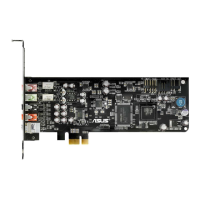