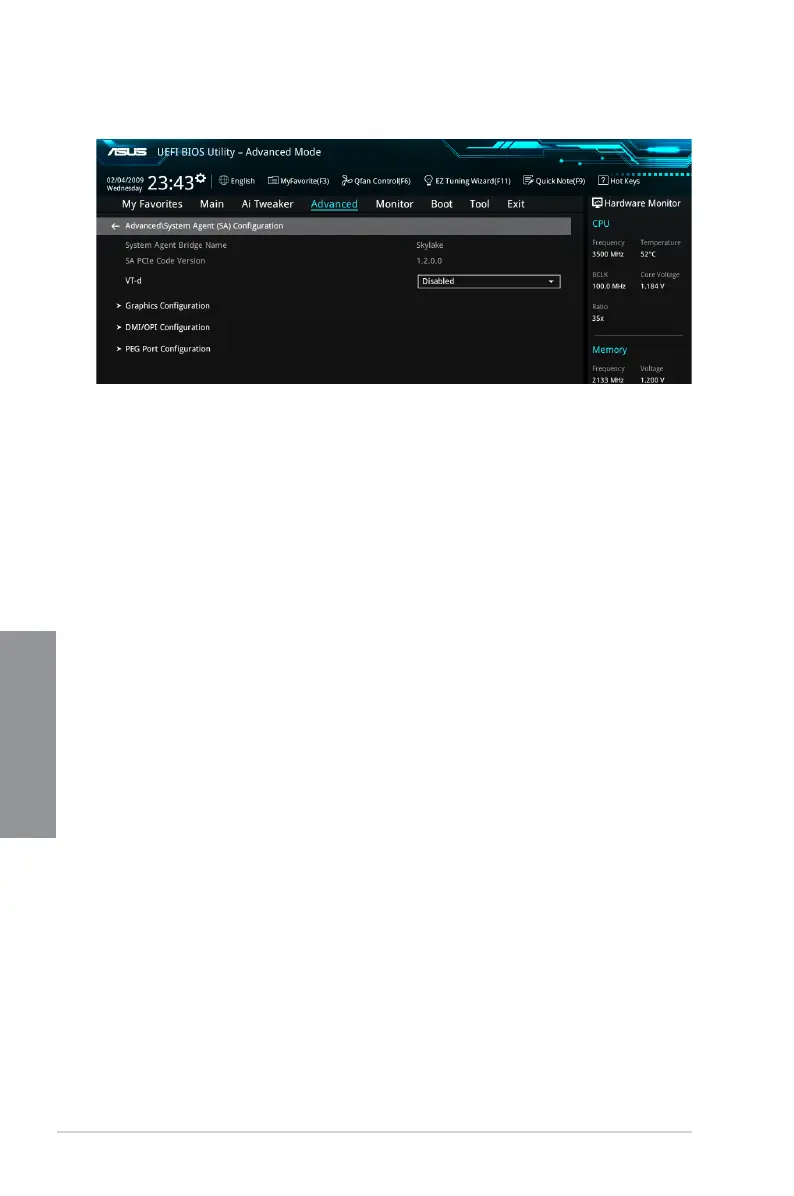3-36
Chapter 3: BIOS Setup
Chapter 3
3.6.3 System Agent (SA) Configuration
VT-d [Enabled]
Allows you to enable virtualization technology function on memory control hub.
Conguration options: [Enabled] [Disabled]
Graphics Configuration
This item allows you to select a primary display from CPU and PCIe graphical devices.
Primary Display [Auto]
This item allows you to select the primary display from CPU and PCIe devices.
Conguration options: [Auto] [IGFX] [PEG] [PCIE]
iGPU Multi-Monitor [Disabled]
This item allows you to enable the iGPU Multi-Monitor. The iGPU shared system
memory size is xed 64 MB.
Conguration options: [Disabled] [Enabled]
DMI/OPI Configuration
This item allows you to control various DMI (direct media interface) functions.
DMI Max Link Speed [Auto]
Set this item to [Enabled] to set DMI speed.
Conguration options: [Auto] [Gen1] [Gen2] [Gen3]
PEG Port Configuration
This item allows you to congure the PEG Port settings.
PCIEx16_1 Link Speed [Auto]
This item allows you to congure the PCIEx16_1 slot.
Conguration options: [Auto] [Gen1] [Gen2] [Gen3]
PCIEx16_2 Link Speed [Auto]
This item allows you to congure the PCIEx16_2 slot.
Conguration options: [Auto] [Gen1] [Gen2] [Gen3]
