
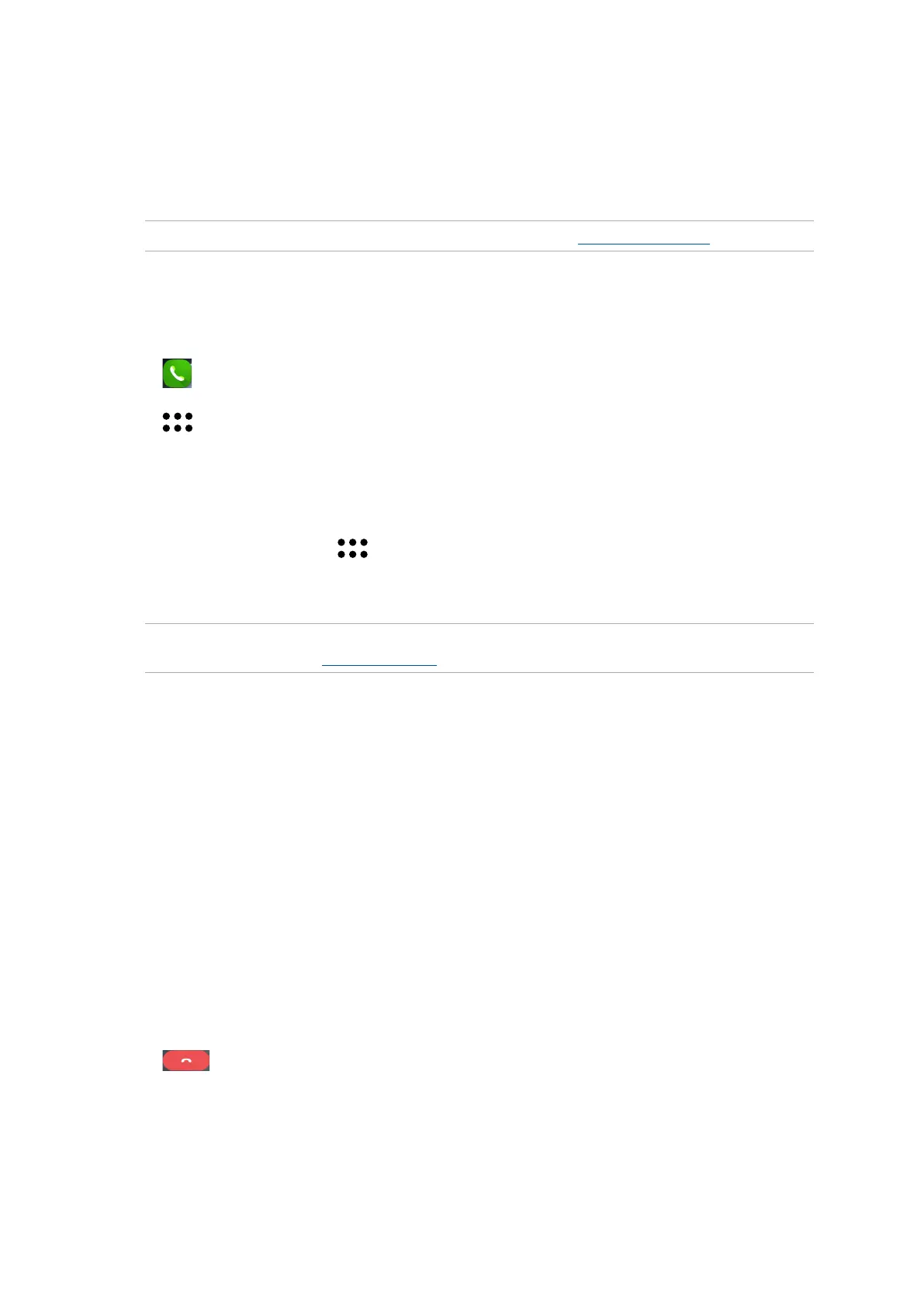 Loading...
Loading...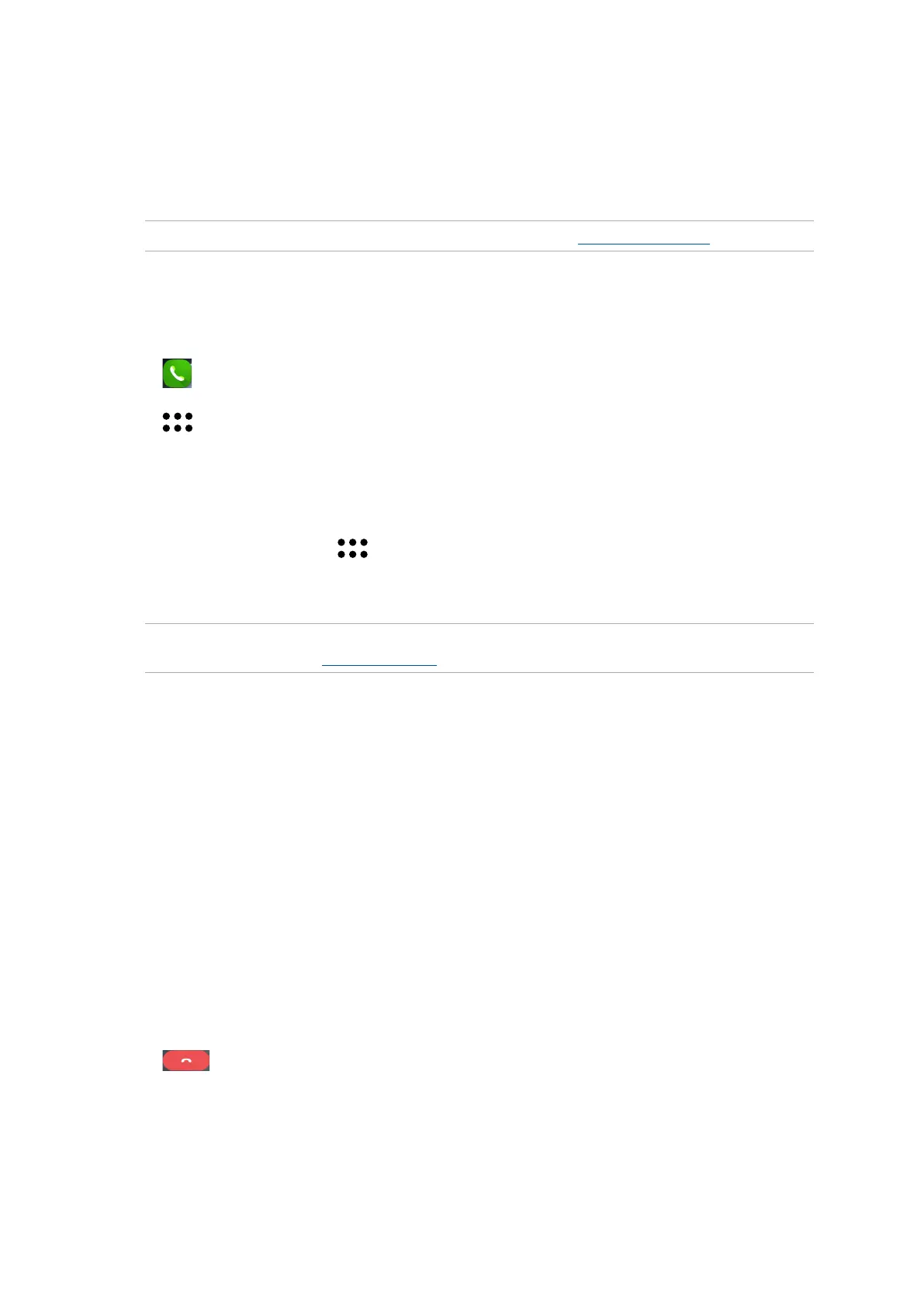
Do you have a question about the Asus ZenFone AR ZS571KL and is the answer not in the manual?
| Display | 5.7 inches |
|---|---|
| Processor | Qualcomm Snapdragon 821 |
| RAM | 6GB / 8GB |
| Rear Camera | 23 MP |
| Front Camera | 8 MP |
| Battery | 3300 mAh |
| Operating System | Android 7.0 (Nougat), upgradable to Android 8.0 (Oreo) |
| Weight | 170 g |
| SIM | Dual SIM (Nano-SIM, dual stand-by) |
| Sensors | Fingerprint (front-mounted), accelerometer, gyro, proximity, compass |
| Technology | GSM / HSPA / LTE |
| Chipset | Qualcomm MSM8996 Snapdragon 821 |
| GPU | Adreno 530 |
| Display Type | Super AMOLED capacitive touchscreen, 16M colors |
| Display Size | 5.7 inches |
| Display Resolution | 1440 x 2560 pixels |
| Colors | Black |
| Network | GSM / HSPA / LTE |
| Storage | 64GB / 128GB |
| CPU | Quad-core (2x2.35 GHz Kryo & 2x1.6 GHz Kryo) |











