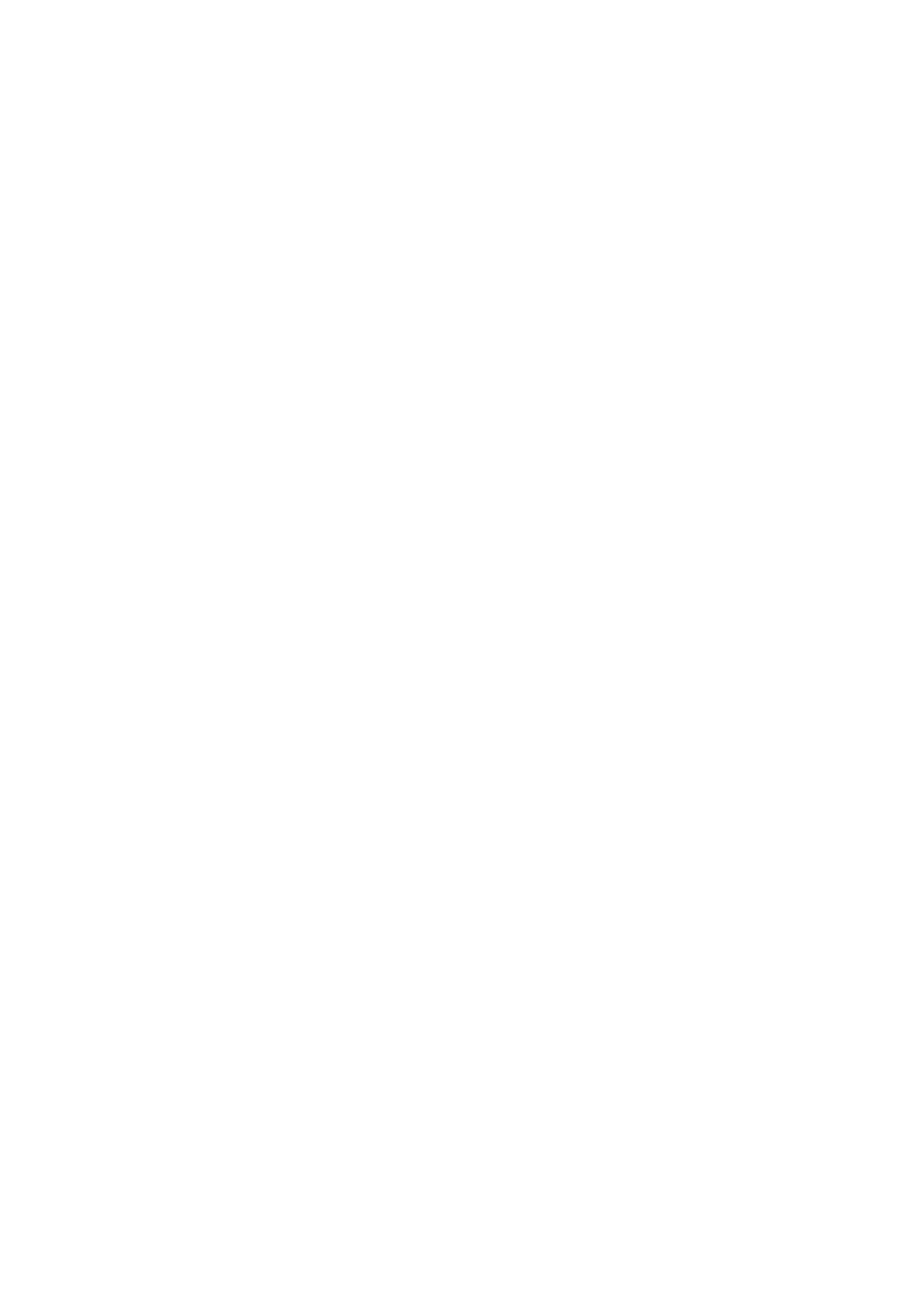4
4 Your precious moments
Capture moments .......................................................................................................61
Launching the Camera app .............................................................................................................61
Camera home screen .........................................................................................................................62
Advanced photo features .................................................................................................................65
Using the Gallery ........................................................................................................67
Viewing les from your social network or cloud storage ...................................................... 67
Viewing the photo details ................................................................................................................68
Sharing les from the Gallery ..........................................................................................................69
Deleting les from the Gallery ........................................................................................................ 69
Editing images ...................................................................................................................................... 69
Using MiniMovie .................................................................................................................................. 70
5 Work hard, play harder
Browser ........................................................................................................................71
Launching the Browser app .............................................................................................................71
Sharing pages .......................................................................................................................................72
Adding a new tab ................................................................................................................................72
Bookmarking pages ...........................................................................................................................72
Clearing the browser cache .............................................................................................................73
Email ............................................................................................................................73
Setting up email accounts................................................................................................................73
Adding email accounts ......................................................................................................................74
Setting up a Gmail account .............................................................................................................74
Calendar ......................................................................................................................75
Creating events ....................................................................................................................................75
Adding accounts to Calendar .........................................................................................................75
Creating an event from your account ..........................................................................................76
Enabling alert reminders for events .............................................................................................76
Accepting or declining invites to events ....................................................................................77
Getting event-related alerts ............................................................................................................77
Getting the weather updates .......................................................................................................... 78
Do It Later .................................................................................................................... 79
Adding to-do tasks .............................................................................................................................79
Prioritizing to-do tasks ......................................................................................................................80
Deleting to-do tasks ...........................................................................................................................80
SuperNote ...................................................................................................................81
Creating a notebook ..........................................................................................................................82
Sharing a notebook on the Cloud .................................................................................................82
File Manager................................................................................................................83
Accessing the internal storage .......................................................................................................83
Accessing the external storage device ........................................................................................83
Accessing Cloud Storage ..................................................................................................................83
The Cloud.....................................................................................................................84
ASUS WebStorage ...............................................................................................................................84
ASUS Support..............................................................................................................85
