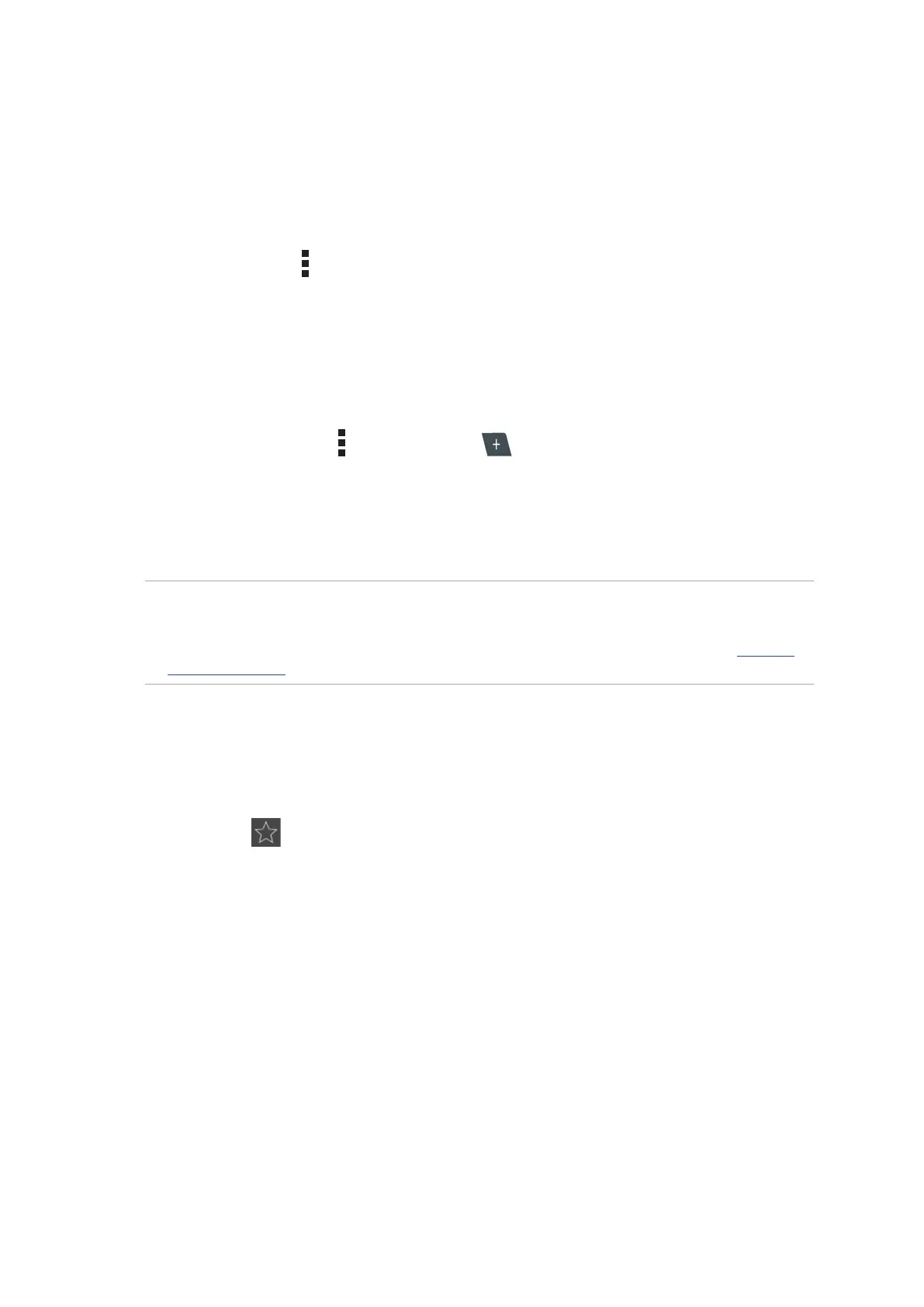Chapter 5: Work hard, play harder
72
Sharing pages
Share interesting pages from your ASUS Tablet to others via an email account, cloud storage
account, Bluetooth, or other ASUS Tablet apps.
1. Launch the browser.
2. From a web page, tap > Share page.
3. Tap the account or app that you want to use as medium in sharing the page.
Adding a new tab
Hide the current website and open a new window to continue surng or browsing another website.
1. From the current page, tap > New tab or tap beside the current tab.
2. Enter the URL address in the URL eld and continue enjoying browsing the Internet from your
ASUS Tablet.
3. If you want to do add another tab, follow step 1 again.
NOTE:
• Openingmanywebsitesinyourbrowserslowsdownitsloadingperformance.
• IfInternetconnectionslowsdown,tryclearingthecache.Fordetails,refertothesectionClearing
the browser cache.
Bookmarking pages
Bookmark your favorite pages or websites so you can go back and browse them again.
To bookmark a page:
From the page, tap . The next time you open your browser, you can quickly tap on your
bookmarked page.
