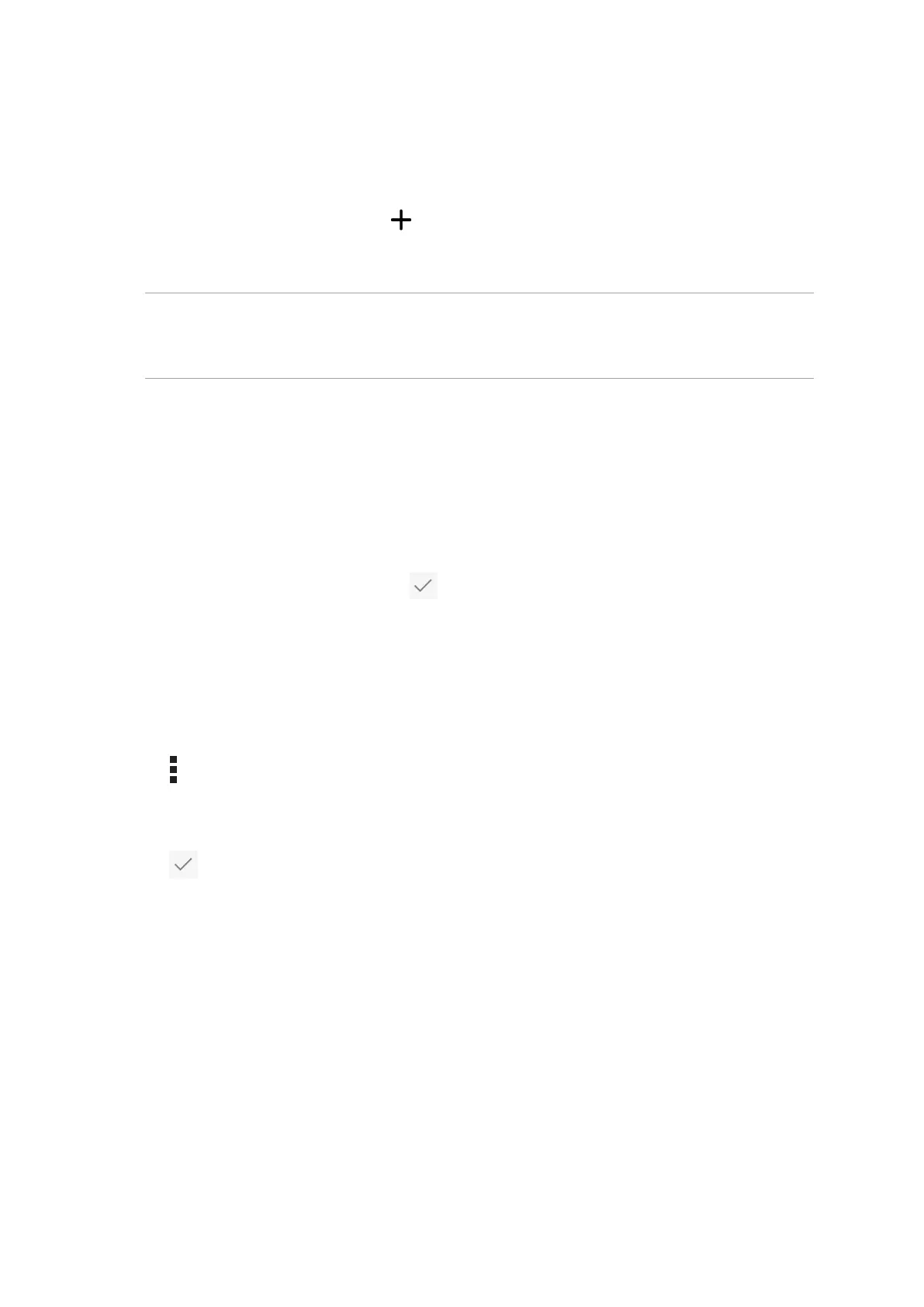Chapter 3: Keeping in touch
51
Adding contacts
Add contacts to your device, corporate, Google, or other email accounts and ll in more important
contact information such as contact numbers, email addresses, special events for VIPs, and more.
1. Launch the Contacts app then tap .
2. Select Tablet.
NOTE:
• YoucanalsosavethecontacttoyourSIMcardoryouremailaccount.
• Ifyoudon'thaveanemailaccount,tapAdd account then create one.
3. Fill in the necessary information such as mobile or home number, email address, or group
where you want to put the contact in.
4. After lling in the information and you want to add more contact numbers or email addresses,
tap Add new.
5. If you want to add other contact information, tap Add another eld.
6. When you’ve completed the info, tap .
Saving calls to Contacts
You can add a call from your call logs to your contacts list.
1. From the Phone app, tap
>
next to a call from your call logs.
2. Tap and then tap Edit number before call.
3. Tap Add to contacts and then tap Create new contact to edit your contact’s info.
4. Tap
to add a new entry to your contacts list.
