
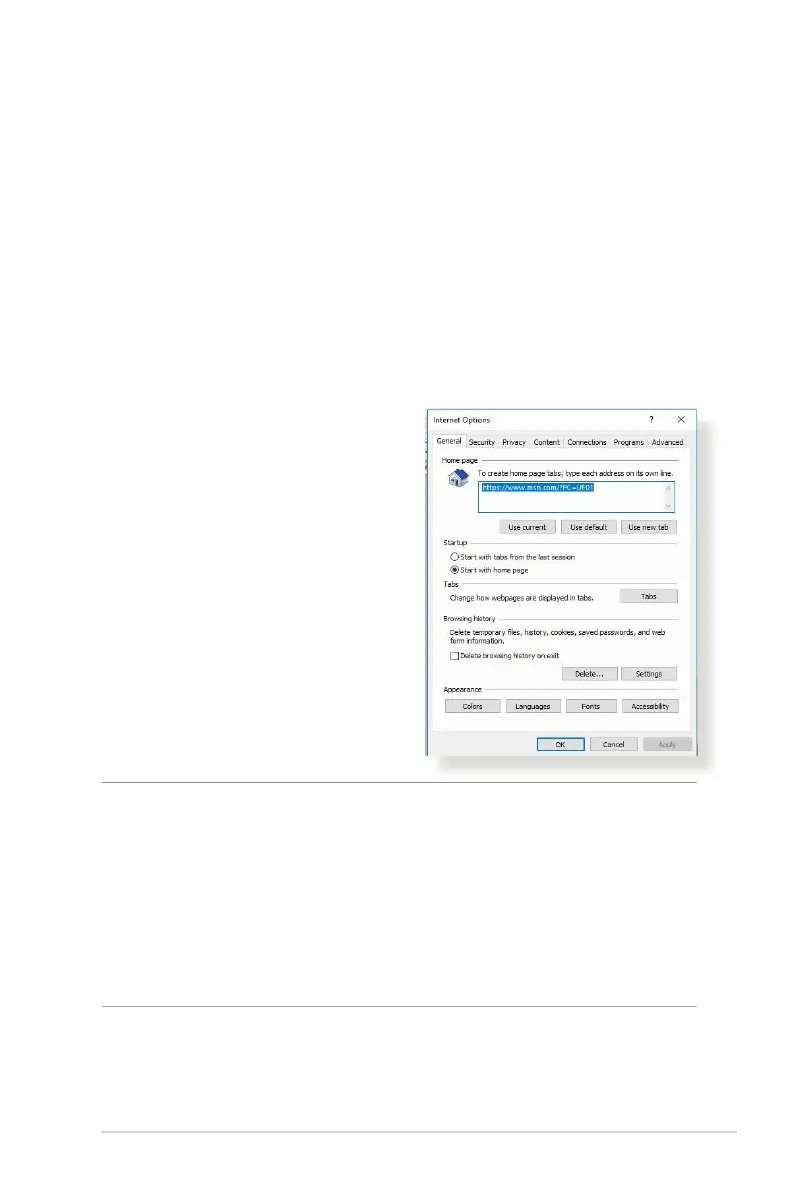 Loading...
Loading...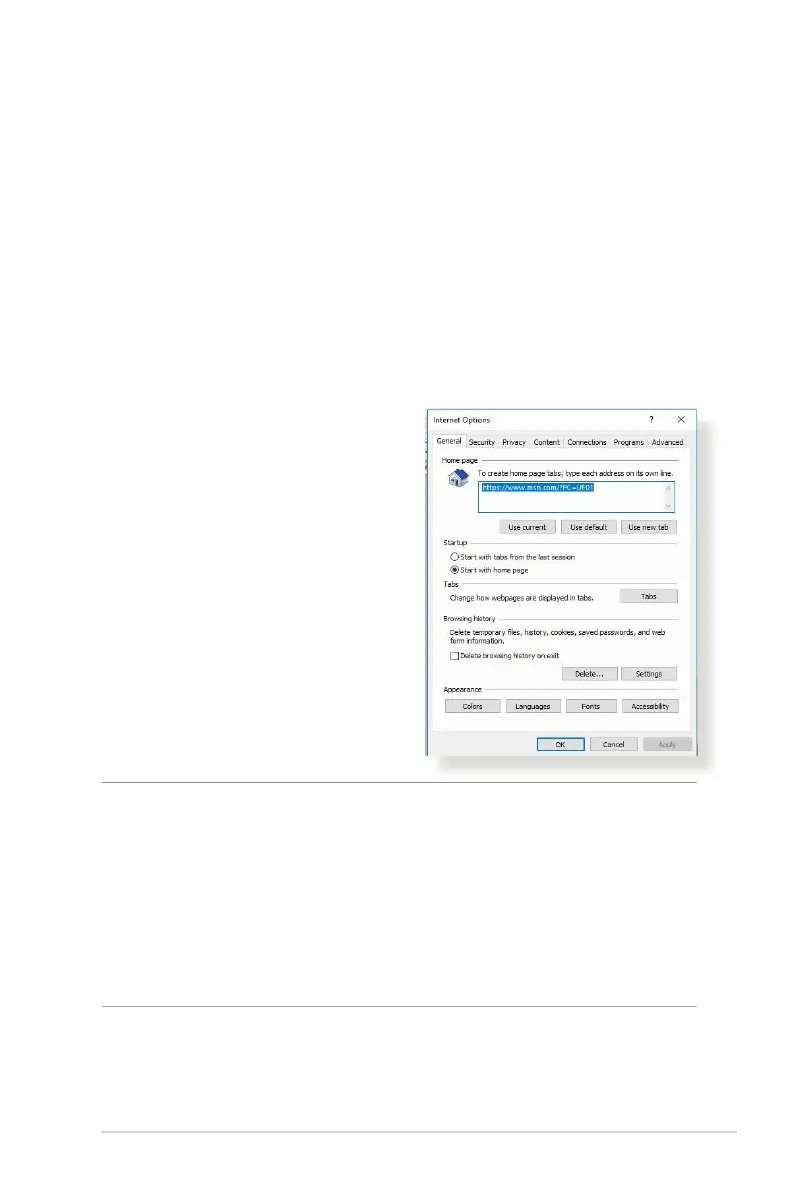
Do you have a question about the Asus ZenWiFi XD4 Plus and is the answer not in the manual?
| Antenna type | Internal |
|---|---|
| Product type | Mesh router |
| Reset button | Yes |
| Product color | White |
| LED indicators | Power |
| Maximum coverage | 306.58 m² |
| Antennas quantity | 2 |
| Flash memory | 128 MB |
| Internal memory | 256 MB |
| Wi-Fi band | Dual-band (2.4 GHz / 5 GHz) |
| VPN support | VPN Client L2TP VPN Client OVPN VPN Client PPTP VPN Server IPSec VPN Server OVPN VPN Server PPTP |
| Wi-Fi standards | 802.11a, 802.11b, 802.11g, Wi-Fi 4 (802.11n), Wi-Fi 5 (802.11ac), Wi-Fi 6 (802.11ax) |
| Top Wi-Fi standard | Wi-Fi 6 (802.11ax) |
| Security algorithms | WPA, WPA2, WPA3 |
| Networking standards | IEEE 802.11a, IEEE 802.11ac, IEEE 802.11ax, IEEE 802.11b, IEEE 802.11g, IEEE 802.11n |
| WLAN data transfer rate (first band) | 574 Mbit/s |
| WLAN data transfer rate (second band) | 1201 Mbit/s |
| AC adapter frequency | 50 - 60 Hz |
| AC adapter input voltage | 110 - 240 V |
| AC adapter output current | 1.5 A |
| AC adapter output voltage | 12 V |











