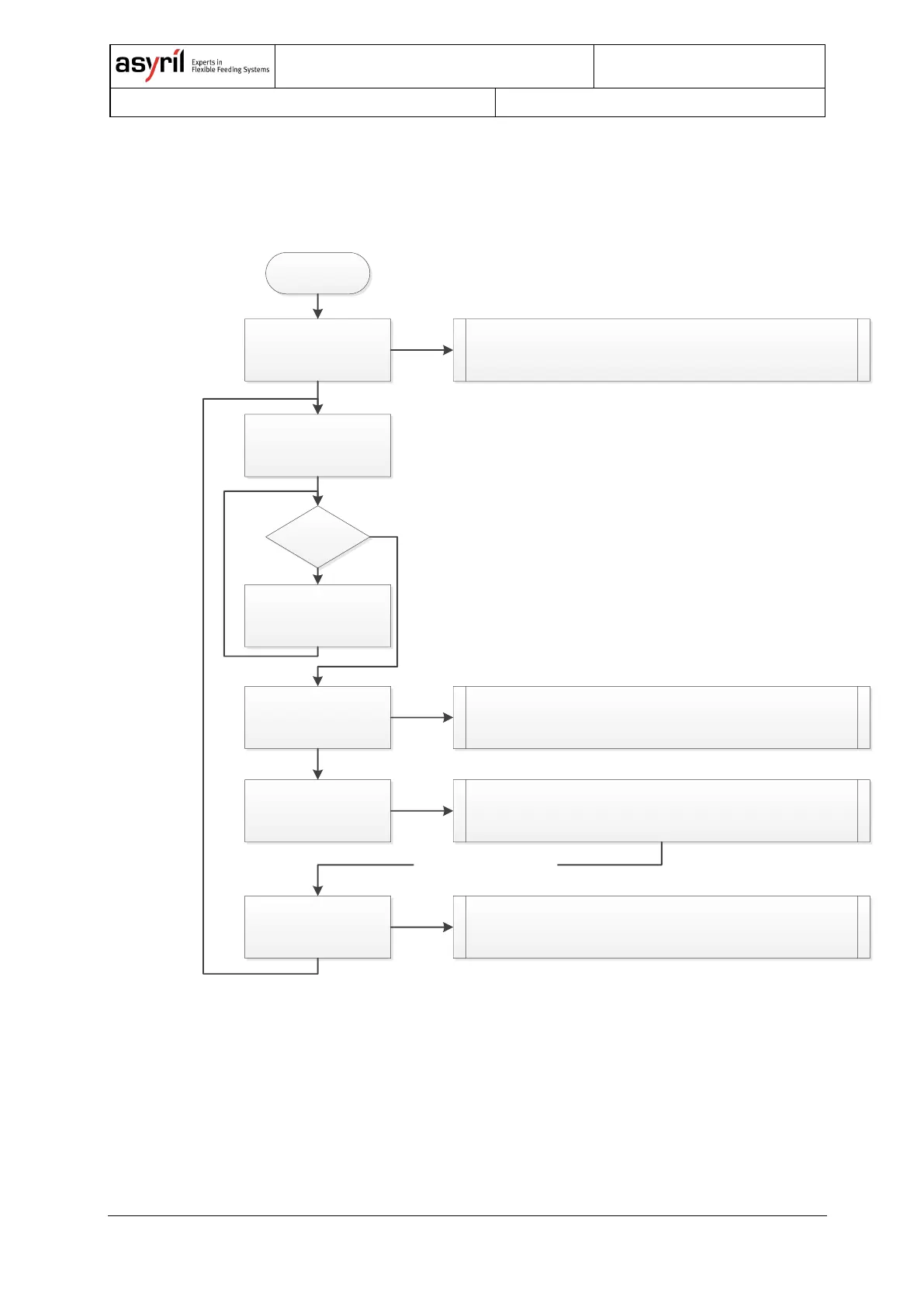Asycube - Asyril SA
Programming Guide
16/83
3.2. Production cycle with sequences
Follow this diagram to work with Asycube and sequences in direct communication.
Start production
Select the vibrations set
Select the sequence
depending of number of
parts on the surface
Select the vibrations set : {UV1}
Select the sequence : {US1}
Image acquisition and
analyse
Parts to take?
Take parts on platform
Execute the sequence Execute sequence : {ES:(10;50;-0.100;0.130;1)}
Wait sequence finished
Return the sequence duration
Wait the time value received from the ExecuteSequence method
no
yes
Figure 3-6 : description of sequences
For details of the different parameters, see the complete description of the commands below
in this documentation.
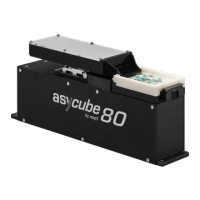