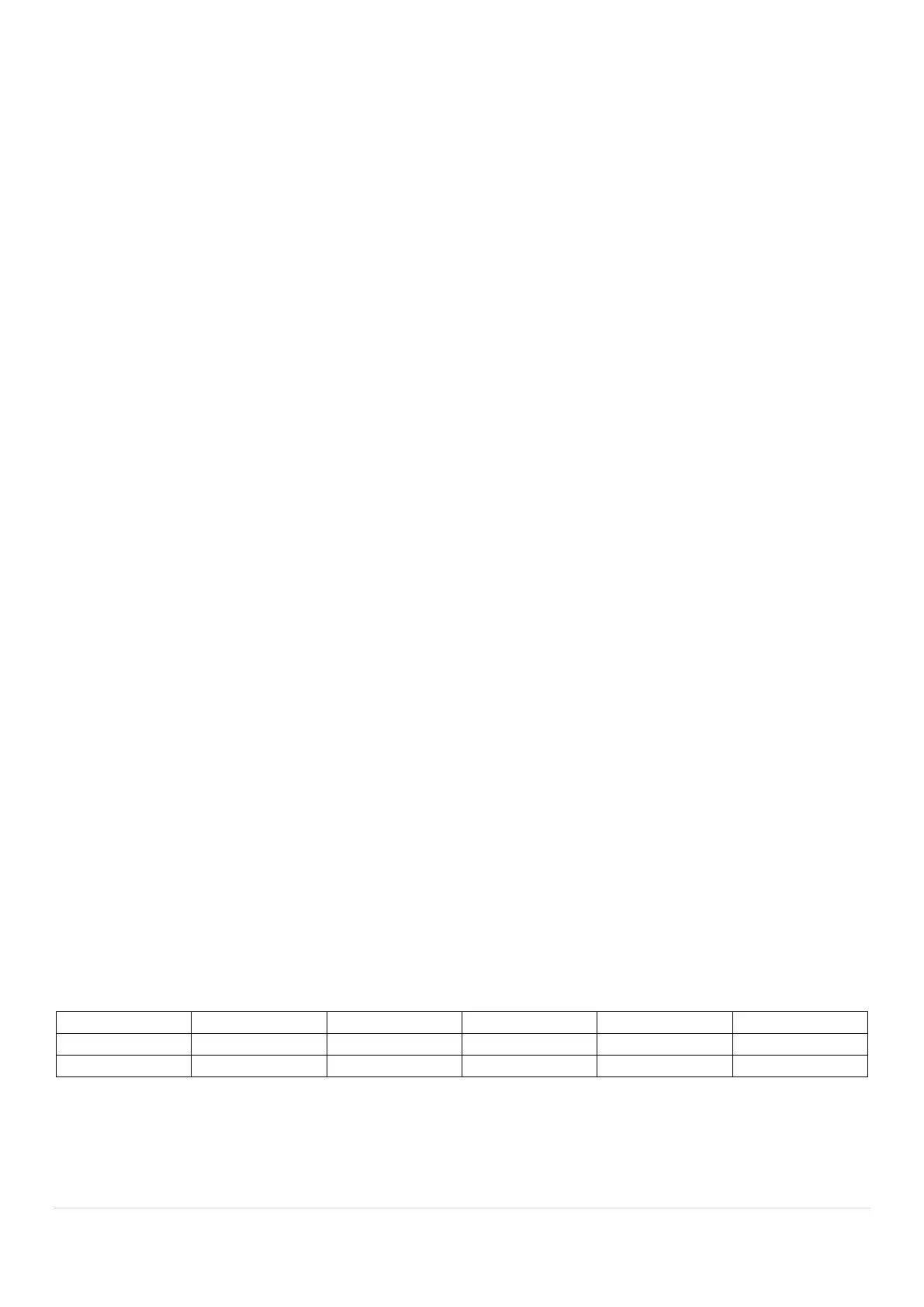12 | P a g e
a. If the voltage is correct, move to step 8.
b. If voltage is incorrect at the ignition transformer, check the PCB is sending 230v to the ignition
transformer from connector X12, pins 3 & 4. Replace PCB if there is no voltage.
c. If voltage is supplied from the PCB, check the condition of the wiring harness and connectors. Use a
multimeter to confirm continuity throughout the cables. Replace harness if faulty.
8. Check voltage from the transformer to the electrodes. Using a multimeter, check for between 60-100 volts
AC between both outlet connections of the transformer to an earth connection (the 100 volts should be on
initial startup and then settle to approx. 60V). If voltage incorrect replace transformer or if voltage correct,
proceed to step 9.
9. Check the spark gap and condition of the electrodes, including the ionisation electrode. The spark electrodes
should have a 3 – 4mm spark gap and be clean. Adjust spark gap and clean electrodes with a fine sandpaper
if required. If still fails after cleaning and adjustment or is worn out, replace electrodes.
10. Check if the CO/CO2 values are correct.
11. Check the condition of the burner for any debris or cracks, clean or replace as required.
12. Check the non-return valve in the fan is operating correctly, replace as required.
13. Check heat exchanger flue ways are clear of debris. Clean with a soft brush and vacuum cleaner as required.
14. Check boiler for recirculation of products of combustion and repair as required.
15. Check flue length and configuration is correct as per the manufacturer’s instructions.
16. Check flue for breaks and carryout O2 checks to confirm no spillage of products of combustion.
17. Check boiler is set to the correct gas type using parameter P5, whilst ensuring LPG boilers have the correct
restrictor fitted at the fan.
18. If all the above have been checked and the fault remains, replace the PCB.
151 Description: Fan not detected/iR boiler flow error.
Cause: PCB not recognising fan via PWM or fan fault. If for 25 seconds, the RPM is not within tolerance the fault code
151 will be given. (Normally PCB at fault however follow the below to prove).
*If iR boiler flow switch has an open connection during the ignition - for guidance, see below fan speed table after
point 5*.
1. Reset boiler. If fault 151 appears again, replace PCB. If fault clears proceed to step 2.
2. Ensure safe electrical isolation and remove the PWM cable at the fan (4 wire connector). Re-establish power
to the boiler and the fan should run at full speed.
3. If fan does not run, check for 230v from the PCB connector X11, pins 1 & 2. If no voltage, replace PCB.
4. If 230v present and fan did not run with PWM removed check wiring harness for continuity, if ok, replace
fan.
Expected fan resistances from PWM connection. All pins on the 230v side normally show OL.
