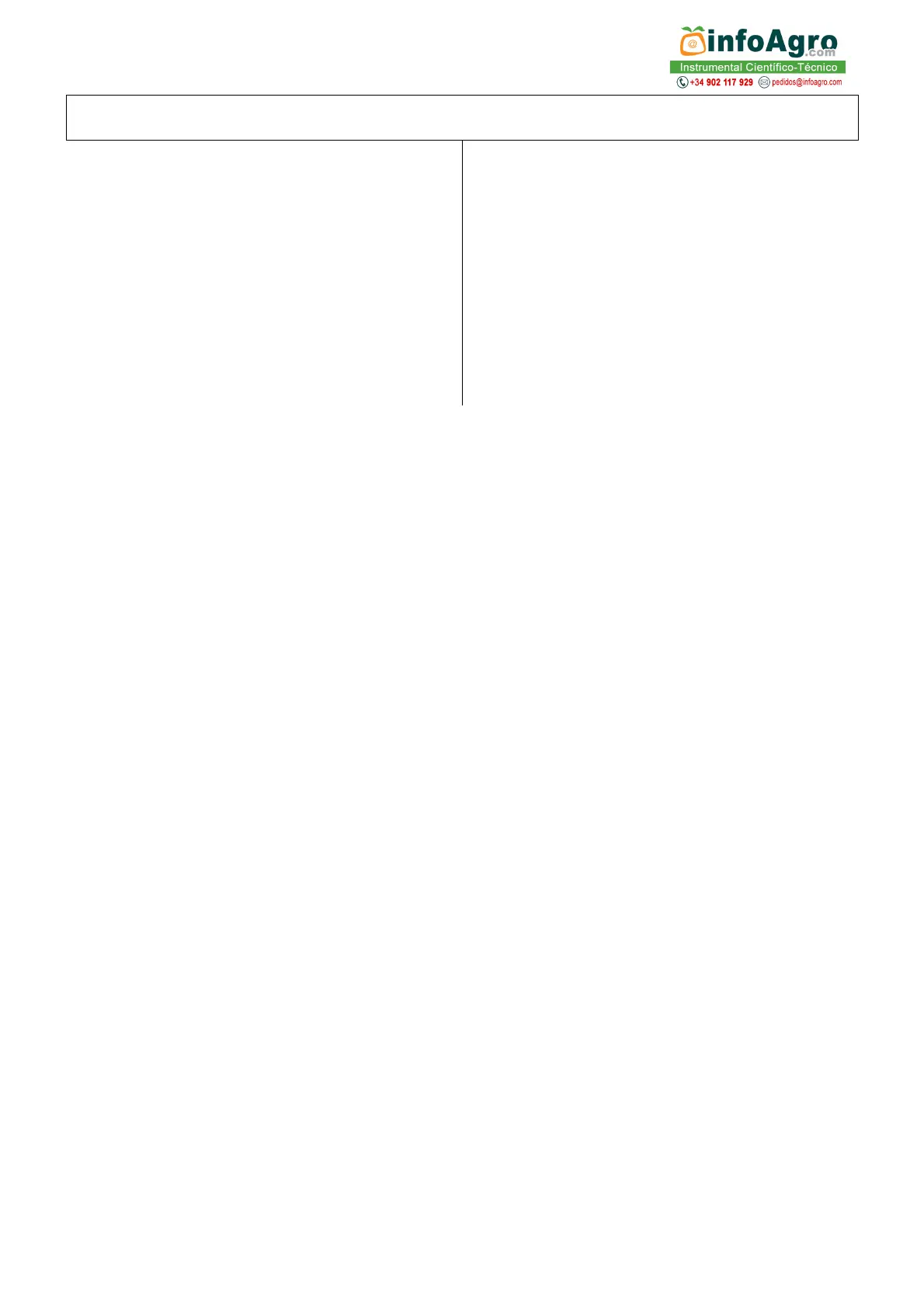6
Connection of optional component (printer, etc.)
WARNING
◇ Turn off the power (DC24V) prior to
connecting cables to the individual units.
If the AC adapter AD-32, AD-33 or AD-34
(optional) is used, pull out the power cable
plug from the AC100-240V outlet before
connecting.
Connecting the cables while the power is
on may result in electrical shock.
