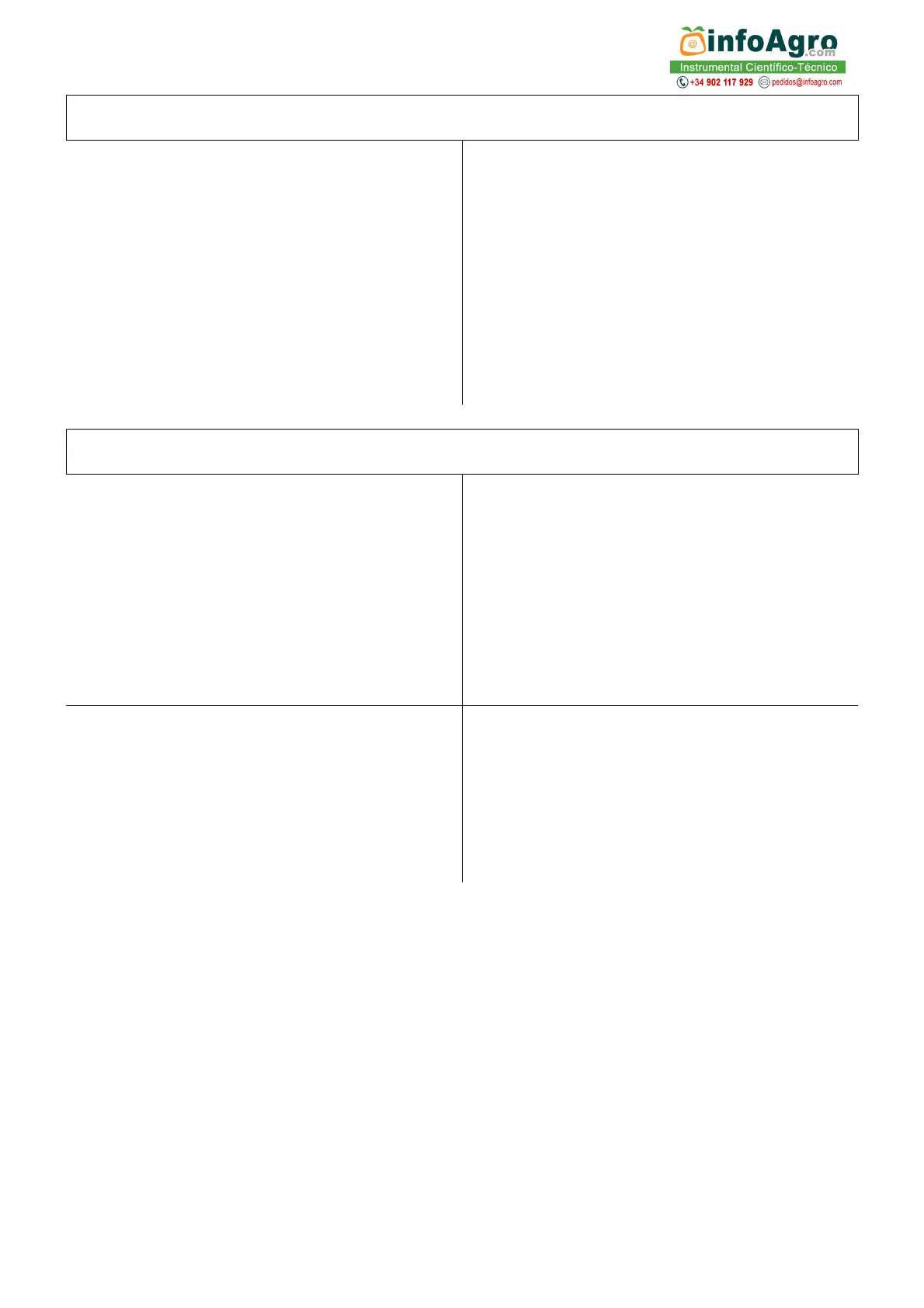5
Handling of plug
WARNING
◇ Supply the In-line Monitor with DC24V
only (allowable fluctuation is ±10%).
Short-circuit, smoke, or fire may occur if
other voltages are used.
◇ The AC adapter AD-32 (AD-33 or AD-34)
plug must be inserted into an AC
100-240V outlet. Other outlets may result
in a short circuit, smoke, or fire.
◇ Do not use a power cable and plug that is
damaged, cut, broken, or altered.
Use may result in fire, electrical shock, or
burn.
For repair service of the power cable and
plug, contact an Authorized ATAGO
Service Center.
◇ Do not cut a plug to extend the power
cable of the AD-32 (AD-33 or AD-34).
CAUTION
◇ Do not insert or pull out the connector and
plug with wet hands.
◇ When disconnecting the power cable of
the AC adapter AD-32, AD-33 or AD-34
(optional) from the AC 100-240V outlet,
remove by pulling on the plug only.
Pulling the cable may damage it, and
could result in fire or electrical shock.
◇ Connect the grounding pin when
connecting the plug of the power cable of
the AC adapter AD-32, AD-33 or AD-34
(optional) to the AC 100-240V outlet.
