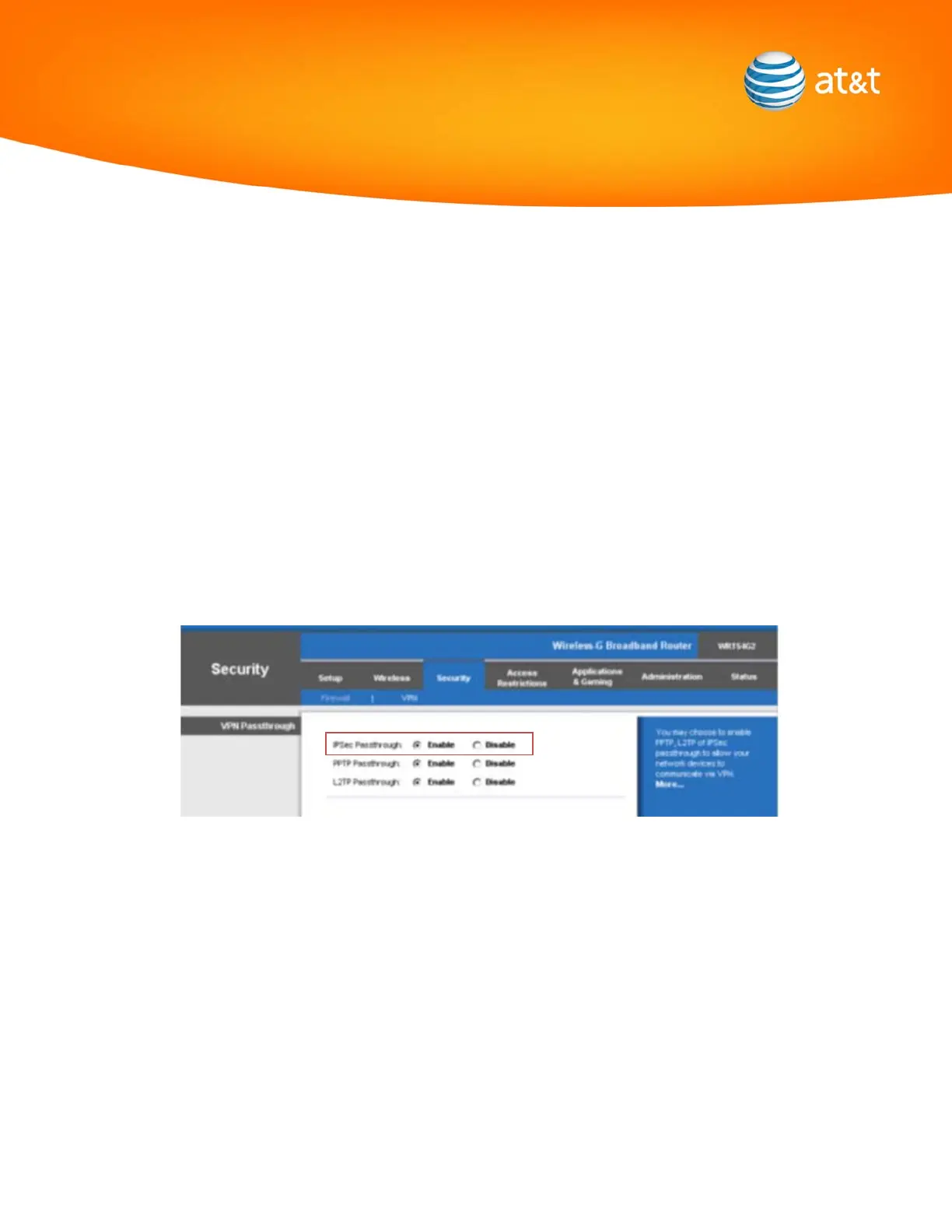The following information should be set as shown above:
• Automatic Configuration – DHCP
• MTU Manual
• Size 1492
If it is not, use the drop down menus to enter in the proper settings.
To ensure the IPSec Passthrough is set properly, go to the Security tab and make sure the screen looks similar to the screen
below:
If it is not, select the radio button(s) next to the word “Enable” as shown above. Press Save Settings to save the new choice(s).
