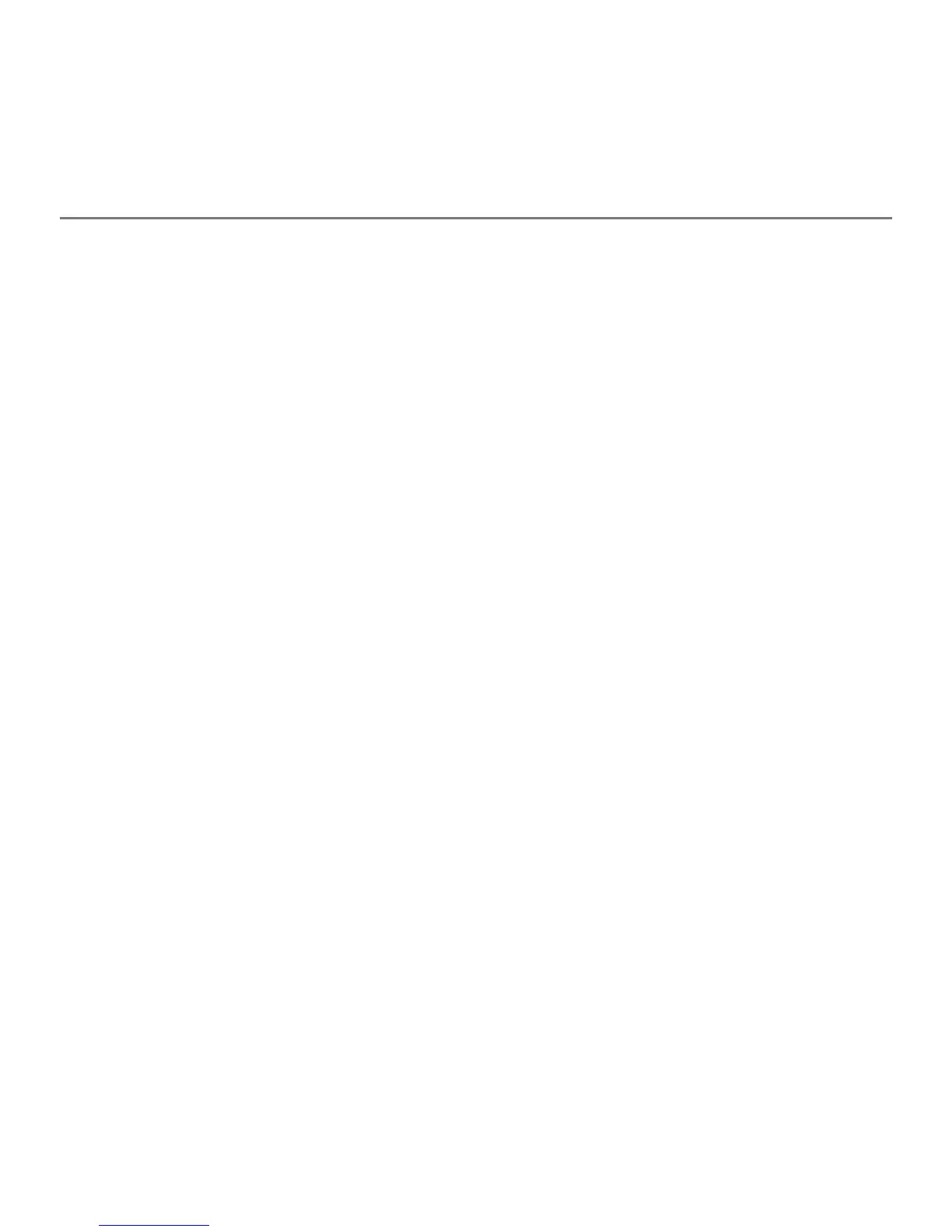Sorting Out Your Phone Settings
36
Managing Other Settings
Search Settings
You can manage search settings and search history by
opening the Google Search application and pressing
the Menu Key > Search settings.
• Google search: Adjust Google search settings.
• Searchable items: Adjust searching.
You can also clear shortcuts to recently chosen
search suggestions.
Voice Interaction
You can set the text-to-speech and voice recognition
options by pressing the Menu Key > Settings >
Voice input & output.
NOTE: You need to download voice data in order to
use the text-to-speech function. Tap Text-to-speech
settings > Install voice data.
Accessibility
Configure accessibility options for accessibility related
applications.
AT&T Software Update
Update the firmware on your phone to the latest
available version. Please pay attention to notes that
appear in each step during the update process.
About phone
Check system updates, phone status and battery use, or
view legal information and software versions.
