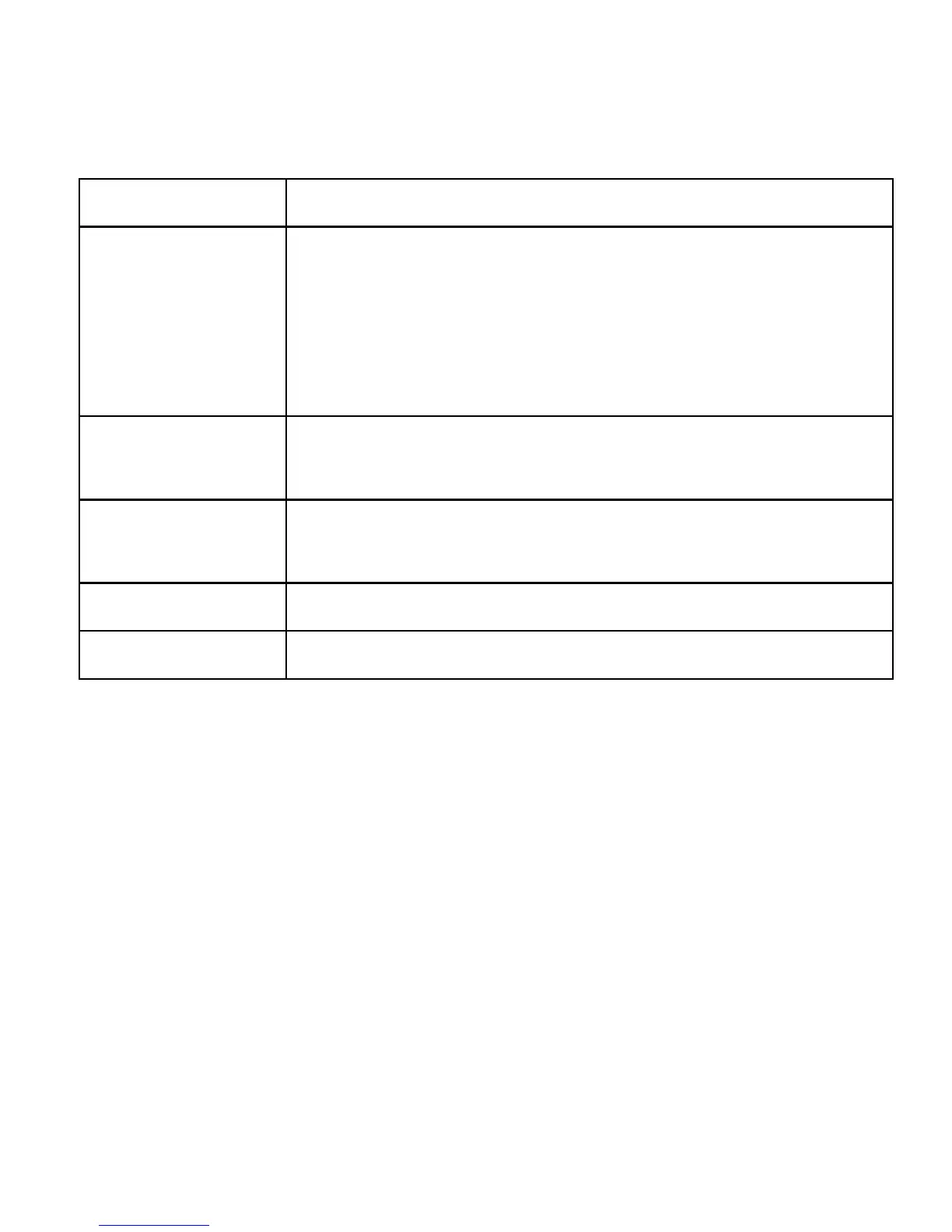Hold to switch audio profiles, or to turn on
or off Airplane mode, or to power off.
Press to switch your phone to Sleep
mode.
Press to wake up your phone.
Press to return to the Home Screen from any
application or screen.
Press to get the options for the current
screen.
Press to go to the previous screen.
Press or hold to turn the volume up or down.
Install the SIM card / SD card
1. To ensure that the phone off, use the card to take out the
card care;
2. Insert the Nano-SIM card and the Micro SD card as
instructed on the card
