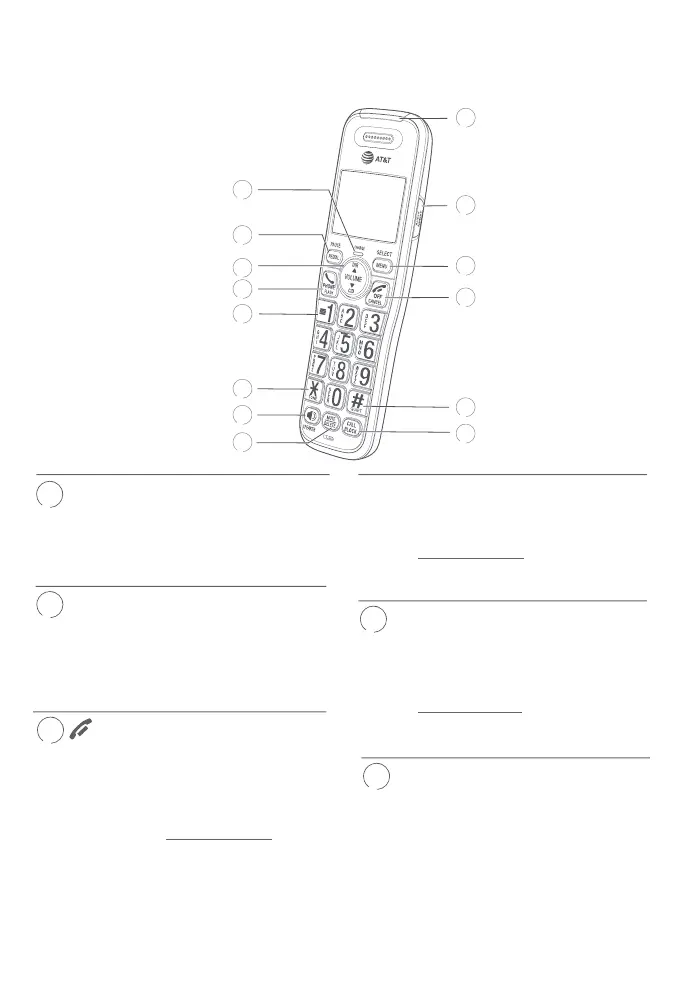Getting started
7
Quick reference guide
AUDIO ASSIST
®
f Voices will sound louder and
clearer when you press AUDIO
ASSIST
®
while on a call using the
handset.
MENU/SELECT
f When the handset is not in use,
press to show the menu.
f While in the menu, press to
select an item or save an entry
or setting.
OFF/CANCEL
f During a call, press to hang up.
f While in a menu, press to cancel
an operation, back up to the
previous menu, or exit the menu
display; or press and hold this
button to exit to idle mode.
f When the handset is ringing,
press to mute the ringer
temporarily.
f Press and hold while the
telephone is not in use to erase
the missed call indicator.
QUIET# (pound key)
f Press repeatedly to display
other dialing options when
reviewing a caller ID log entry.
f Press and hold to enter the
QUIET mode setting screen, or
to deactivate QUIET mode.
CALL BLOCK
f Press to block the incoming
call when the telephone is
ringing or during the call.
f When the handset is not in use,
press to show the Smart call
blocker menu.
13
14
1
2
11
10
12
13
14
3
4
6
5
7
8
9
Audio Assist
®
is a registered trademark of Advanced American Telephones.