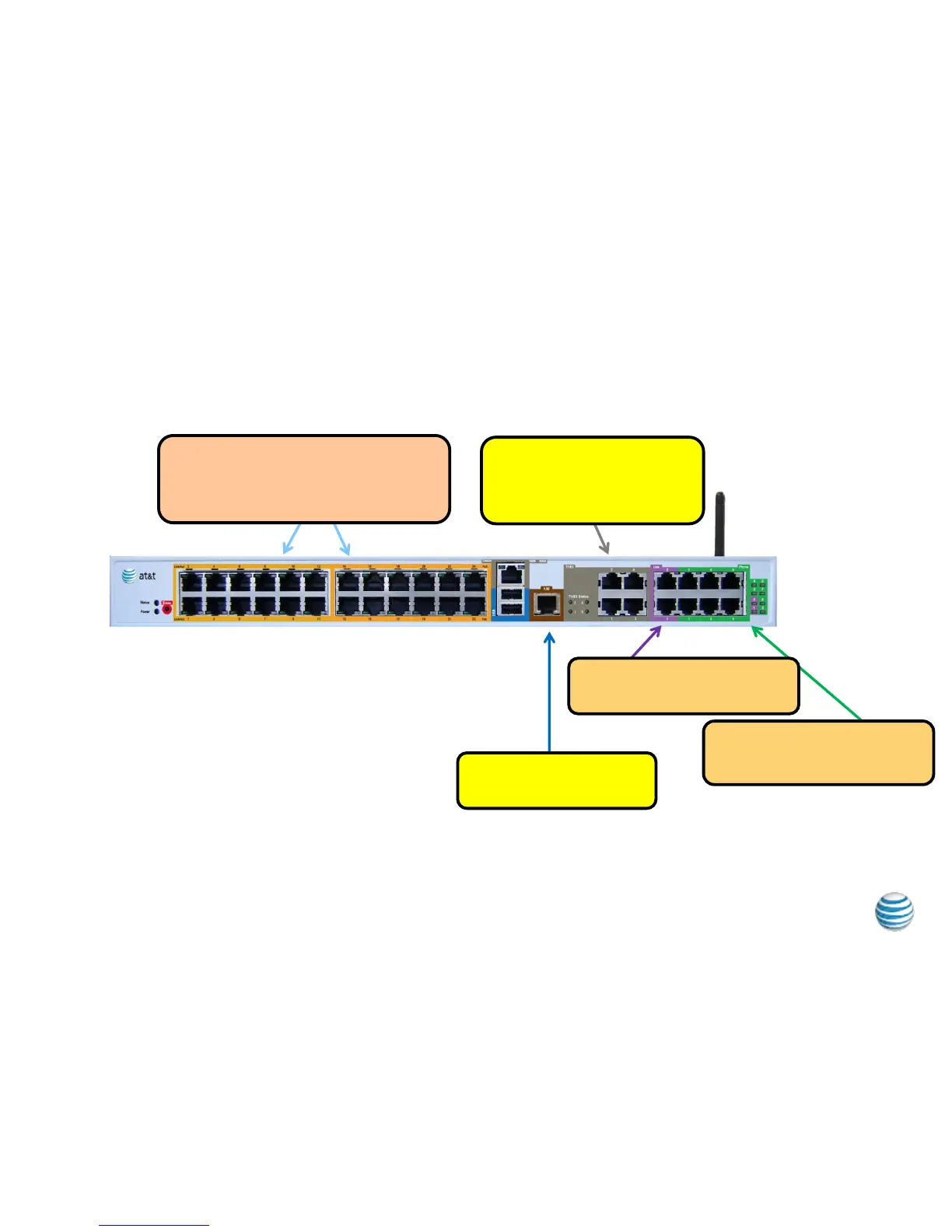Understanding your AT&T Business in a Box® Equipment
3
Ethernet LAN Ports (12 or 24)
Customer Provided Cable (RJ45) to IP Phones, PC’s,
Servers, etc. AT&T Provided Interconnect cables for
Add-on’s when ordered
T1 Ports (4)
Grey Cable(s) from SmartJack to Grey
Port. When PRI interface to phone
system is required a RED cable used in
port #4
Modem Port
Included Brown Cable from POTS
jack to Brown Port
Survivability Ports (2)
Customer Provided Cable (RJ11) to
customer provided POTS Jack
Analog Phone Ports (6)
Customer Provided Cable (RJ11) to
customer key system, fax
AT&T Business in a Box® 12 or 24 Port Base Unit Router (24 port depicted)
© 2014 AT&T Intellectual Property. All rights reserved. AT&T, Globe logo and other marks are trademarks of AT&T Intellectual Property.
