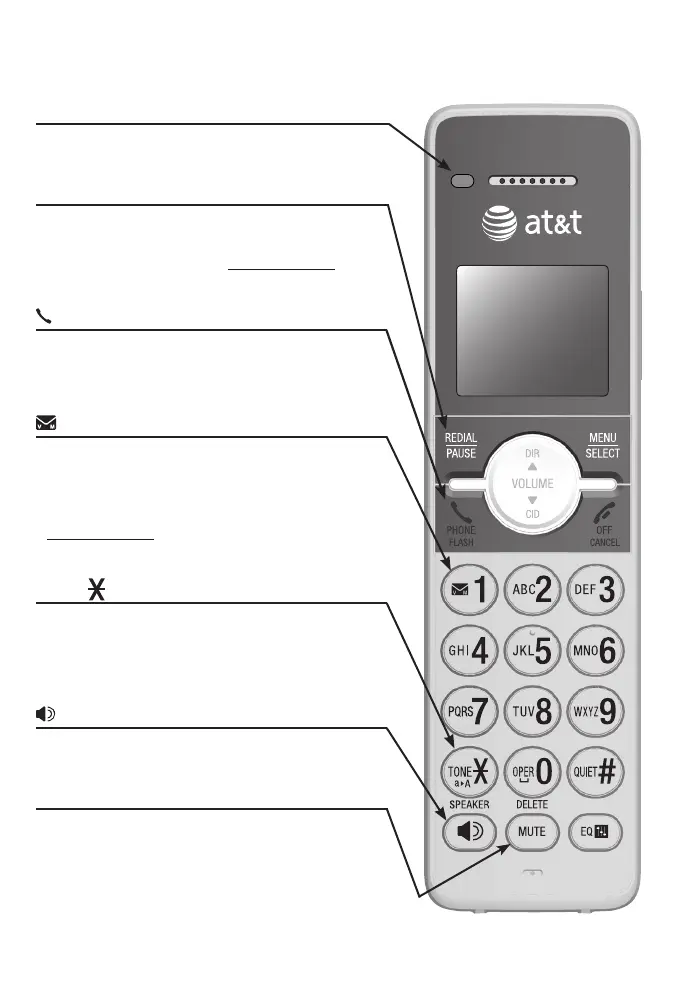Quick reference guide - handset
CHARGE indicator
On when the handset is charging in the
telephone base or charger.
1
While reviewing a call log entry, press
repeatedly to add or remove 1 in front of the
telephone number before dialing or saving it in
the directory.
Press and hold to set or dial your voicemail
number.
•
•
/SPEA�ERSPEA�ER
Press to switch between the speakerphone
and the handset.
Getting started
PHONE/FLASH
Press to make or answer a call.
During a call, press to answer an incoming call
when you receive a call waiting alert.
•
•
MUTE/DELETE
During a call, press to mute the microphone.
While reviewing the caller ID history, the
directory or the redial memory, press to delete
an individual entry.
While predialing, press to delete digits.
•
•
•
TONE / a>A
Press to switch to tone dialing temporarily
during a call if you have pulse service.
While entering names, press to change the
next letter to upper or lower case.
•
•
REDIAL/PAUSE
Press repeatedly to view the last 10 numbers
dialed.
While entering numbers, press and hold to
insert a dialing pause.
•
•
2