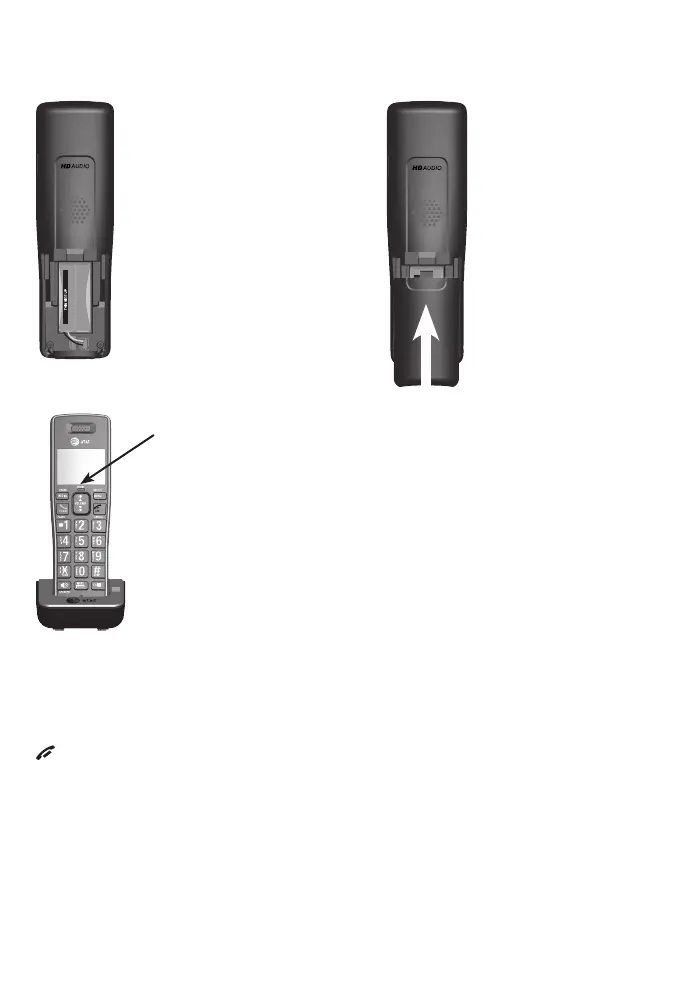Battery installation and charging
Getting started
7
Step 1
Plug the battery
connector securely
into the socket inside
the handset battery
compartment. Insert the
supplied battery with
the label THIS SIDE UP
facing up as indicated.
Step 2
Align the cover
flat against
the battery
compartment,
then slide it
upwards until it
clicks into place.
Step 3
Charge the handset by placing it
face forward in the telephone base
or charger. The CHARGE light on the
handset is on during charging.
CHARGE light
IMPORTANT INFORMATION
1. Use only the supplied rechargeable battery or replacement battery
(model BT183342). To order, visit our website at
www.telephones.att.com or call 1 (800) 222-3111.
In Canada, dial 1 (866) 288-4268.
2. If you do not use the handset for a long time, disconnect and remove
the battery to prevent possible leakage.
After you install your telephone or power returns following a power
outage, the handset will prompt you to set the date and time. For
instructions, see Set date/time in the telephone system’s user’s
manual for details. To skip setting the date and time, press
OFF/CANCEL.