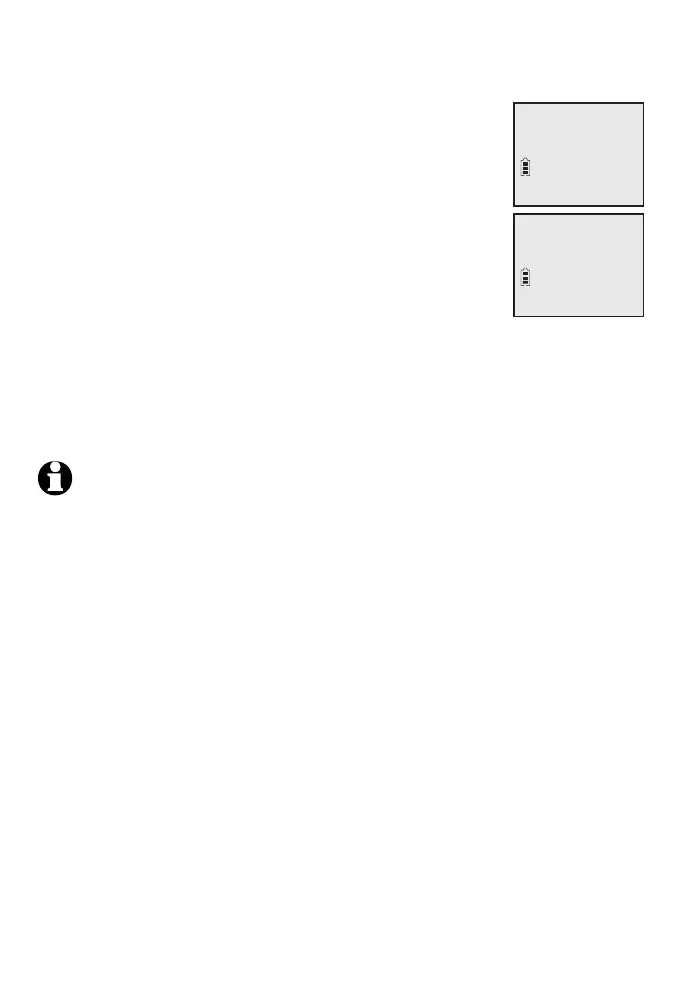Adding and registering handsets
3. The screen shows Registering... Please wait
and the IN USE light on the telephone base
turns on. If the registration is successful,
HANDSET X Registered appears on the screen
(HANDSET represents the handset name,
X represents the handset number). The
handset beeps and the IN USE light turns
off. The handset is now registered with the
telephone base.
If registration fails, the system will automatically
try to register again. If registration fails after the third try,
Registration failed appears on the screen for a few seconds. This
may take up to five minutes to occur. Please start again from Step
1 on the previous page.
NOTES:
You cannot register a handset if any other system handset is in use.
To reset the telephone, unplug the power from the telephone base and the battery
from the handset, then plug them back in.
•
•
Registration and deregistration
9
Registering...
Please wait
HANDSET X
Registered