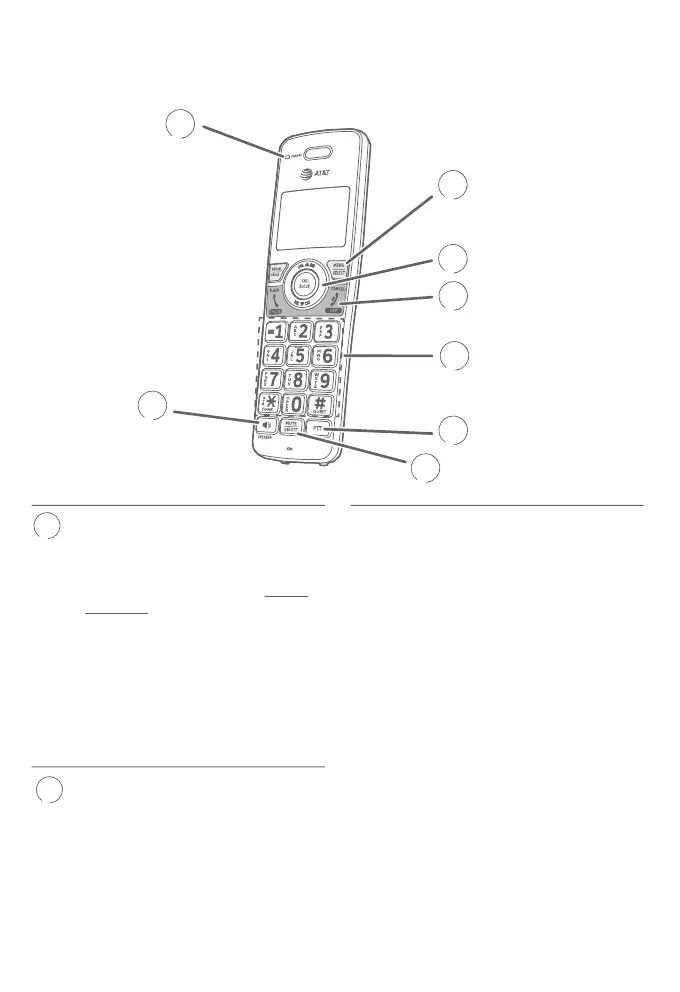2
Getting started
REDIAL/PAUSE
Press repeatedly to view the last
ten numbers dialed.
While entering numbers, press
and hold to insert a dialing
pause .
MENU/SELECT
When the handset is not in use,
press to show the menu.
While in the menu, press to
select an item or save an entry
or setting.
VOL DIR
Press DIR to show directory
entries when the handset is not
in use.
Press to scroll up while in menus.
While entering names or numbers,
press to move the cursor to the
right.
Quick reference guide
1
3
2
4
5
8
6
7
Press to increase the listening
volume when on a call, or to
increase the message playback
volume.
CALL BLOCK
Press to block the incoming call
when the telephone is ringing or
during the call .
When the handset is not in use,
press to show the Smart call
blocker menu.
VOL CID
Press CID to show caller ID log
when the handset is not in use .
Press to scroll down while in menus.
While entering names or numbers,
press to move the cursor to the
le.
Press to decrease the listening
volume when on a call, or to
decrease the message playback
volume.
