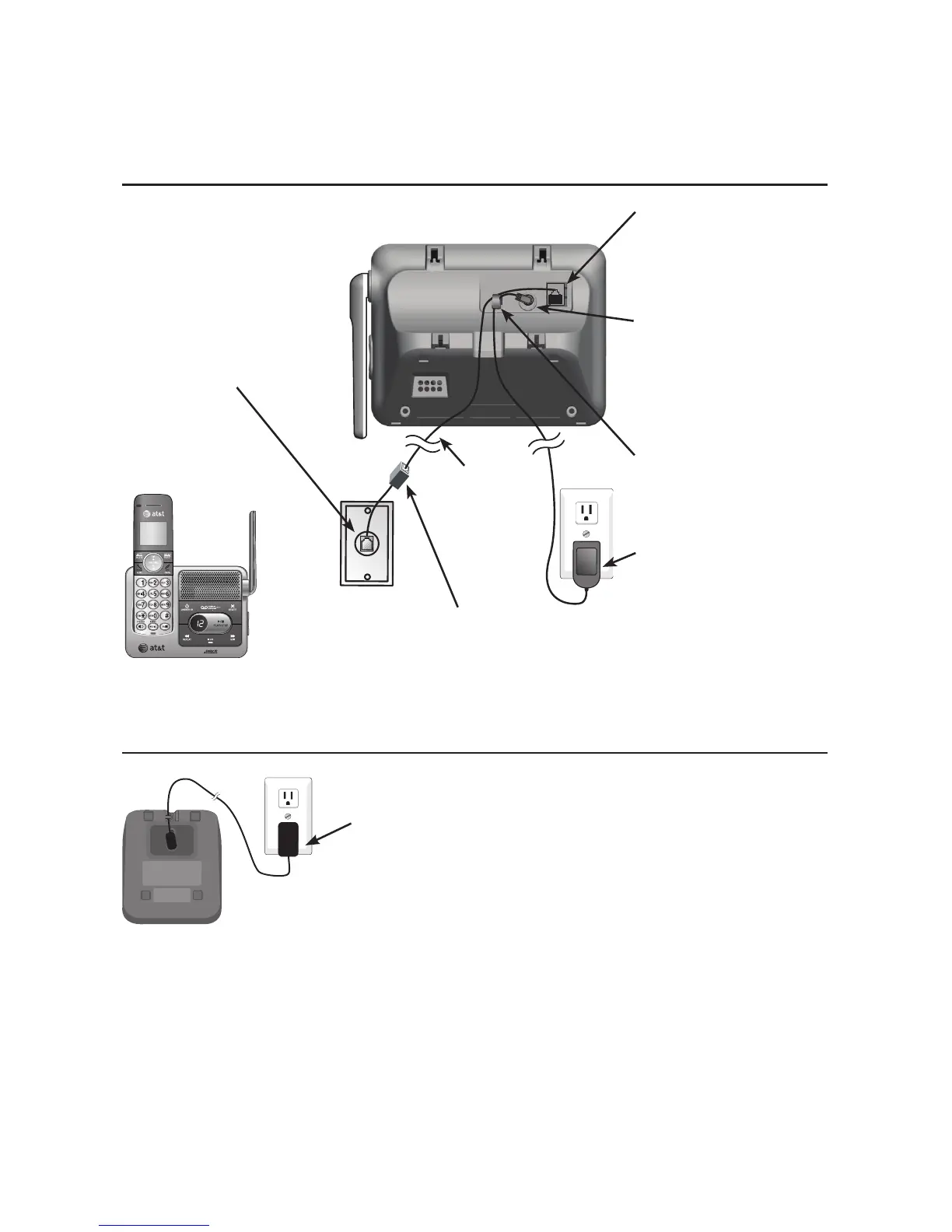2
Telephone base and charger installation
Install the telephone base and charger as shown below.
The telephone base is ready for tabletop use.
IMPORTANT INFORMATION
1. Use only the power adapter(s) supplied with this product. To order a replacement
power adapter, visit our website at www.telephones.att.com or call
1 (800) 222-3111. In Canada, dial 1 (866) 288-4268.
2. The power adapters are intended to be correctly oriented in a vertical or floor
mount position. The prongs are not designed to hold the plug in place if it is
plugged into a ceiling, under-the-table or cabinet outlet.
Plug the power adapter into a power outlet not
controlled by a wall switch.
Raise the antenna.•
Charger installation
Telephone base installation
Plug one end of the
telephone line cord
into the telephone jack
on the back of the
telephone base.
•
Route the power
adapter cord and
telephone line cord
through this slot.
•
Plug the small end of
the telephone base
power adapter into the
power adapter jack
on the back of the
telephone base.
•
Plug the large end
of the power adapter
into a power outlet
not controlled by a
wall switch.
•
Plug the other end
of the telephone
line cord into a
telephone jack or
a DSL filter.
•
If you have DSL high-speed
Internet service, a DSL filter
(not included) is required.
Telephone line cord