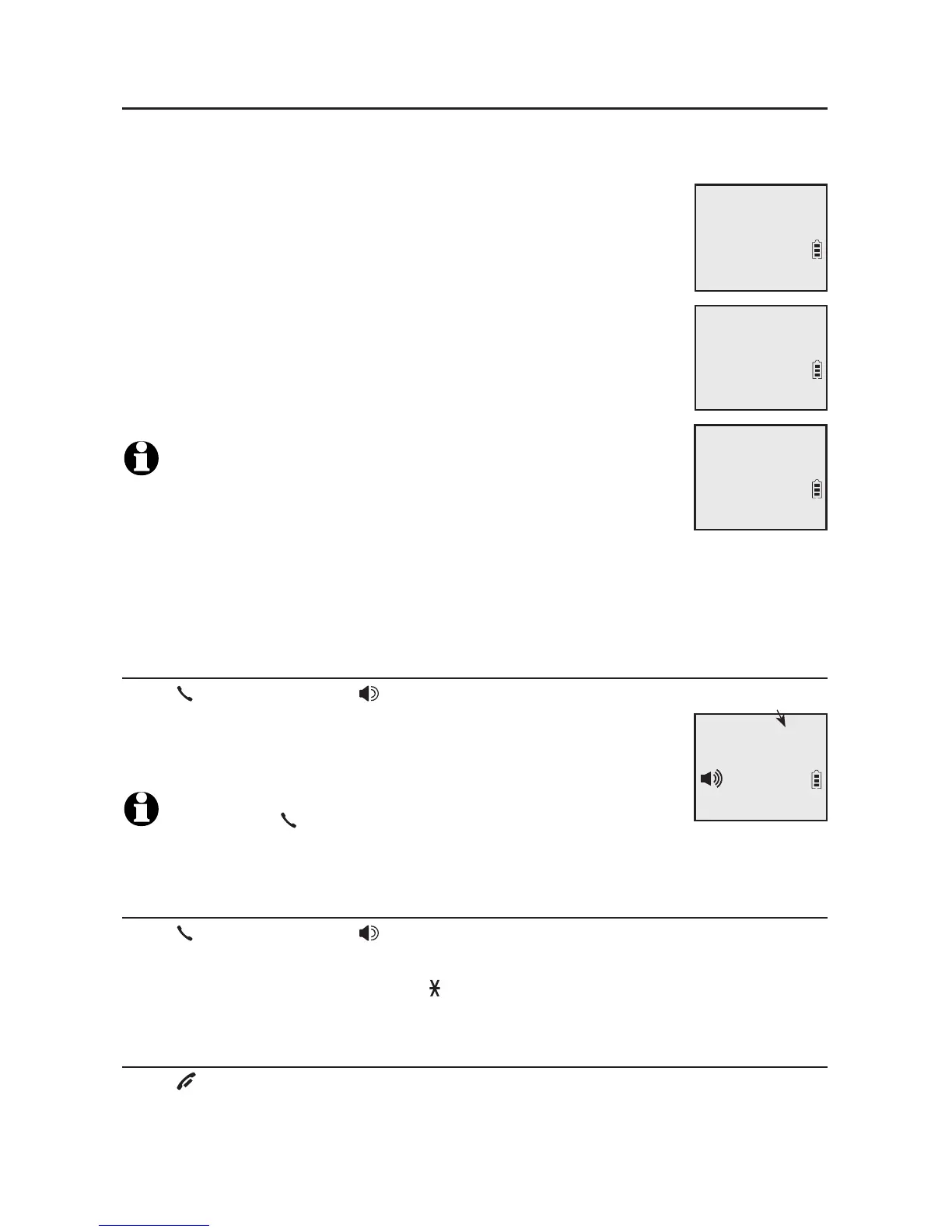6
Telephone operation
Making a call
Press PHONE/FLASH or /SPEA�ERSPEA�ER, then enter the
telephone number.
The screen displays the elapsed time as you talk (in hours,
minutes and seconds).
NOTE: Pressing PHONE/FLASH to access services from your
telephone service provider does not affect the elapsed time.
Answering a call
Press PHONE/FLASH or /SPEA�ERSPEA�ER.
-OR-
Press any dialing key (0-9, TONE or #).
Ending a call
Press OFF/CANCEL or return the handset to the telephone base or charger.
10/15
10:01
AM
Phone 0:00:30
Elapsed time
Telephone settings
Caller ID announce
By default, the caller ID announce feature is programmed On.
To turn on/off the caller ID announce on your handset or base:
1. Press MENU/SELECT in idle mode to enter the main menu.
2. Use qCID or pDIR to scroll to >Settings, then press
MENU/SELECT.
3. Use qCID or pDIR to scroll to >Caller ID annc, then
press MENU/SELECT.
4. Use qCID or pDIR to highlight >HANDSET or >BASE, then
press MENU/SELECT.
5. Use qCID or pDIR to highlight >On or >Off, then press
MENU/SELECT.
NOTES:
See your user’s manual for complete instructions on using all features of
this telephone.
Pronunciation of names may vary with this feature. Not all names may be
pronounced correctly.
•
•
HS CID ANNOUNCE
>Off
p
q
CALLER ID ANNC
>HANDSET
p
q
LCD language
>Caller ID annc
p
q
