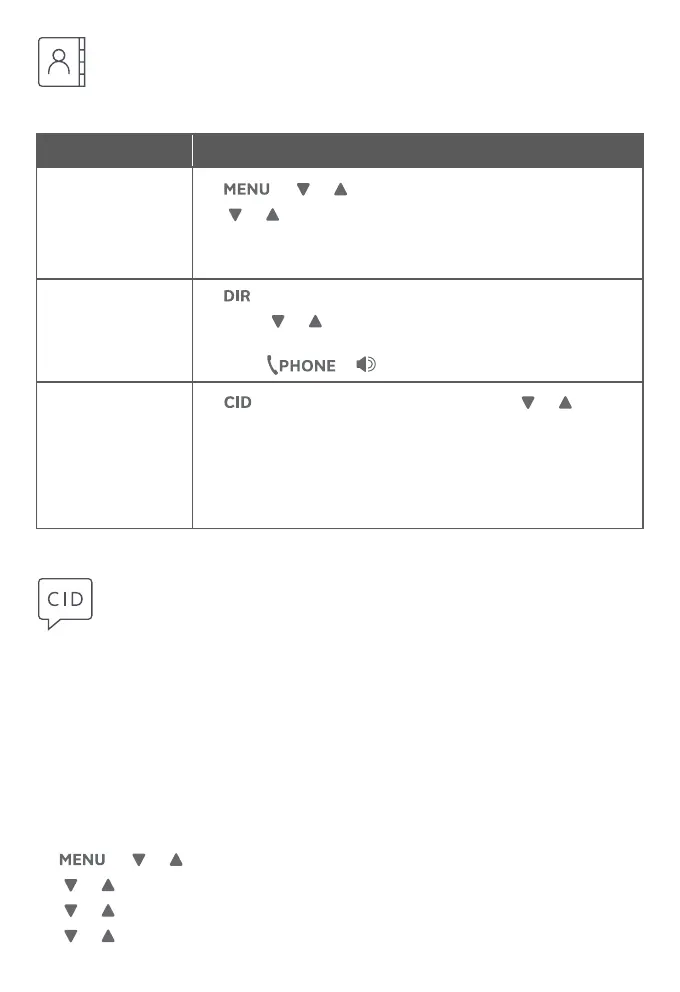16
Directory
The directory can store up to 50 entries, which are shared by all system devices.
Operation Steps
Add an entry
1. -> or -> Directory -> SELECT.
2. or -> Add contact -> SELECT.
3. Enter a telephone number up to 30 digits -> SELECT.
4. Enter a name up to 15 characters -> SELECT.
Search/dial an
entry
1. when the telephone is not in use.
2. Press or to browse through the directory, or press
the dialing keys (0-9) to start a name search.
3. Press
or /SPEAKER to call.
Save a caller ID
log entry to the
directory
1. when the telephone is not in use -> or to
browse.
2. When the desired entry displays -> SELECT.
3. SELECT again to choose Directory.
4. Edit the telephone number, if needed -> SELECT.
5. Edit the name, if needed -> SELECT.
Caller ID
This product supports caller ID services oered by most telephone service
providers. The telephone stores caller ID information of the last 50 incoming calls in
the telephone base. This information is common to all devices.
Caller ID announce
When this feature is on and you have an incoming call, the handset and/or base
speaks “Call from...” and the name of the caller based on the directory or caller ID
information. You can turn this feature o for the base or each individual handset, or
both.
1. -> or -> Settings -> SELECT.
2. or -> Caller ID annc -> SELECT.
3. or to choose Set all On/O, Local handset or Base -> SELECT.
4. or to choose On or O -> SELECT.
