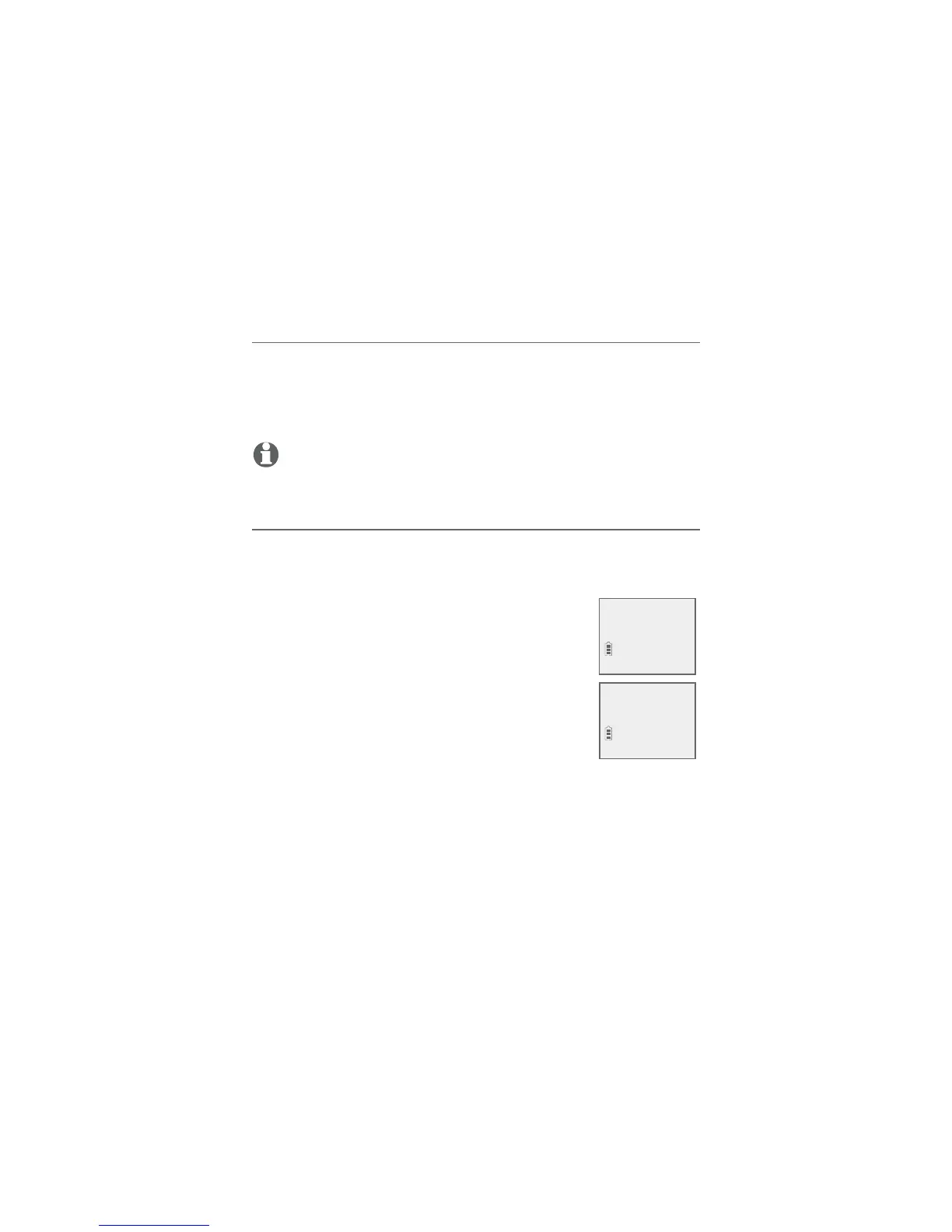Call block
71
Call block
Delete a call block entry
Search for the desired entry in the call block list (see Review
call block list on page 68).
When the desired entry displays, press
MUTE/DELETE on the
handset. The screen shows Deleted and the next entry displays.
You cannot retrieve a deleted entry.
NOTE: If the call block list is empty after an entry is deleted, the screen
displays Block list is empty.
Block calls without number
You can use this feature to reject all incoming calls which are “out
of area“ or with numbers set to “Private“.
Press MENU
/SELECT on the handset when it is not in use.
Press CID or DIR to scroll to Call block, then
press MENU/SELECT.
Press
CID or DIR to scroll to Calls w/o num,
then press MENU/SELECT.
Press CID or DIR to choose Not block or
Block, then press MENU/SELECT.
1.
2.
1.
2.
3.
4.
Block list
>Calls w/o num
>Not block
Block
