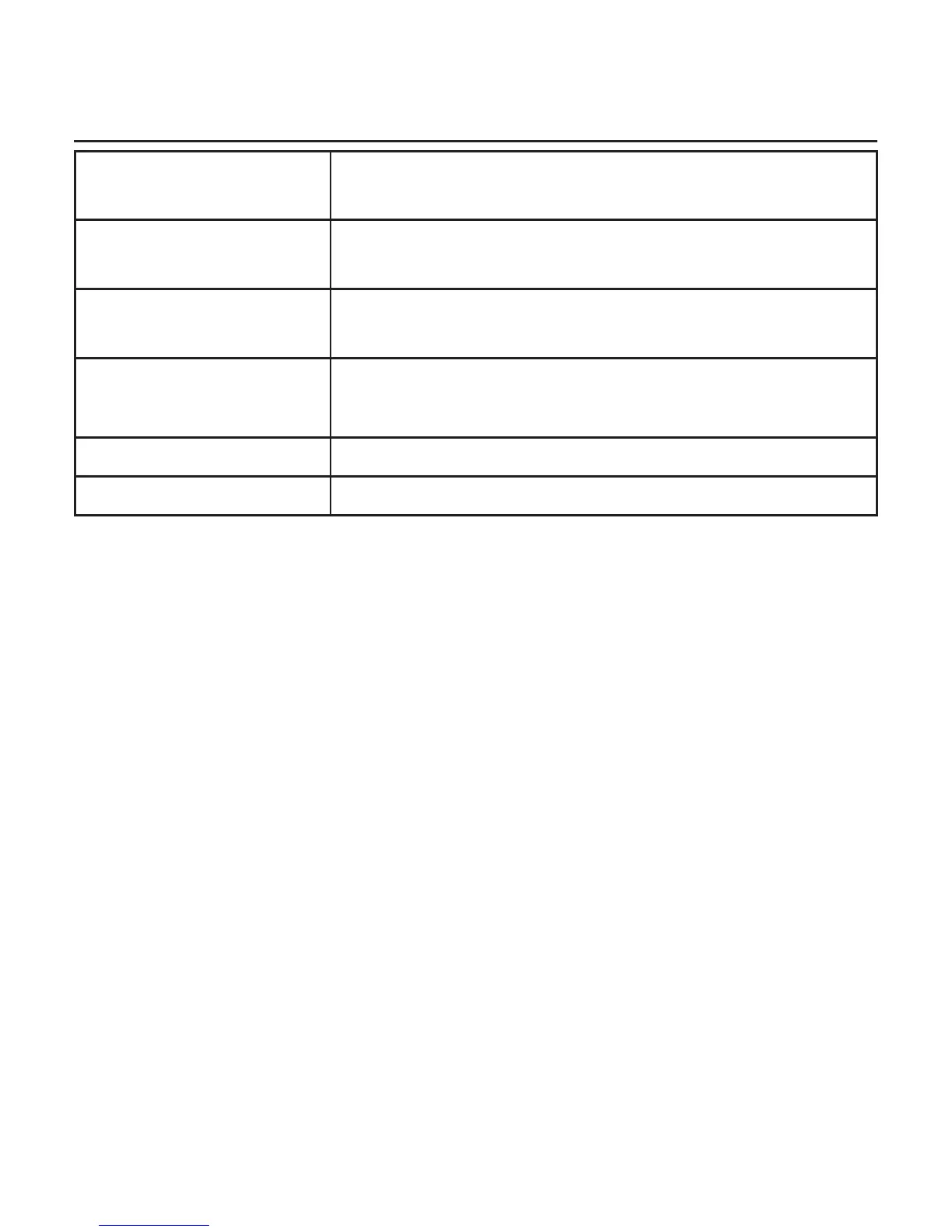Appendix
105
Display screen messages
Screen messages
To register HS,
see manual.
Screen display before handset registration.
To screen call,
press [SELECT]
Press MENU/SELECT to activate call screening.
Unable to call.
Line in use
Failed phone call (the telephone line is in use).
Unable to call.
Try again
You try to join a call when there are already four handsets on that call.
You try to make an outside call when another device is
transferring a call with the intercom feature.
XX Missed calls
There are new calls in the caller ID history.
XX New messages
There are new messages in the answering system.
