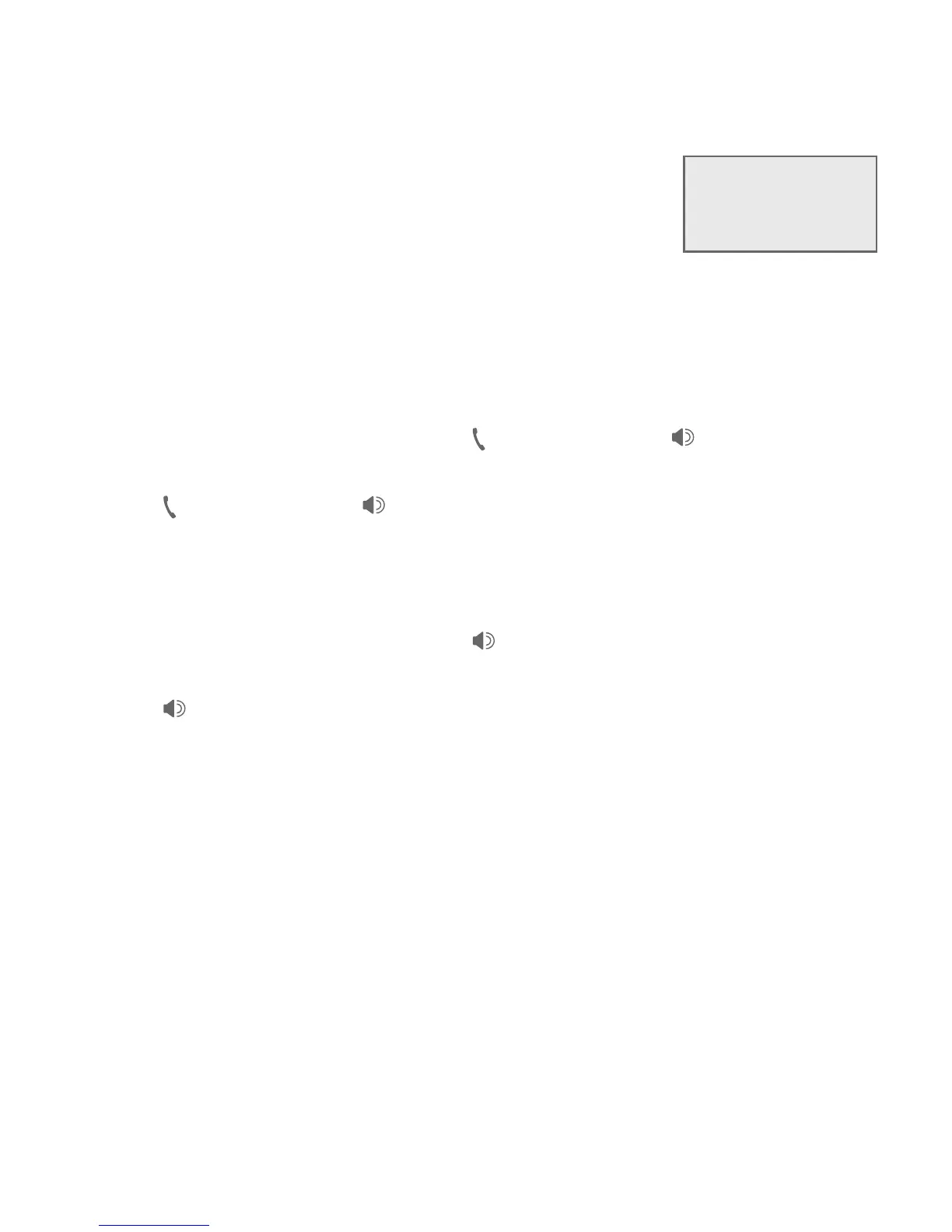Telephone operation
38
Telephone operation
Using the telephone base:
To display the most recently called number, press
REDIAL/PAUSE.
To view up to ten recently called numbers,
press REDIAL/PAUSE, then qCID, pDIR or
REDIAL/PAUSE, repeatedly.
The telephone base beeps twice at the end of the list. Press CANCEL to exit.
To redial a number:
Using a cordless handset:
To dial the displayed number, press
PHONE/FLASH or /SPEAKERSPEAKER.
-OR-
Press
PHONE/FLASH or /SPEAKERSPEAKER, then press REDIAL/PAUSE
repeatedly to view the redial memory. Press MENU/SELECT to dial the
displayed number.
Using the telephone base:
To dial the displayed number, press /SPEAKERSPEAKER.
-OR-
Press /SPEAKERSPEAKER, then press REDIAL/PAUSE repeatedly to view the
redial memory. Press MENU/SELECT to dial the displayed number.
To delete a redial entry:
Using a cordless handset:
While the screen displays the desired number, press MUTE/DELETE to
delete the number from the redial memory.
Using the telephone base:
While the screen displays the desired number, press X/DELETE to delete
the number from the redial memory.
•
•
•
•
•
•
•
•
Redial #1/10
888-883-2445
p
q
