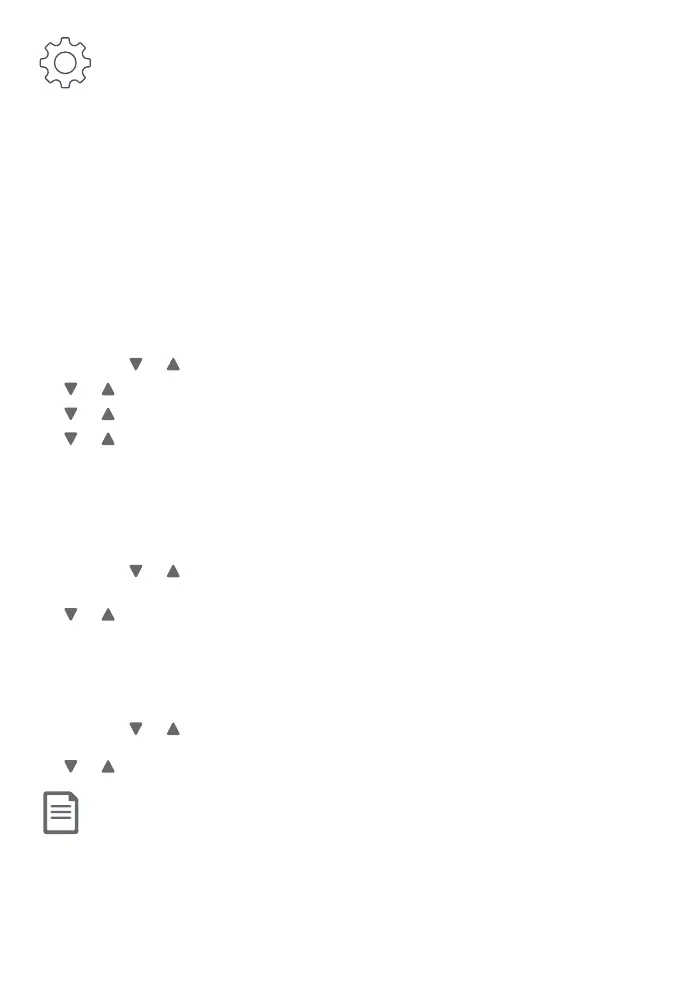15
Number of rings
You can set the answering system to answer an incoming call aer 2, 3, 4, 5, or 6
rings. You can also select toll saver. If you choose toll saver, the answering system
answers a call aer two rings when you have new messages, and aer four rings
when there are no new messages. This enables you to check for new messages and
avoid paying unnecessary long distance charges if you are calling from out of your
local area.
If you want the built-in answering system instead of the voicemail to answer a call,
you should set the answering system to answer a call at least two rings before the
voicemail is set to answer. Contact your telephone service provider for information
on your voicemail settings.
Using a cordless handset or the telephone base:
1. MENU -> or -> Answering sys -> SELECT.
2. or -> Ans sys setup -> SELECT.
3. or -> # of rings -> SELECT.
4. or to choose among 2, 3, 4, 5, 6, or Toll saver -> SELECT.
Ringer volume
You can set the ringer volume level to one of the six levels, or turn the ringer o.
Using a cordless handset or the telephone base:
1. MENU -> or -> Ringers -> SELECT.
2. SELECT to select Ringer volume.
3. or to choose the desire level -> SELECT.
LCD language
Using a cordless handset:
1. MENU -> or -> Settings -> SELECT.
2. SELECT again to select LCD language.
3. or to choose English, Français or Español -> SELECT.
Note: If you accidentally change the LCD language to French or Spanish, you can reset it back
to English without going through the French or Spanish menus.
f Press MENU on the handset in idle mode -> enter 364#.
Initial basic settings
