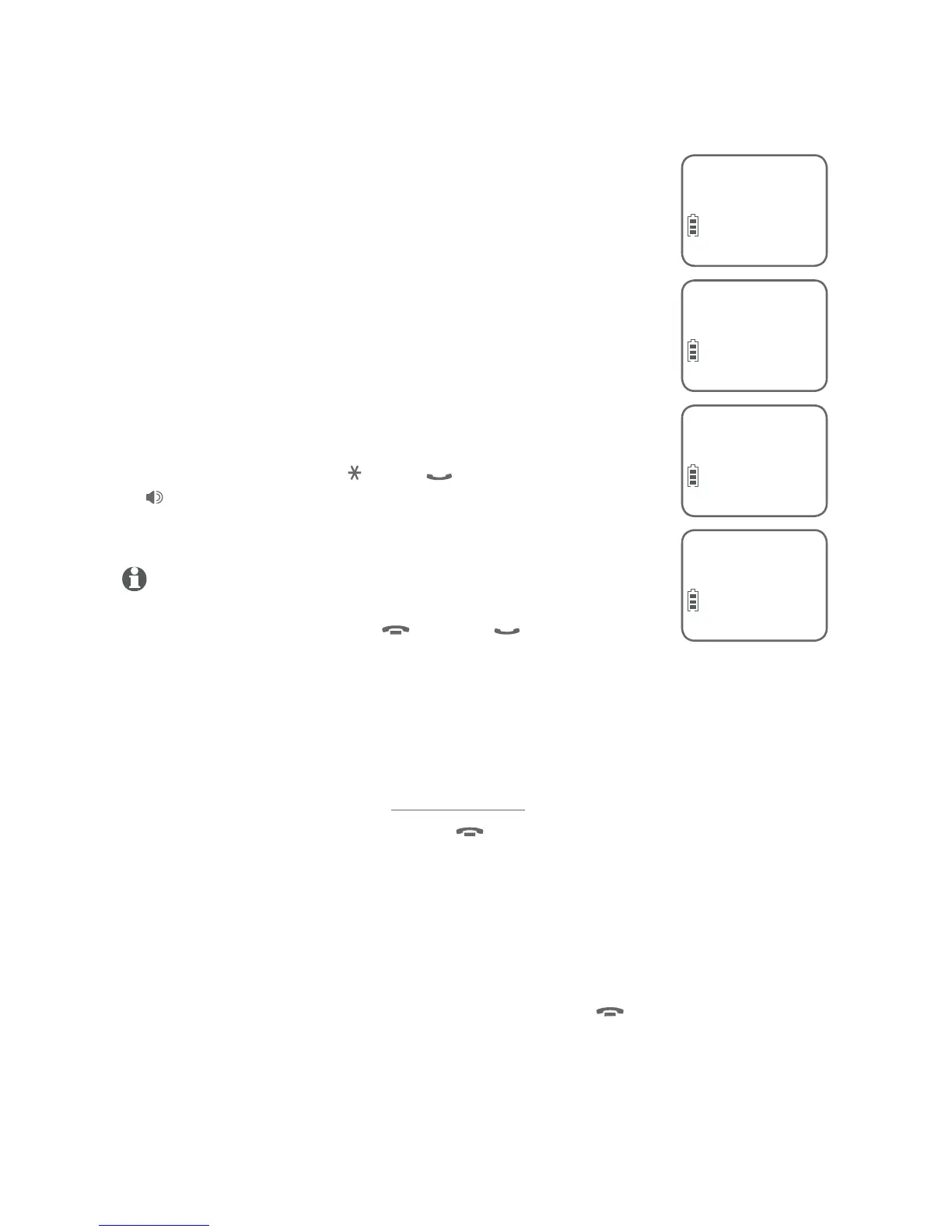25
Telephone operation
Call transfer using intercom
Use the intercom feature to transfer an outside call to another system handset.
During a call, press INT.
If you have two handsets, the outside call is put
on hold and your handset screen shows CALLING
HANDSET X. The other handset rings and its screen
shows HANDSET X IS CALLING.
If you have more than two handsets, your screen
shows INTERCOM TO:. Use the dial pad keys to enter
a handset number. The outside call is put on hold and
your handset screen shows CALLING HANDSET X. The
other handset rings and its screen shows HANDSET X
IS CALLING.
To answer the intercom call on the other handset, press
any dial pad key (0-9, , or #), PHONE/FLASH,
SPEAKER or INT. The outside call is still on hold and
both handsets now show INTERCOM. You can now have
a private conversation between the system handsets.
NOTES:
To cancel the intercom call and return to the external call before the
intercom call is answered, press OFF/CLEAR, PHONE/FLASH or
INT on your originating handset.
If the other handset is not answered within 100 seconds, or if it is in use, on a call or
out of range, the calling handset shows UNABLE TO CALL TRY AGAIN on its screen and
automatically returns to the external call.
From the intercom call, you have the following options:
You can let the other handset join you on the outside call in a
three-way conversation. Press and hold INT on the calling handset.
You can transfer the call. Press OFF/CLEAR, or place your handset
back in the telephone base or charger. Your handset screen shows
CALL TRANSFERRED. The other handset automatically connects to the
outside call.
You can switch between the outside call (OUTSIDE CALL appears on
the screen) and the intercom call (INTERCOM appears on the screen).
Press INT on the originating handset to switch.
The other person can end the intercom call by OFF/CLEAR or by
placing the other handset back in the telephone base or charger. The
outside call continues with the original system handset.
1.
•
•
2.
•
•
3.
•
•
•
•
10:30
PM
11/20
INTERCOM
CALLING
HANDSET X
Phone 0:01:30
INTERCOM TO:
