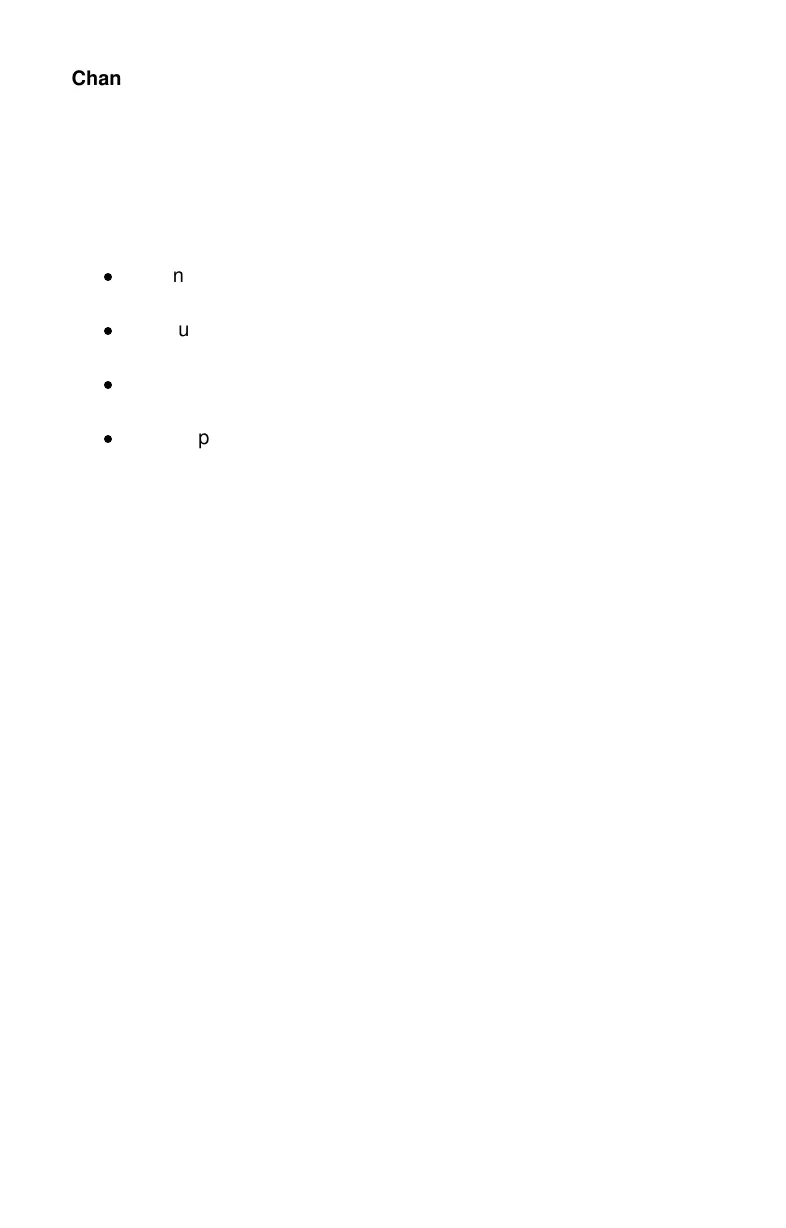bc cb
Changing the EPROM Board
The EPROM board is located near the top center of the base of the voice
terminal. See Figure 3 for the location of this board. Use the following
directions to remove the present EPROM board and install the new one.
1 To remove the old EPROM, take the EPROM board between your
thumb and forefinger and pull up on the board.
2 To install the new EPROM board:
d
Orient the new EPROM board, as shown in Figure 3, with the
48-pin connector facing down.
d
Line up the 48-pin connector on the new EPROM board with the
48-pin connector on the bottom of the voice terminal.
d
Slowly lower the new EPROM board until the two 48-pin
connectors fit together.
d
Gently push down on the EPROM board until it is secure and
snaps in place.
7
fc cf
