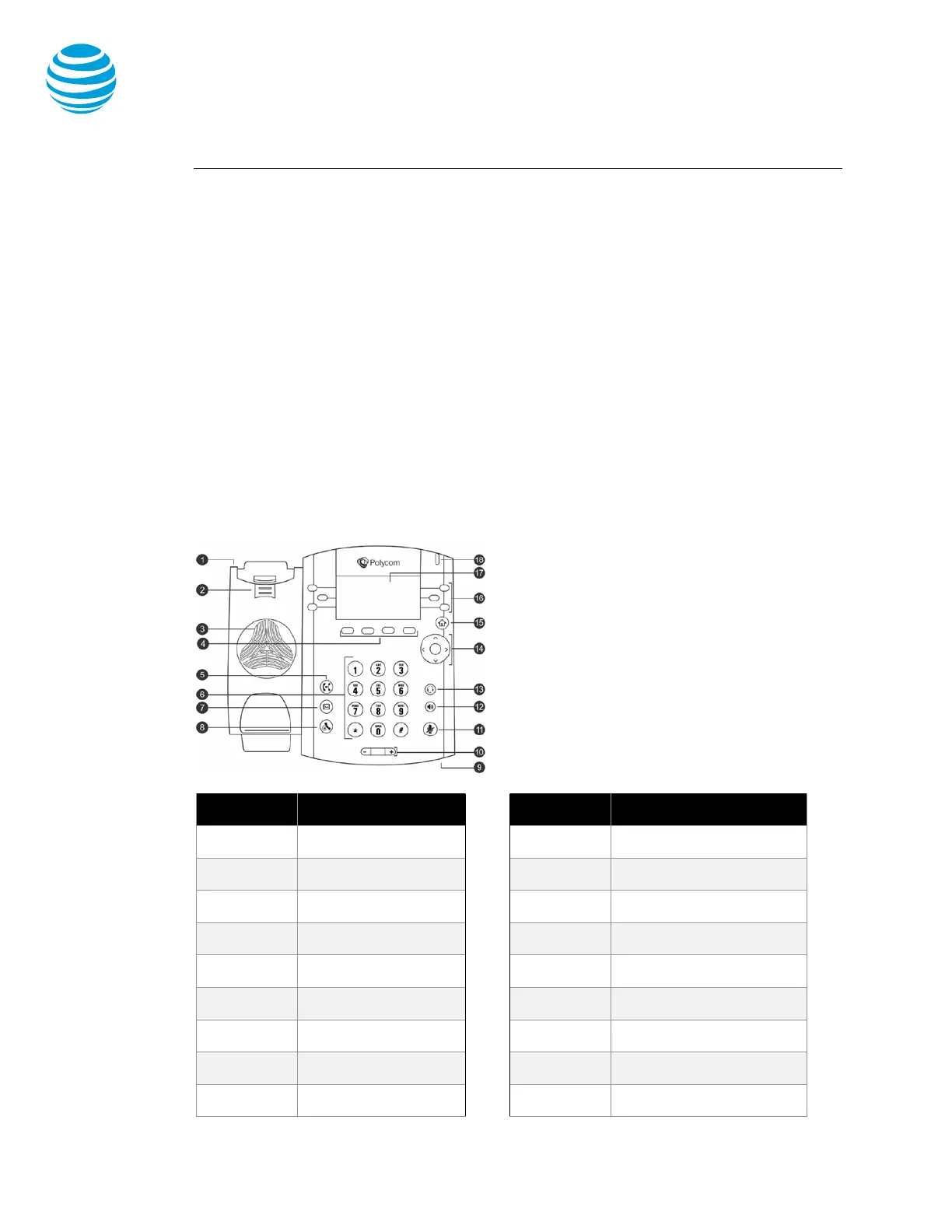January 16, 2018
© 2018 AT&T Intellectual Property. All rights reserved. AT&T and Globe logo are registered trademarks of AT&T Intellectual
Property and/or AT&T affiliated companies. All other marks are the property of their respective owners.
Polycom VVX 300 series phones
The phones
The VVX 300, 301, 310, and 311 have 3 screens (Home, Calls, and Lines) that appear in the
phone's display window. These screens display information about your phone lines and
calls, and show the features and settings you can access.
• Home screen—Shows icons you can select to access messages, settings, and
information.
• Calls screen—Shows all active and on-hold calls for your line. This screen appears
automatically when you have an active call and 1 or more calls on hold.
• Lines screen—Shows your phone lines, favorites, and soft keys (keys that change
function based on the current activity). This is the screen that appears when your
phone is idle.
To display these screens during a call, press the Home button.
Use these buttons and keys with Collaborate.
