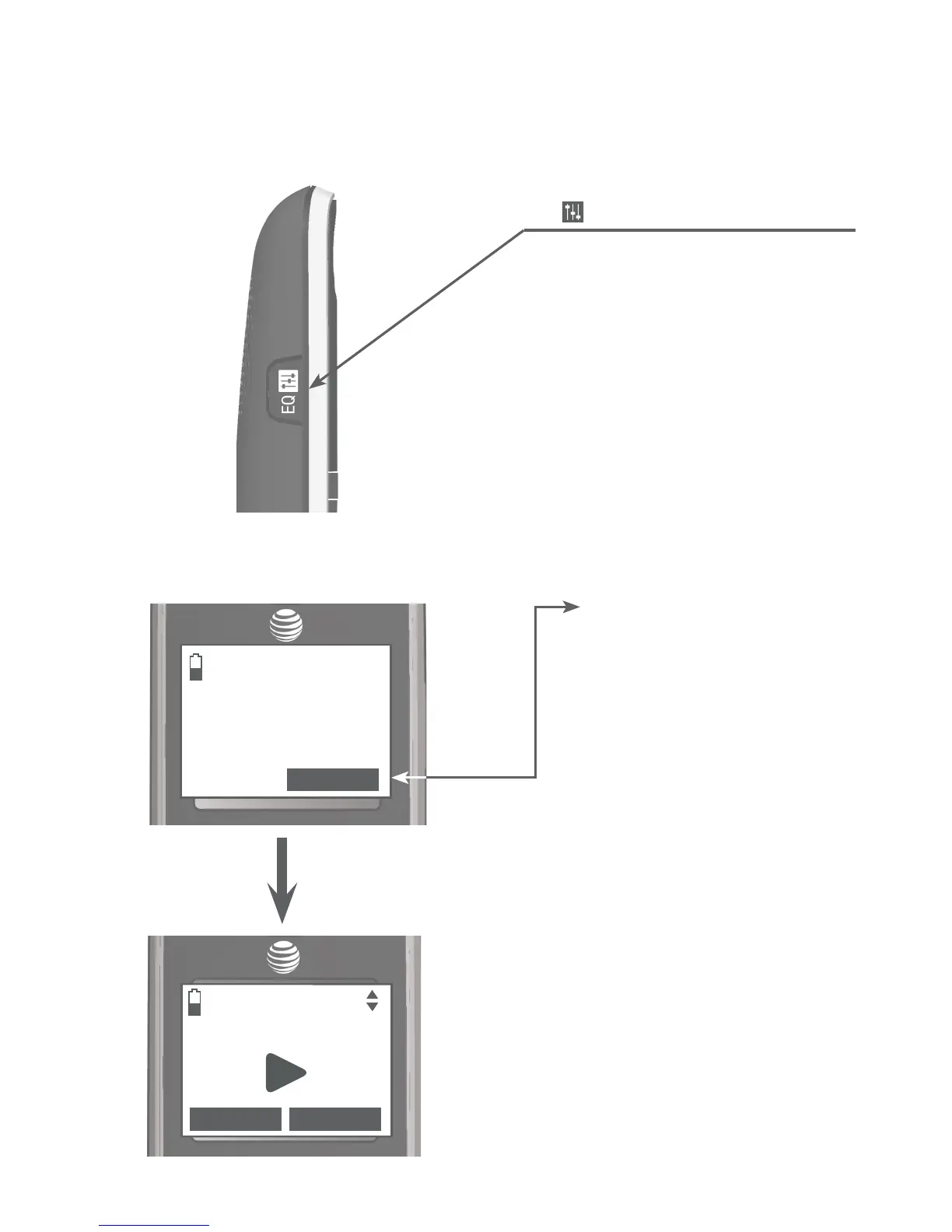Quick reference guide
Getting started
4
PLAY MESSAGES
BACK SELECT
Press the MENU softkey to
enter the main menu which
includes the following:
PLAY MESSAGES
ANSWERING SYS
DIRECTORY
CALL LOG
INTERCOM
RINGER
SETTINGS
WEBSITE
EQ
During an outside call, intercom
call, message or announcement
playback, press to change the
quality of the audio to best suit
your hearing.
HANDSET
L1)
L2)
CL)
MENU