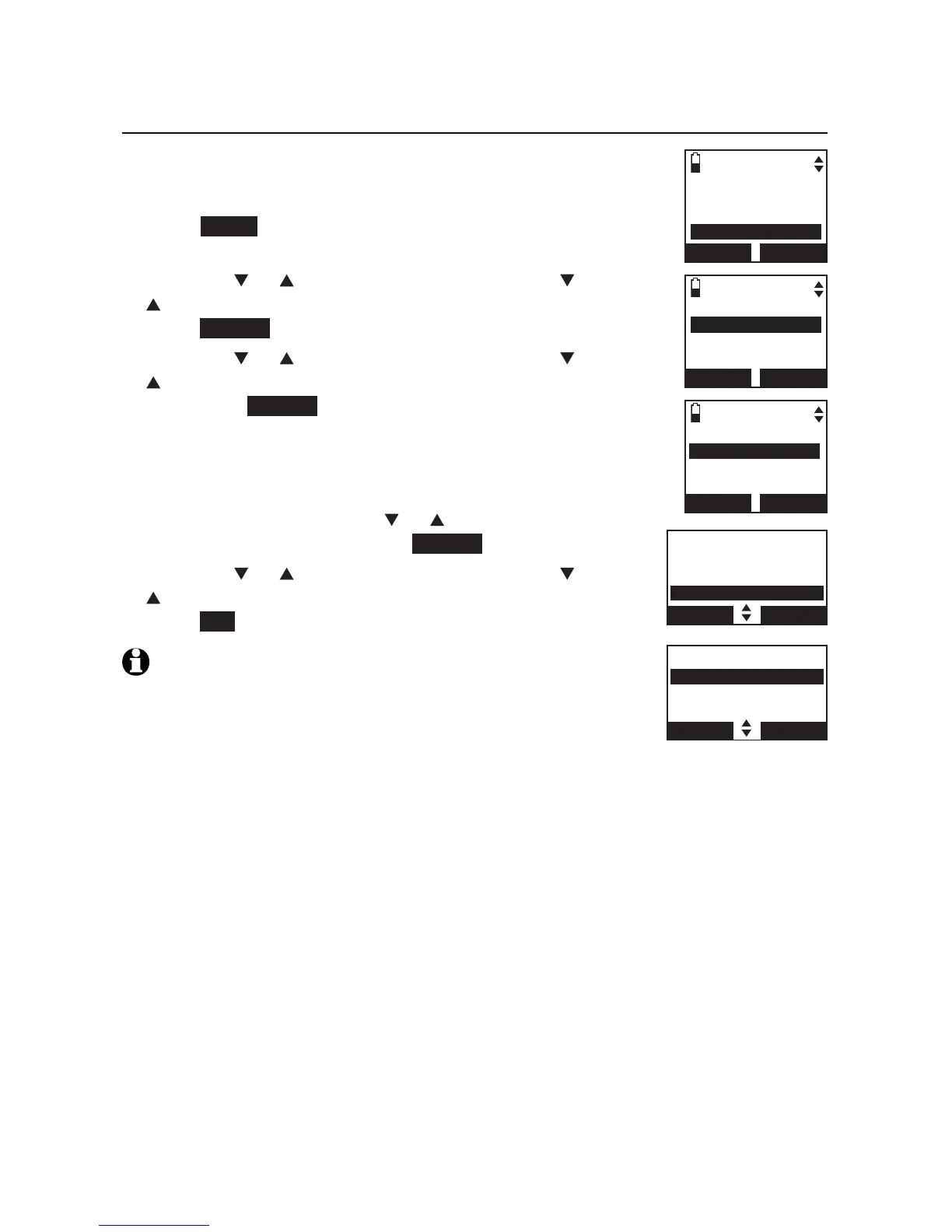14
Handset and telephone base settings
Caller ID announce
By default, the caller ID announce feature is programmed On.
To change the setting:
Press MENU on the handset or telephone base in idle
mode to enter the main menu.
Press CID or DIR on the handset, or press CID or
DIR on the telephone base to highlight Settings, then
press SELECT .
Press CID or DIR on the handset, or press CID or
DIR on the telephone base to highlight Caller ID Annc,
then press SELECT .
If you are changing the setting on the telephone base,
skip to Step 5.
-OR-
On the handset, press CID or DIR to highlight
Handset or Base, then press SELECT .
Press CID or DIR on the handset, or press CID or
DIR on the telephone base to choose On or Off, then
press SET to save. You hear a confirmation tone.
NOTES:
See your user’s manual for complete instructions on using all
features of this telephone.
Pronunciation of names may vary with this feature. Not all
names may be pronounced correctly.
1.
2.
3.
4.
5.
•
•
SETTINGS
Key tone
Dial mode
Caller ID Annc
BACK
SELECT
CALLER ID ANNC
On
Off
BACK
SET
CALLER ID ANNC
Handset
Base
BACK
SELECT
SETTINGS
Key tone
Dial mode
Caller ID Annc
BACK SELECT
CALLER ID ANNC
On
Off
BACK SET
