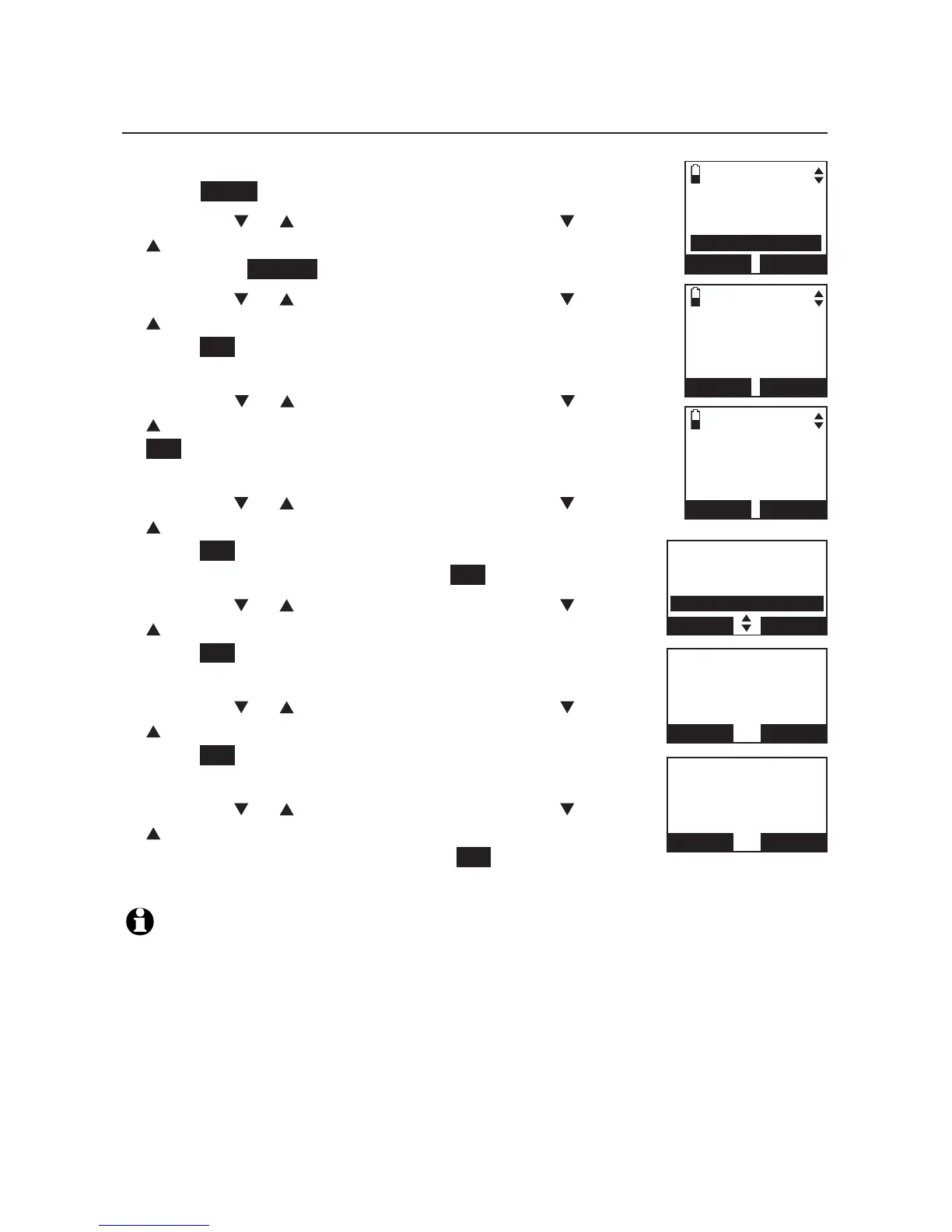13
Handset and telephone base settings
Set date and time
To set the date and time manually:
Press MENU in idle mode to enter the main menu.
Press CID or DIR on the handset, or press CID or
DIR on the telephone base to highlight Set date/time,
then press SELECT .
Press CID or DIR on the handset, or press CID or
DIR on the telephone base to select the month, then
press SET ., or enter the two-digit number (01-12) using
the dialing keys (0-9).
Press
CID or DIR on the handset, or press CID or
DIR
on the telephone base
to select the day,
then press
SET .
, or enter the two-digit number (01-31) using the
dialing keys (0-9)
.
Press CID or DIR on the handset, or press CID or
DIR on the telephone base to select the year, then
press SET, or enter the two-digit number (00-99) using
the dialing keys (0-9), then press SET .
Press CID or DIR on the handset, or press CID or
DIR on the telephone base to select the hour, then
press SET ., or enter the two-digit number (01-12) using
the dialing keys (0-9).
Press CID or DIR on the handset, or press CID or
DIR on the telephone base to select the minute, then
press SET ., or enter the two-digit number (00-59) using
the dialing keys (0-9).
Press CID or DIR on the handset, or press CID or
DIR
on the telephone base to highlight AM or PM, or
press 2 for AM
or 7 for PM. Press SET to save. You hear
a confirmation tone.
NOTE: If the date and time are not set when a message is recorded, the system announces,
“Time and day not set,” before each message plays.
1.
2.
3.
4.
5.
6.
7.
8.
Caller ID log
Intercom
Ringers
Set date/time
BACK
SELECT
SET DATE
09/30/10
MM/DD/YY
BACK
SET
SET TIME
05:41 PM
BACK
SET
Intercom
Bluetooth
Ringers
Set date/time
BACK SELECT
SET DATE
Active devices
01/01/11
MM/DD/YY
BACK SET
SET TIME
Active devices
06:08 PM
BACK SET
