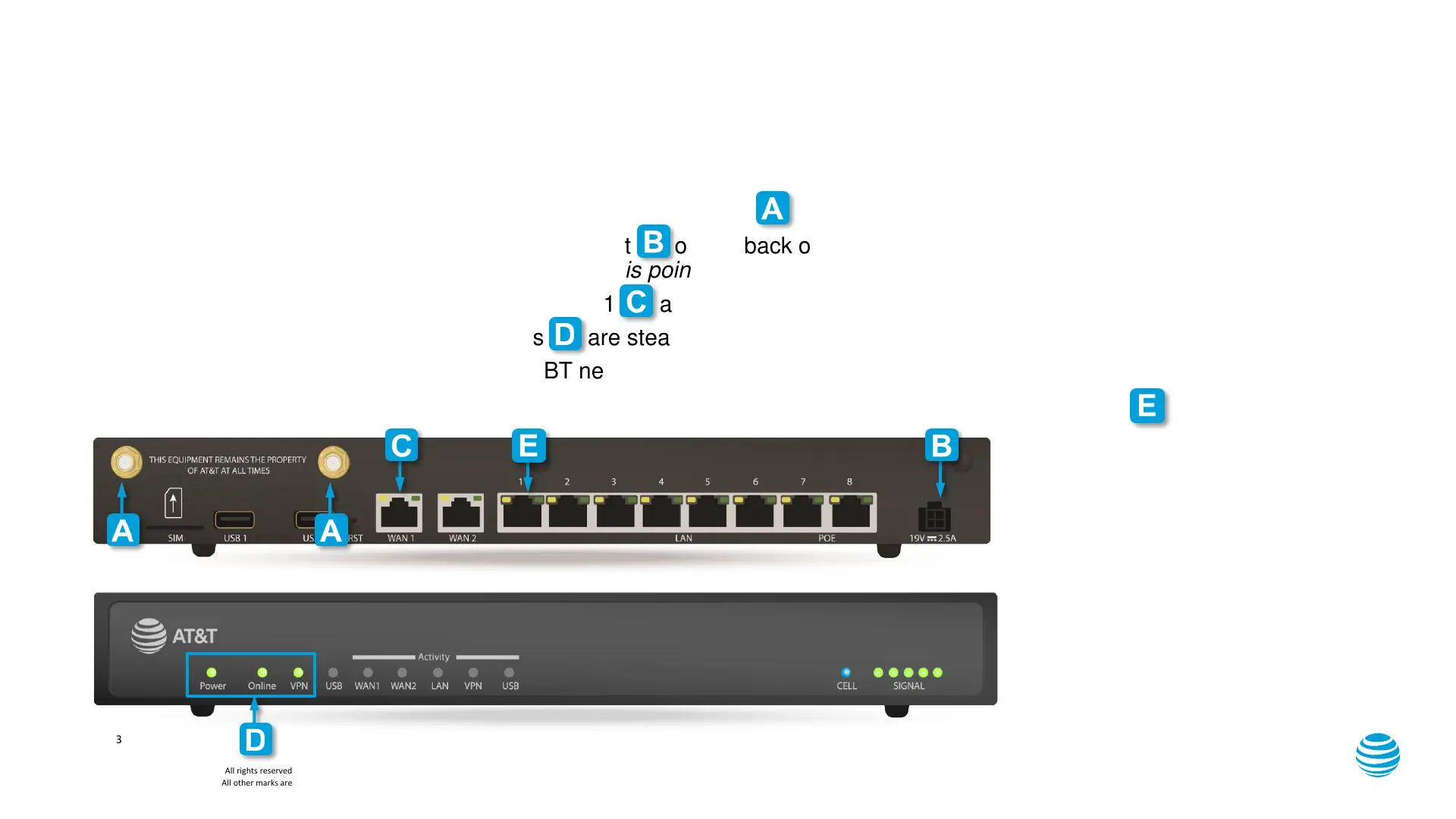© 2016 AT&T Intellectual Property. All rights reserved. AT&T, Globe logo, Mobilizing Your World and DIRECTV are registered trademarks and service marks of AT&T Intellectual Property
and/or AT&T affiliated companies. All other marks are the property of their respective owners.
3
Complete the following steps:
1. Unpack the box.
2. Hand tighten the two antennas to the brass antenna connecters
3. Connect the power cord to the locking power socket on the back of the AT&T U110
Note: Make sure the locking clip on the power plug is pointed upward.
4. Insert the included Ethernet cable into WAN Port 1 and to a LAN port on your DSL or Cable modem or gateway
5. Wait until the Power, Online and VPN lights are steady green (not blinking)
6. Your AT&T U110 is now connected to the GBT network and is ready for use
7. Using an Ethernet cable provided with your GBT PC / Laptop connect your PC / Laptop to LAN Port 1
Steps to install an AT&T U110
B
D
