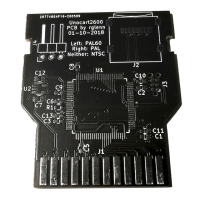Phase1 Motherboard Removal
Place 2600 upside down on clean non-scratch surface and remove
four screws with the Phillips screwdriver. Two are located along
the bottom front of the 2600, the other two are located about ¾
towards the back as shown below.
When removing the rear screws make sure to angle your screwdriver as shown below.
