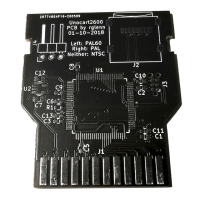Lift motherboard/shield assembly out of case and set the case
top and bottom to the side. The motherboard/shield assembly
should look similar to the one shown below.
Remove the RF cable plug from its mating connector as shown.
It is a good idea at this point to completely remove the RF cable from
the case bottom as you probably will never use it again.
