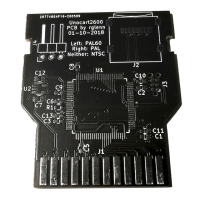Now plug the mod board back into the motherboard as shown below making sure
to use enough downward pressure to seat the pins in the board into the socket.
Visually verify that the board is seated and that you haven’t gotten the pins skewed.
Set the motherboard assembly aside for now.
Phase4 Case Machining
There are obviously many different positions to mount the two 3.5mm jacks.
We recommended this way of doing it. If you want to do it some other
way then you are on your own. The internal mod board wire are only so
long , if you want to mount the other places then please measure to verify
proper length.
Place motherboard inside of the top cover in its normal position.
Using the Awl or scribe mark the first hole for the mini-din as shown below.
