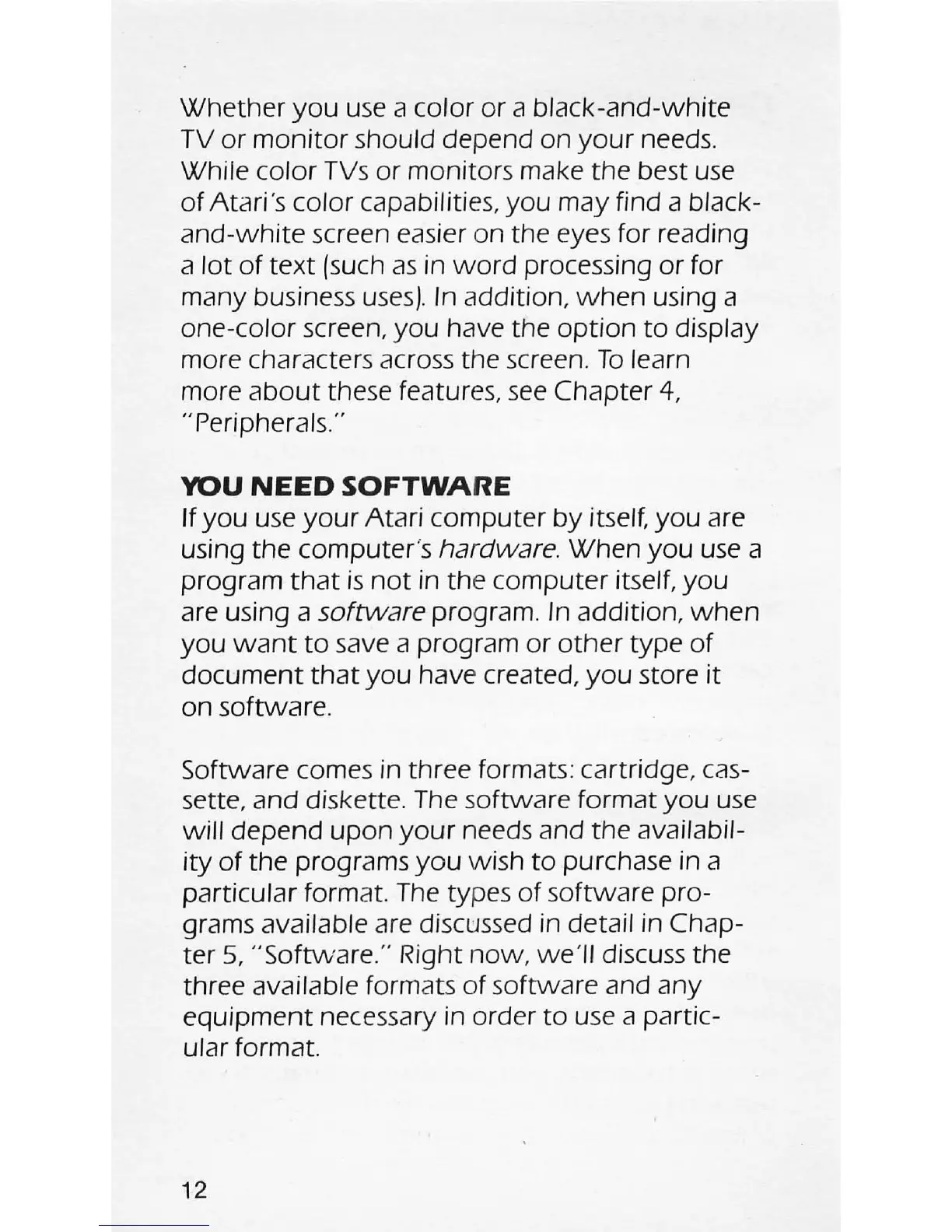Whether
you
use
a color or a
black-and-white
TV
or
monitor
should depend on
your
needs.
While
color
TVs
or
monitors make
the
best
use
of
Atari's
color
capabilities,
you
may find a black-
and-white
screen easier on the eyes for reading
a
lot
of
text
(such
as
in
word
processing
or
for
many business
uses).
In addition,
when
using a
one-color screen,
you
have the
option
to
display
more characters across the screen.
To
learn
more
about
these features,
see
Chapter
4,
"Peripherals. "
YOU
NEED
SOFTWARE
If
you
use
your
Atari computer
by
itself,
you
are
using the
computer's hardware. When
you
use a
program
that
is
not
in the computer itself,
you
are using a
software
program. In addition,
when
you
want
to
save a program or
other
type
of
document
that
you
have created,
you
store
it
on
software.
Software comes in three formats: cartridge, cas-
sette,
and
diskette. The software format
you
use
will
depend
upon
your
needs and the availabil-
ity
of
the programs
you
wish
to
purchase in a
particular format. The types
of
software
pro-
grams
available are discljssed in detail in Chap-
ter
5,
"Softvvare." Right
now,
we
'
ll
discuss the
three
available formats
of
softvvare and any
equipment
necessary in order
to
use a partic-
ular format.
12
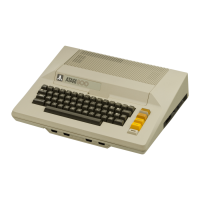