
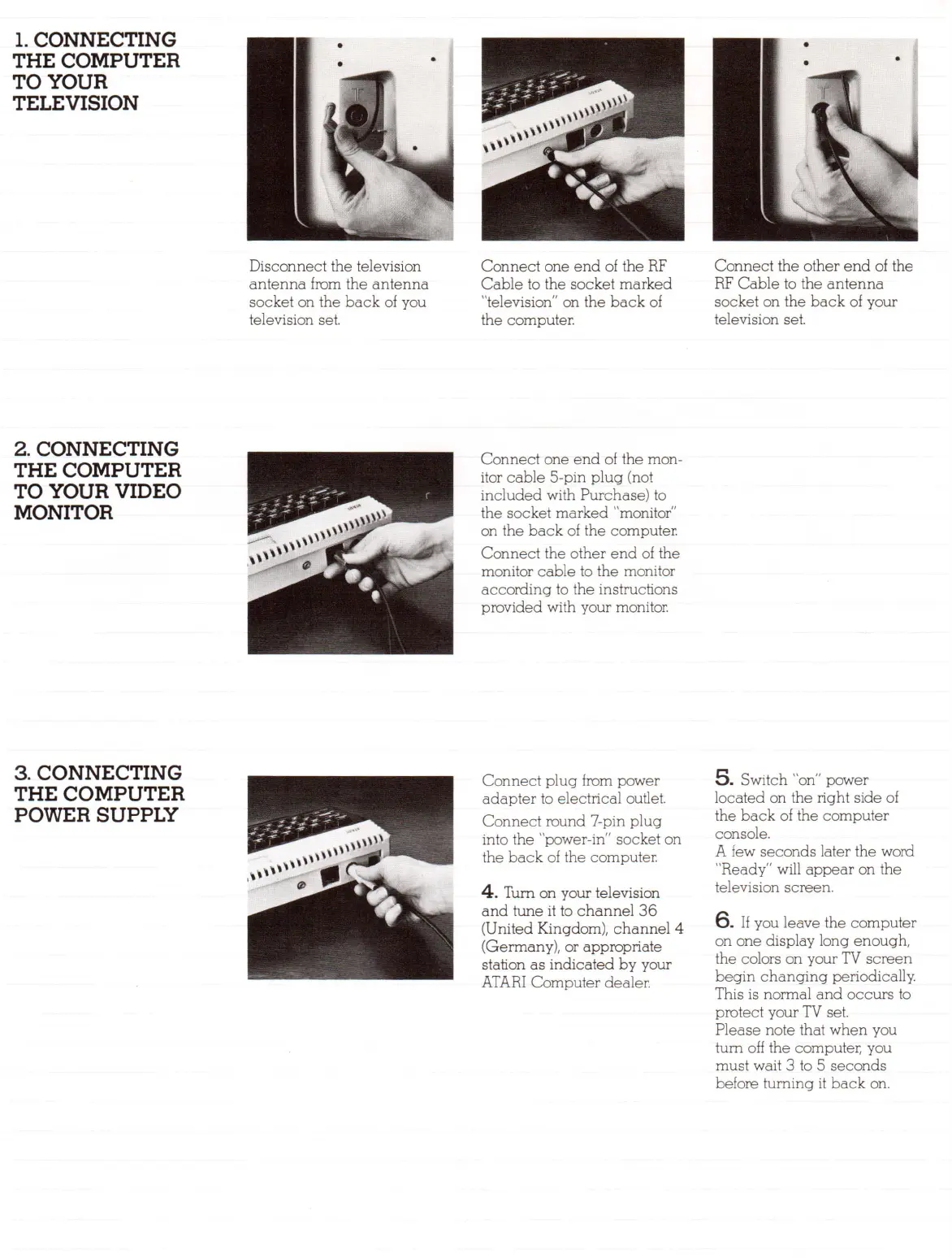 Loading...
Loading...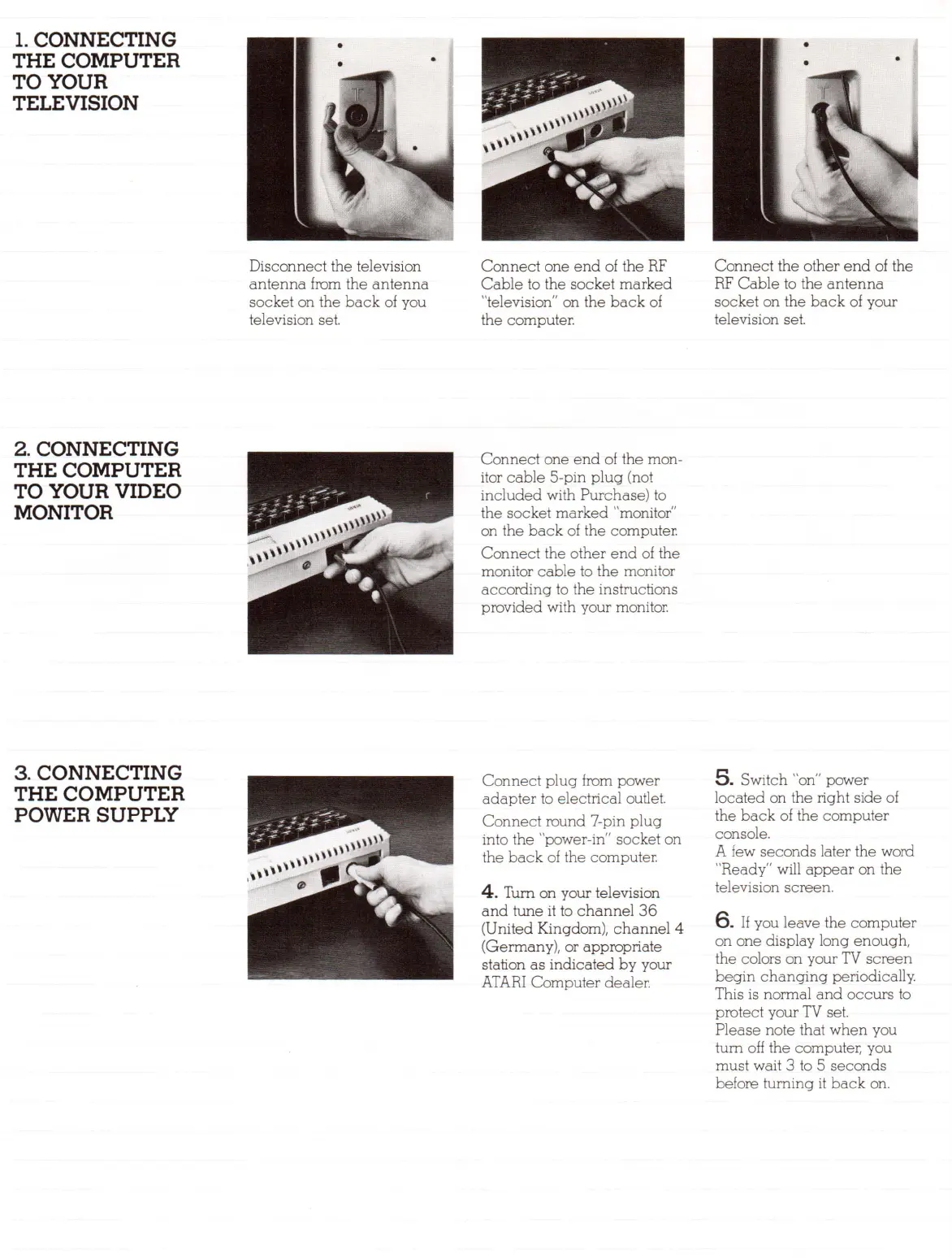
Do you have a question about the Atari 600XL and is the answer not in the manual?
| Manufacturer | Atari |
|---|---|
| Model | 600XL |
| Type | Home Computer |
| Release Year | 1983 |
| CPU Speed | 1.79 MHz |
| RAM | 16 KB |
| ROM | 24 KB |
| Graphics | ANTIC and GTIA |
| Display Resolution | 160×192, 320×192 |
| Sound | 4 channels |
| Storage | Cassette |
| Ports | Cartridge, joystick, monitor, SIO |
| Operating System | Atari BASIC |
| Power Supply | 9V |
| Dimensions | 337 x 229 x 76 mm |