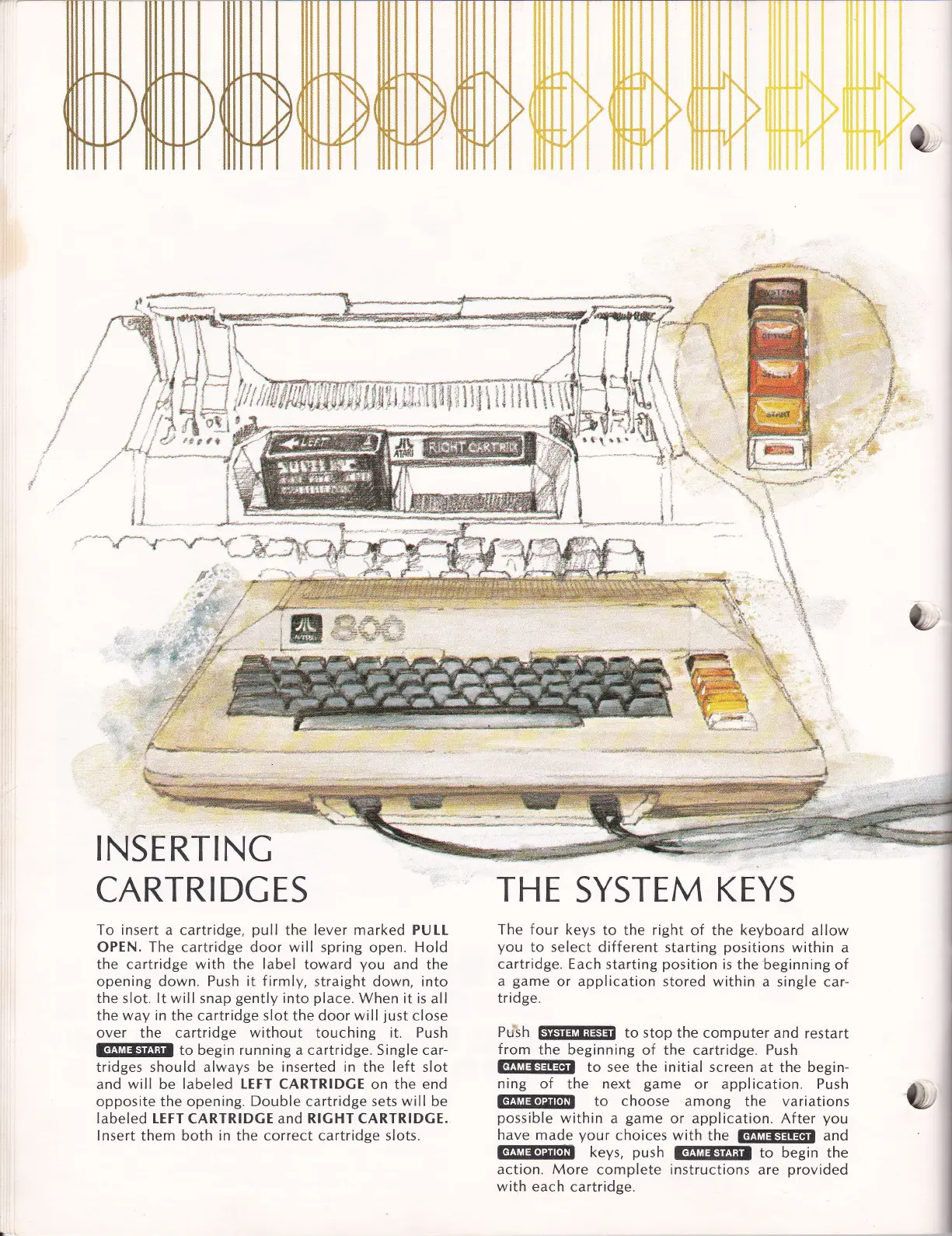r#lil@-ru"
l'
{-'."...--*."-*-
",1:S
i,, )
'
I lji.|
:
l.lttYt;
k:;.*
"
*
r&,,
j
;i'93
-"
fr .f,|
"""#l
1
&
:1. i
.
..r-
S.,
ai
r-r'
{
r:
.,+.
iiJ
;#d$$iiiii
i'11.}ti;i}i1iii\
INSE
RTINC
CARTRIDCES
To insert
a cartridge,
pull
the
lever marked PULt
OPEN. The
cartridge
door will spring
open. Hold
the cartridge with the label
toward
you
and the
opening down. Push it firmly, straight
down,
into
the slot.
lt
will snap
gently
into
place.
When it is all
the
way in
the cartridge slot the door will
just
close
over the cartridge
without
touching
it. Push
][!ff[fl
to begin running a cartridge. Single car-
tridges should always be
inserted in
the
left
slot
and
will
be
labeled LEFT
CARTRIDGE on the end
opposite the opening. Double cartridge sets
will
be
labeled tEFT
CARTRIDGE and
RIGHT CARTRIDGE.
lnsert
them both
in
the
correct cartridge slots.
THE
SYSTEM
KEYS
The four
keys
to the
right
of the keyboard
allow
you
to select different
starting
positions
within
a
cartridge. Each starting
position
is
the beginning
of
a
game
or application stored within
a single car-
tridge.
Pu'sh
!S@f$S
to stop the computer and
restart
from
the beginning
of the cartridge. Push
GIIIEFEftIEI
to see the
initial
screen at
the
begin-
ning
of the next
game
or application. Push
[[