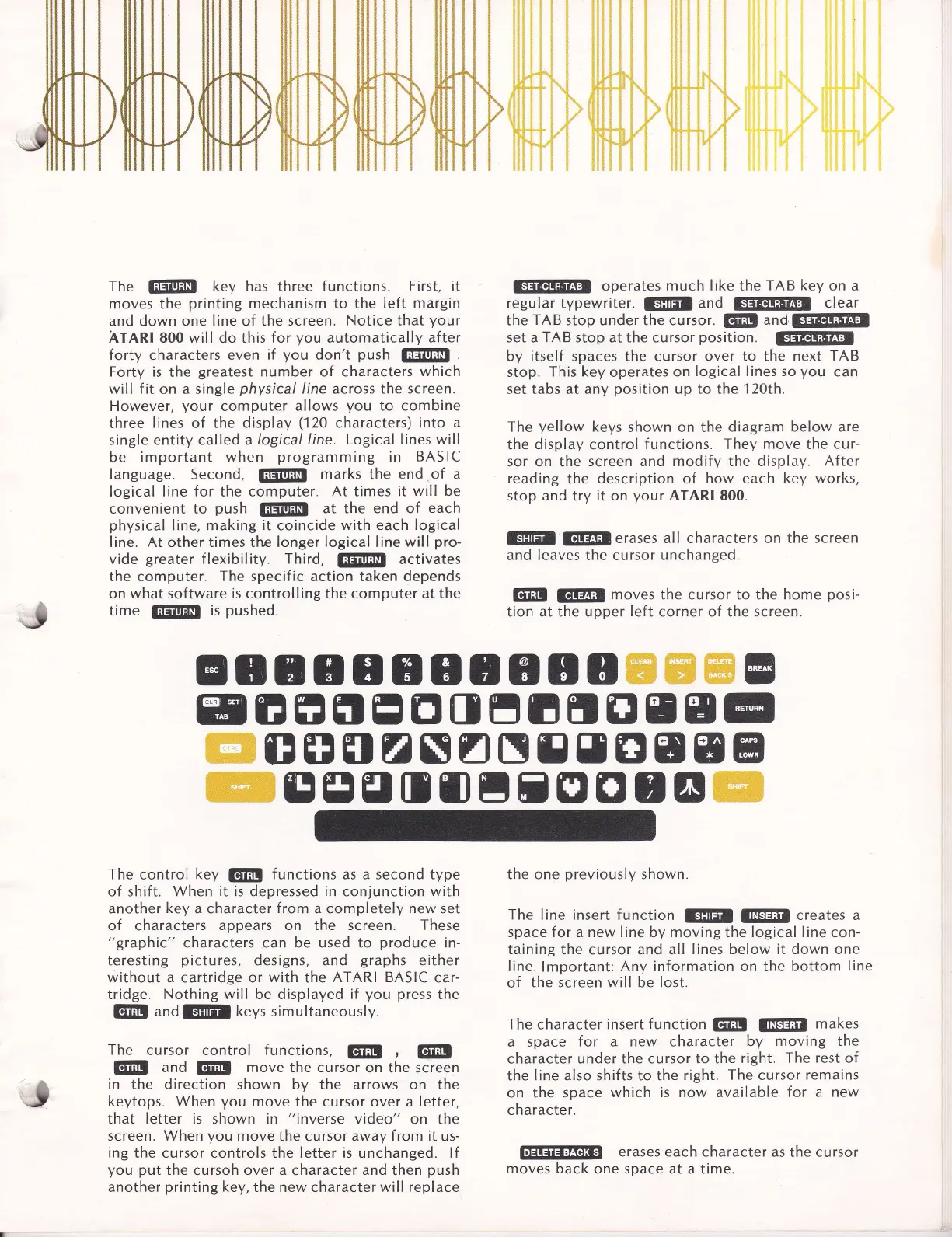ffiffi
The
GEGII
key has three
functions. First, it
moves the
printing
mechanism to the
left margin
and down one
line
of
the screen.
Notice
that
your
ATARI
800 will do this
for
you
automatically
after
forty characters even
if
you
don't
push
ffsfll
Forty is
the
greatest
number of characters
which
will fit on a single
physical
/ine across the
screen.
However,
your
computer allows
you
to combine
three
lines
of the
display
(120
characters)
into a
single entity called a
logicalline. Logical lines will
be important when
programming
in BASIC
language. Second,
f!@[l
marks the end of a
logical
line for
the computer.
At times it
will be
convenient to
push
f!flf[t
at the end of
each
physical
Iine, making
it
coincide
with each logical
line. At other times the longer logical line
will
pro-
vide
greater
flexibility. Third,
GEEII
activates
the computer.
The
specific action taken depends
on
what
software
is controlling the
computer
at the
time
@[
is
pushed.
fffr$sft
operates
much like
the
TAB
key
on
a
regular typewriter.
![@
and
GEEItrEl
clear
the
TAB
stop under the cursor.
!@
and
f@[s[t
set a TAB stop at the cursor
position.
ffifi$f,f!
by itself
spaces
the cursor over to the next TAB
stop.
This key
operates
on
logical Iines so
you
can
set tabs
at any
position
up to the 120th.
The
yellow
keys
shown on the
diagram below are
the display control
functions. They
move
the cur-
sor on the screen
and modify the display.
After
reading
the description of
how each
key works,
stop
and try
it on
your
ATARI 800.
fl[[ ]$f,erases
all characters on the
screen
and
leaves
the cursor unchanged.
![!
]s[f|
moves the cursor to the home
posi-
tion at the upper
left
corner of the screen.
EEEgEBBEBSBffiffiffi@
5BtrtriltrtrUEEilBEg@
ffiffiDBUEIEE]trEtrEBBE
ffistrsDUEtFtEltraaffi
The
control
key
Gfi!
functions as a
second
type
of shift. When it
is
depressed
in
conjunction
with
another
key
a character
from
a completely
new
set
of characters
appears on the screen. These
"graphic" characters can be used to
produce
in-
teresting
pictures,
designs, and
graphs
either
without
a cartridge or
with
the
ATARI BASIC
car-
tridge. Nothing will be displayed
if
you press
the
GIED
and
GlllEiI
keys
simultaneously.
The
cursor control
functions,
@
,
GEE
!fi!
and