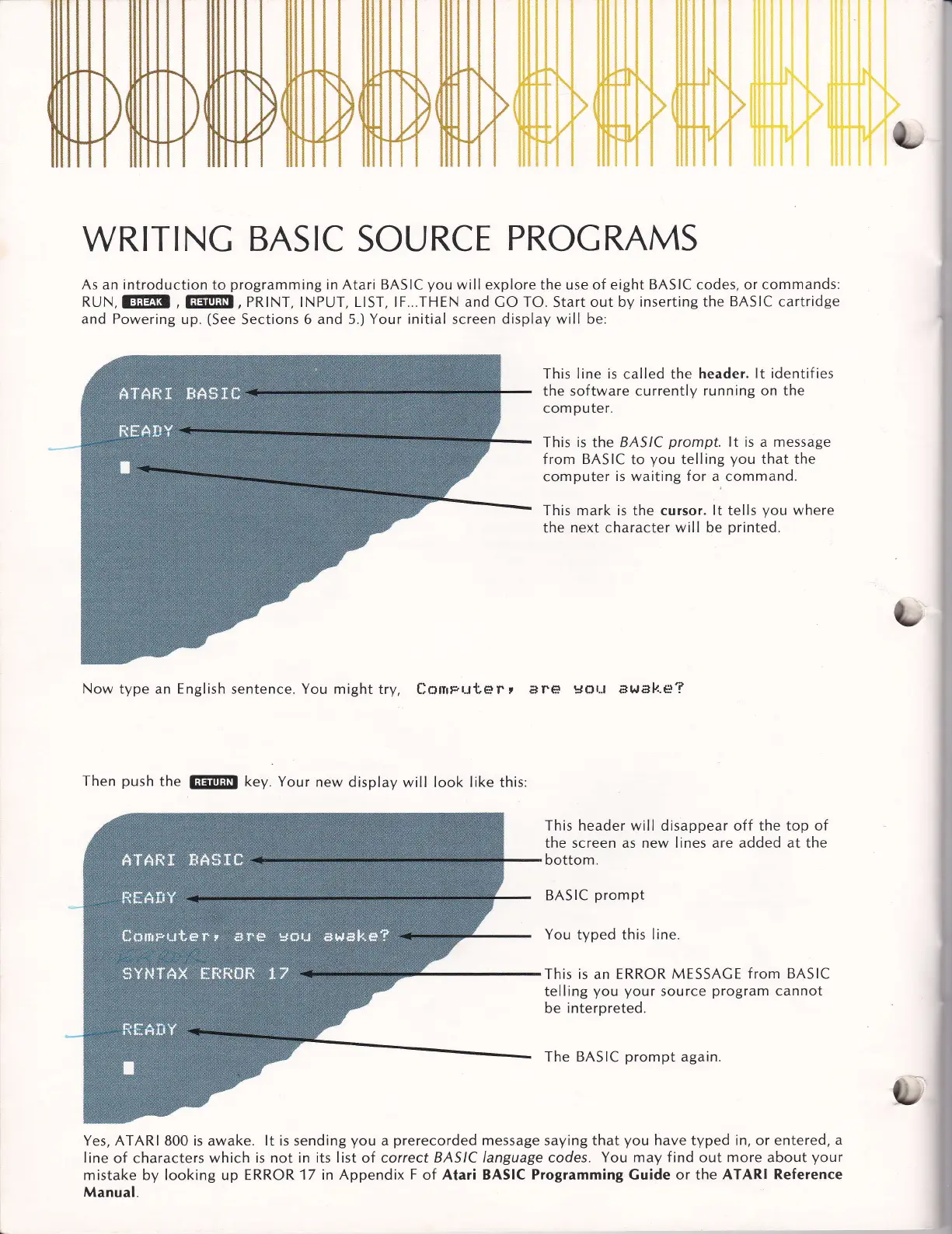ffiffiffi
.ri: :
:
i
1,....-:'-i.r.{
Er-J.,i-..
1
;ii i
I
i
!::
r
i
I
;il,
I
I
i:::
1:;r
E,:t: i
ir:l:
;
;
:.::,
l
,
i.
i',
I
,j'
:
I
:
WRITINC
BASIC
SOURCE
PROCRAMS
As
an
introduction
to
programming
in Atari BASIC
you
will
explore
the use of eight
BASIC
codes,
or commands:
RUN,
GEEIII , GEIUE,
PRINT, INPUT, LIST, lF...THEN and CO TO. Start out by
inserting
the
BASIC cartridge
and Powering
up.
(See
Sections
6 and 5.) Your
initial
screen
display will
be:
This line is
called the
header.
lt identif ies
the software
currently running on the
computer.
This
is
the BAS/C
prompt.
lt is a message
from BASIC
to
you
telling
you
that the
computer
is waiting for a.command.
This mark is
the
cursor.
lt
tells
you
where
the next character
will
be
printed.
Now
type an
English
sentence.
You
might try,
Conrpr.rter
r
sre !ror..t ahrak.e?
Then
push
the
f!@[
key. Your
new
display will look like this:
This header will disappear off the top of
the screen as new Iines are added at the
bottom.
BASIC
prompt
You
typed this line.
This
is
an ERROR
MESSACE
from BASIC
telling
you
your
source
program
cannot
be interpreted.
The BASIC
prompt
again.
Yes,
ATARI
800
is
awake.
lt is sending
you
a
prerecorded
message
saying that
you
have typed in, or entered, a
lineof
characterswhichisnotinitslistolcorrectBASlClanguagecodes.
Youmayfindoutmoreaboutyour
mistake by looking up ERROR
17 in Appendix
F
of
Atari BASIC Programming Guide or the
ATARI Reference
Manual.