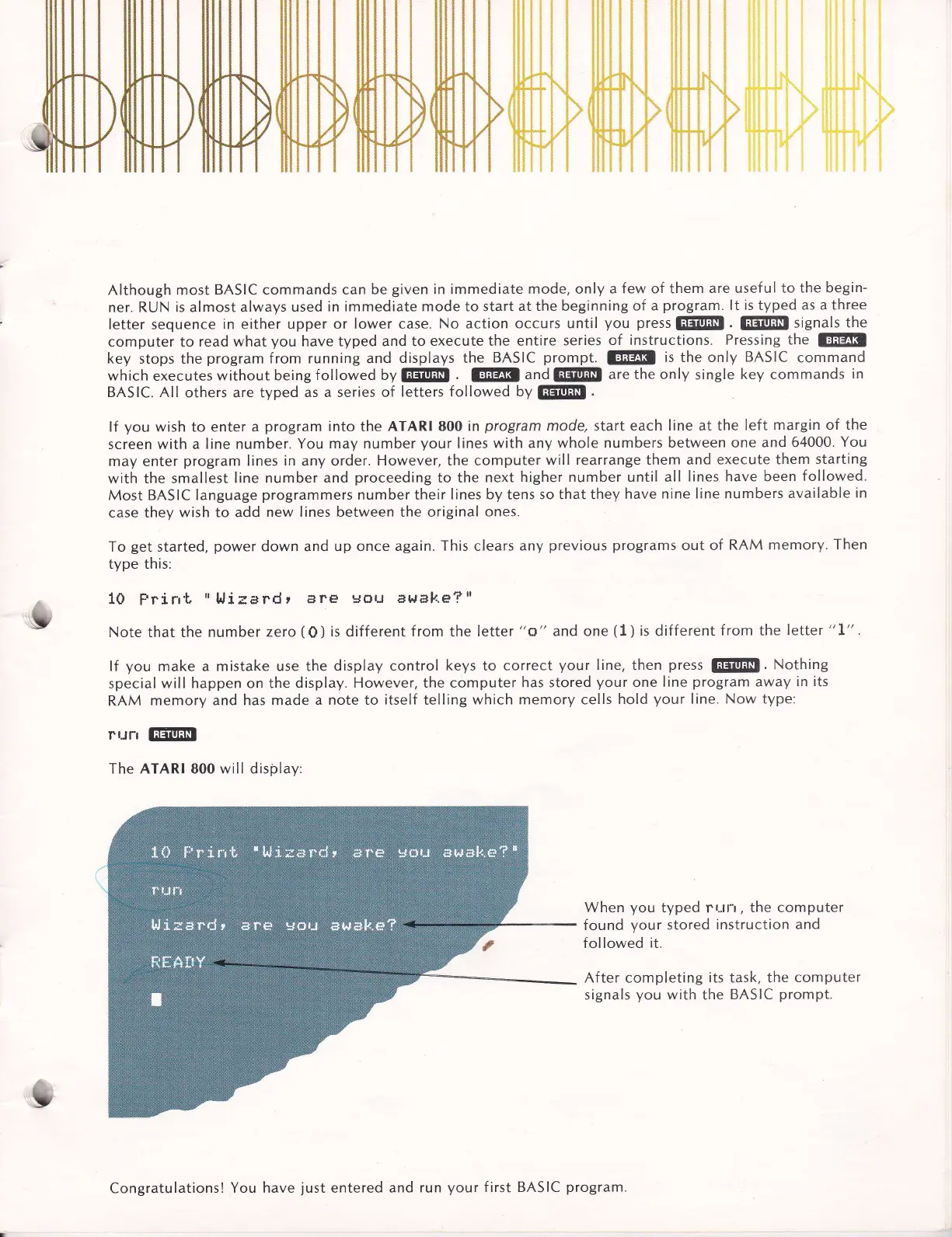ffiffiffi
Although most
BASIC commands can
be
given
in
immediate mode, only
a few of them
are useful to
the begin-
ner. RUN is almost always
used
in immediate mode to start
at the beginning
of a
program.
lt
is typed
as a three
letter sequence
in
either
upper or lower case.
No action
occurs until
you press
f@!t
.
ffs[l
signals
the
computer to
read what
you
have typed and to
execute the entire
series
of instructions.
Pressing the
@
key stops the
program
f rom running and
displays the
BASIC
prompt.
f,f!![
is the only
BASIC
command
which
executes
without being
followed by
@l
.
llt!trlL
and
f@t
are the only
single
key commands
in
BASIC. AII
others are typed
as a series of
letters
followed bv
fl!$[l
.
lf
you
wish to enter a
program
into
the
ATART 800 in
program
mode, start each
line at the
left
margin of the
screen
with a
line number.
You may number
your
Iines
with any whole
numbers between one
and 64000.
You
may enter
program
Iines
in
any order.
However, the computer
will rearrange them and
execute them
starting
with the smallest
line
number and
proceeding
to the
next
higher number until all
lines have been
followed.
Most BASIC language
programmers
number their
Iines by tens so that they
have
nine line numbers
available
in
case they
wish to add
new lines between the original
ones.
To
get
started,
power
down and up
once again. This clears
any
previous programs
out of
RAM memory.
Then
type this:
10
Fri
n'b
"
l,li
u
a
rd
r
ts re lrou
tswtske?
"
Note that the number
zero
(0)
is
different
from the letter "o"
and one
(L)
is
different
from
the
letter "1".
lf
you
make
a
mistake use the
display control
keys
to correct
your
line,
then
press
fl@[t.
Nothing
special
will happen on the
display. However, the computer
has stored
your
one line
program
away
in its
RAM
memory and has made
a note to
itself
telling
which memory cells
hold
your
line. Now type:
rur,
f!@E
The ATARI 800 will display:
!!;:
r i
ili!:i
i I ili;:
r'
l
ili
I ;
I
i lil
!
!
:
il
rsi:
i I
l
l.i
:ir
i
ri::!ii
i:l:rl
!
.ll
I
\
1 i
llt !
! I :
rl
r
I
I
i
iir
/
, i
I
l:;
i I
:
:
lil
i i
t
"'
iij.r'i-'i.,
I li.r-,]n
;
i:r
i
il',
i
:!.i'ii;
ii
,,1;'',,"1;
v=.;;
ti:'!'
i',.i
t:li.i
1, -\.
,i).!tl i
t-
!:irl
l
i
11-
iiir:
: : i":ji,i;'jil i
i'iliii;
i
i
i.,-
ilr.:-:,.
:.,i:
l.i+e,!,,j: 1..",', :l;i:,;,*i.i:,..1
i::i'-;-i,..'{'
1
ii.il-;i,i
i
:t:
t
t*'
;
'
i;ji
i
,
J
:
1,,
|
. .,
a
i,
r,
i
.
:
a
When
you
typed
rr.:rr,
the computer
found
your
stored
instruction and
followed
it.
After
completing
its
task, the
computer
signals
you
with
the
BASIC
prompt.
3
Congratulations!
You have
just
entered and
run
your
first BASIC
program