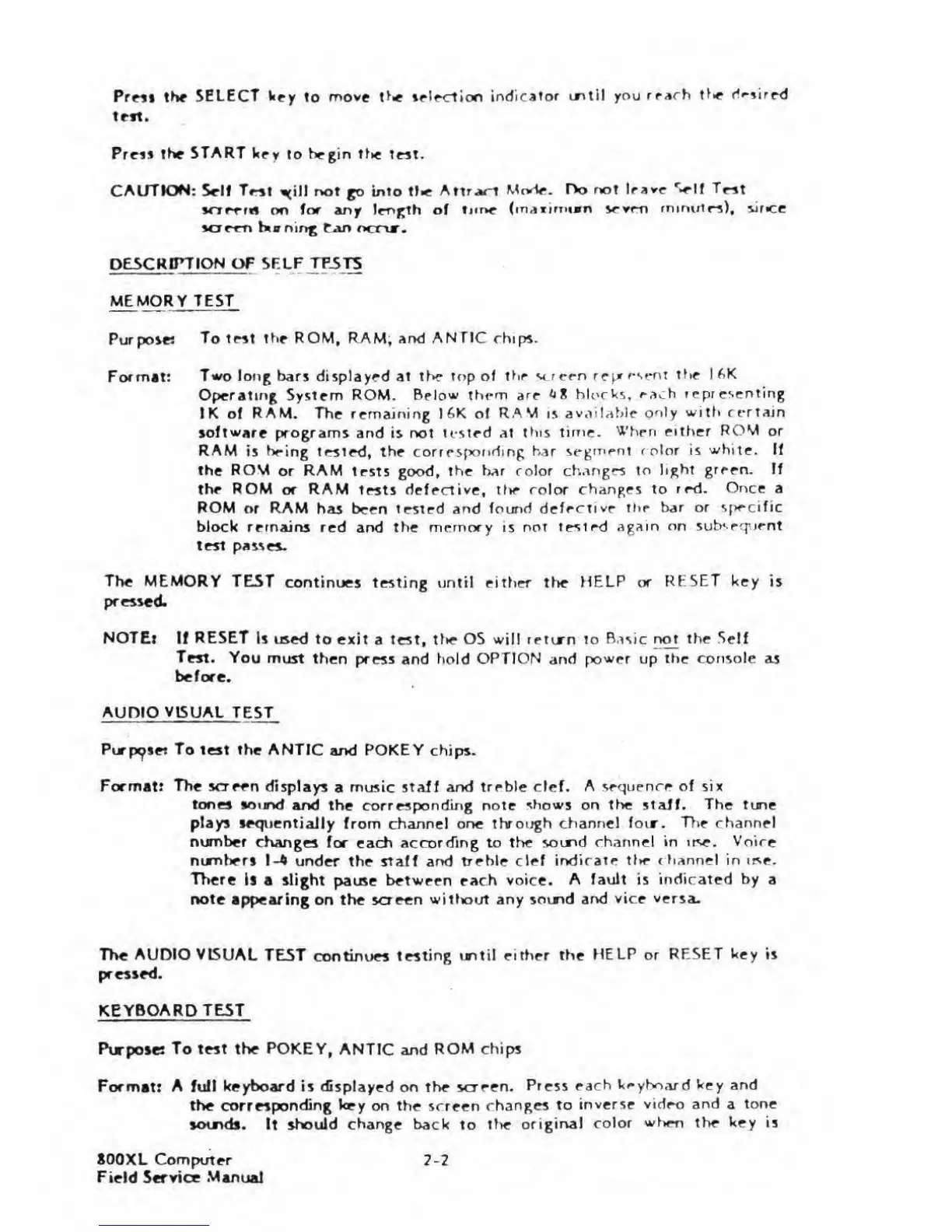Pr«l the
SELECT Wcy
to
move
t>>e *c^l«rtion
indicator
ixilil
you
rrarh
t^ie d'-iirrd
test.
Prcii
the
START
key
to
h^pn tTw
T«t,
CAt/TION:
Sell
7m ^iJl f>ot jo
mlo tJit
AnrAf-l
Mcwit, Do not
Iravr
Vlf Tint
inmfl
on
for Any length of
lnT>e
(inaitniiwn vrvfm
rninutr^), iJricc
Kje^T* biff ning t^n ocrt*'*
OE5CRmiON OF
SRLF TFSTS
MEMORY TEST
Purpose!
To iwt the ROM, RAM, and
ANTIC
rhips-
Fof
mat:
Two long bars displayed at xUr top of thr
vreen r^
pr
'-^m:
the I
^K
Operating
System
ROM, B^low Ihem are
'J
8
bk^cV^,
r-Ach fcpr csenting
IK of RAM- The remaining J6K of
RAW
is
available
only
with rertain
software programs and is not U-Mrd at
this time.
When either
ROM
or
RAM
is
hring
tested, the corfesponding
bar
^egrnf^ni
( olor
is white. If
the ROM
or RAM tests good, the
har color ch.\ngrt
to light green, !f
the ROM
or
RAM
tests
defective, tf»e
rolor
changes to
red-
Once
a
ROM
or RAM has been tested and
found defective
the bar or
s|>ecific
block remains
red and
the memory is not
levied
again on subvrq'jent
lest passes.
The
MEMORY
TEST
continues testing until either tt>e
HELP or
RESET key is
pressed.
NOTEi
!(
RESET Is
used to exit
a test,
the OS will retun to K^<tc
not the Self
Teal-
You must
then press
and
hold OPTION and power up
the console
as
before,
AUniO VISUAL
TEST
Purp^sei
To
lest the ANTIC
and POKEY chips,
Formatt The screen displays
a
music staff ar>d treble clef-
A sequence of six
tones 90iJnd
and the corresponding note
shows
on the
staff. The tunc
plajrs sequentially
from channel
one throiigh channel foif,
TTie channel
number changes
for each according to
the soir»d channel
in
tne-
Voire
nimbers I-* under
the
staff and treble clef
indicate t*»e channel in iise,
TTiere
Is a slight
pause
between each
voice. A fault is
indicated by
a
note
appearing on the screen
witl«ut any soLnd and
vice
versa.
The AUDIO VISUAL
TEST
continues
testing until
either the
HELP
or
RESET
Wcy
is
pressed.
KEYBOARD TEST
Purpose: To test the
POKEY,
ANTIC and
ROM
chips
Format: A
full keyboard is (fisplayed
on the screen*
Press each
keyboard key and
tt^
corresponding
key
on the screen
changes
to
inverse videiD and
a
tone
somds. It should
change back
to t^»e
original
color w^^en the
key
is
800XL Computer
2-2
Field Service Manual