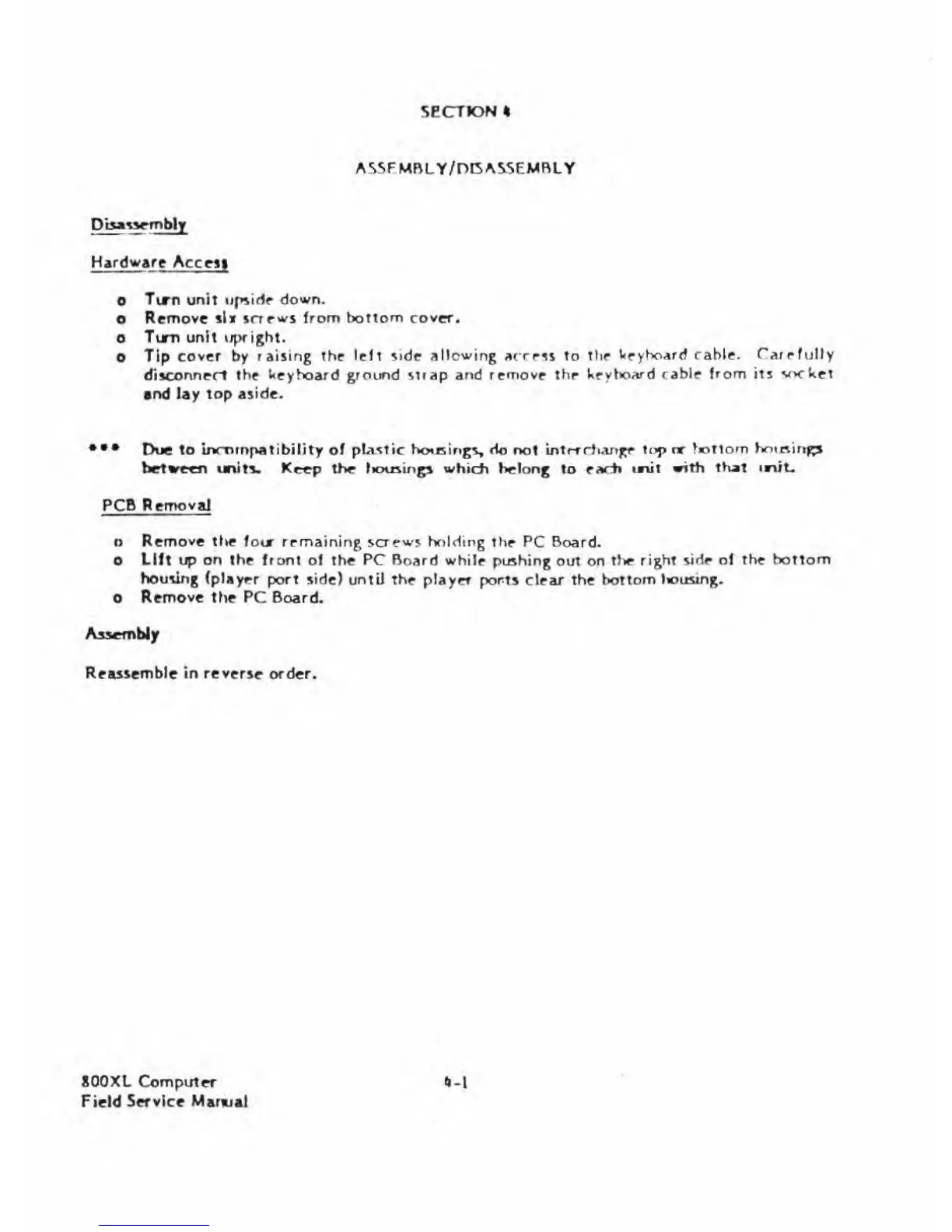SECTION*
A55rMBLY/OI5^SSEMflLy
Doaurmbly
Hardware
Acccs|
O
Tirn unll
up^iHr
do*rn.
O
Remove six srrrws from bottom
covcT-
o
Turn unit i/prighi,
D
Tip
cover
by
f aising the leiT 5ide
al*o\L'ing ;i<'rris
to
Tlie
Wryhoard
caSle.
Carefully
diiconnert
the Ueyhoard ground sirap arid remove thr
kryjioard rable
from
its
v>cke!
arKJ lay
top aiide.
•••
Due to
intninpatjbiljly
of pUwtic
ho*iiifig% <lo
not
Lntrrrtian|^ ttjp cr
Toitom J>o(i^iriK5
bctvecn units. Kc-ep the ttotKings which
hrlong to
earh init
viTh that mitp
PCBRerrroval
n
Remove t)ie foir remaining
screws holding the PC Board-
O
Llit up on the front of
the
PC Board white
pinhing out on
tJ*e right
sirir
of
the bottom
housing (player
port side) until the player ports
clear the
bottom
lioirjng*
Remove the PC Board.
Assembly
Reassemble in reverse order.
gOOXL Computer
|>-1
Field Service Marual
