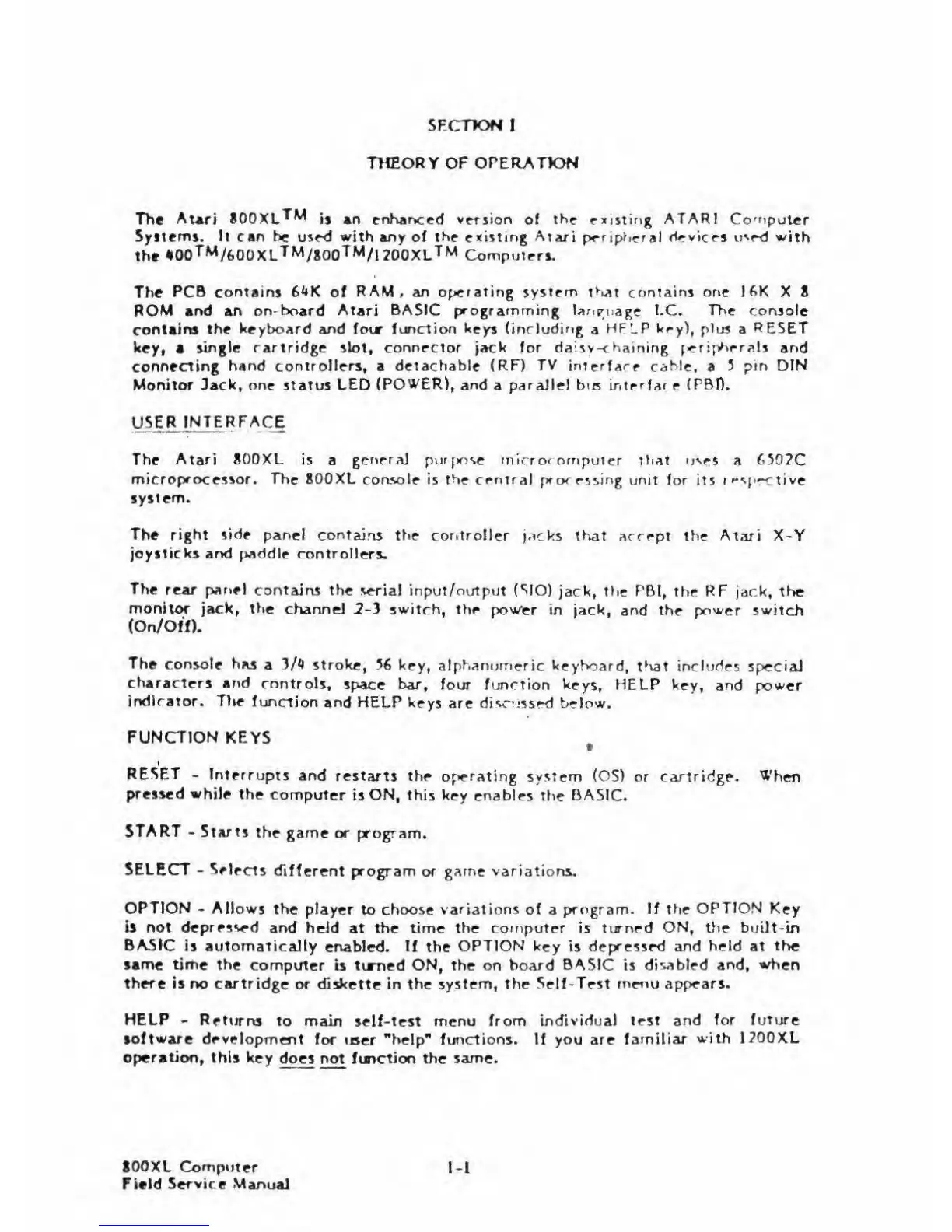SECTION
1
THEORY
OF
OPERA
TJON
The
At*ri 800XL^*^
is an
cnhjinctd version
of
the rvistir^;^ ATARI Ccnpuler
Syitems, It
can he us^d
with
any of
thr
cKisting
Atari
prrtphrral devices u^rd with
Iht
#OO^M/6oaXLTM/8oO^M/i200XL"fW
Compui^^ri,
The
PCB contains 6^K of
RAM,
an of^crating systrrn
iVi^t
conTAins one J
ftK
X 8
ROM and an
on-board Atari BASIC programming Ufi^uagf l-C, The console
contains
the keyboard and four function
keys (inrluding
a
HFLP
Wry), plus
a
RESET
key,
a
single rartridge sbl,
connector
j*ck for
dais^'-chaining
frrip^'Tprflli and
connecting
hand coniroHers, a detachable (RF)
TV
inierface cable,
a
5 pin DIN
Monitor
Jack, nne status LED
(POWER),
and
a
parallel bits ir.lrrlace (PBD,
USE R
INTER FACE
The
Atari HOOXL
is a
genera] purjir^^e rnirrof
nrnpiMer ihat tjmi^s a
(^^07C
microprocessor. The 800XL coav>le
is
the
ceniraJ
pforrssing
unit for its f '•'ipr-ctive
system.
The right
side
panel contains
the
controller
jacks that accept the Atari X-Y
joysticks and paddle rontrollers.
The
rear
par>el
contains
the
serial
input/output
(SIC)
jack,
ttie
PBI, thr RF jack, the
monitor jackj the channel 2-3
switch, the
poy^r in jack, and the power switch
(On/Off).
The
console his
a 3/1
stroke,
56 key, alphanumeric keyboard,
that includes spcciaJ
characters and
controls,
space bar,
four
fimction
keys, HELP key,
and power
indicator. The
function and
HELP keys
ate
di^c^jssed below,
FUNCTION
KEYS
,
1
RE5ET -
Interrupts
and restarts the operating
system (OS) or cartridge. When
pressed
while
the
computer
is
ON,
this
key
enables the BASIC.
START
-
Starts
the game
or program,
SELECT
-
Selects
different program
or
game variations,
OPTION
-
Allows
the
player
to choose
variations
of a
program- If
the
OPTION
Key
is not
depressed
and held
at the time the
computer
is
tiirnrd ON, the built-in
BASIC
is automatically
enabled.
If
the
OPTION key Is depressed and held at
the
same tir^e the
computer
b
turned ON, the on board BASIC is
disabled and, vhen
there is no cartridge
or diskette in the system, the
Self-Test menu appears.
HELP
-
Retiirns
to main self-test menu from
individual Irst and
for future
software
development for
user "help"
functions- If you
are
familiar
with
12Q0KL
operation,
this key
does not
finctJon
the
same-
lOOXL Computer
I
-I
Fi«ld
Service Manual