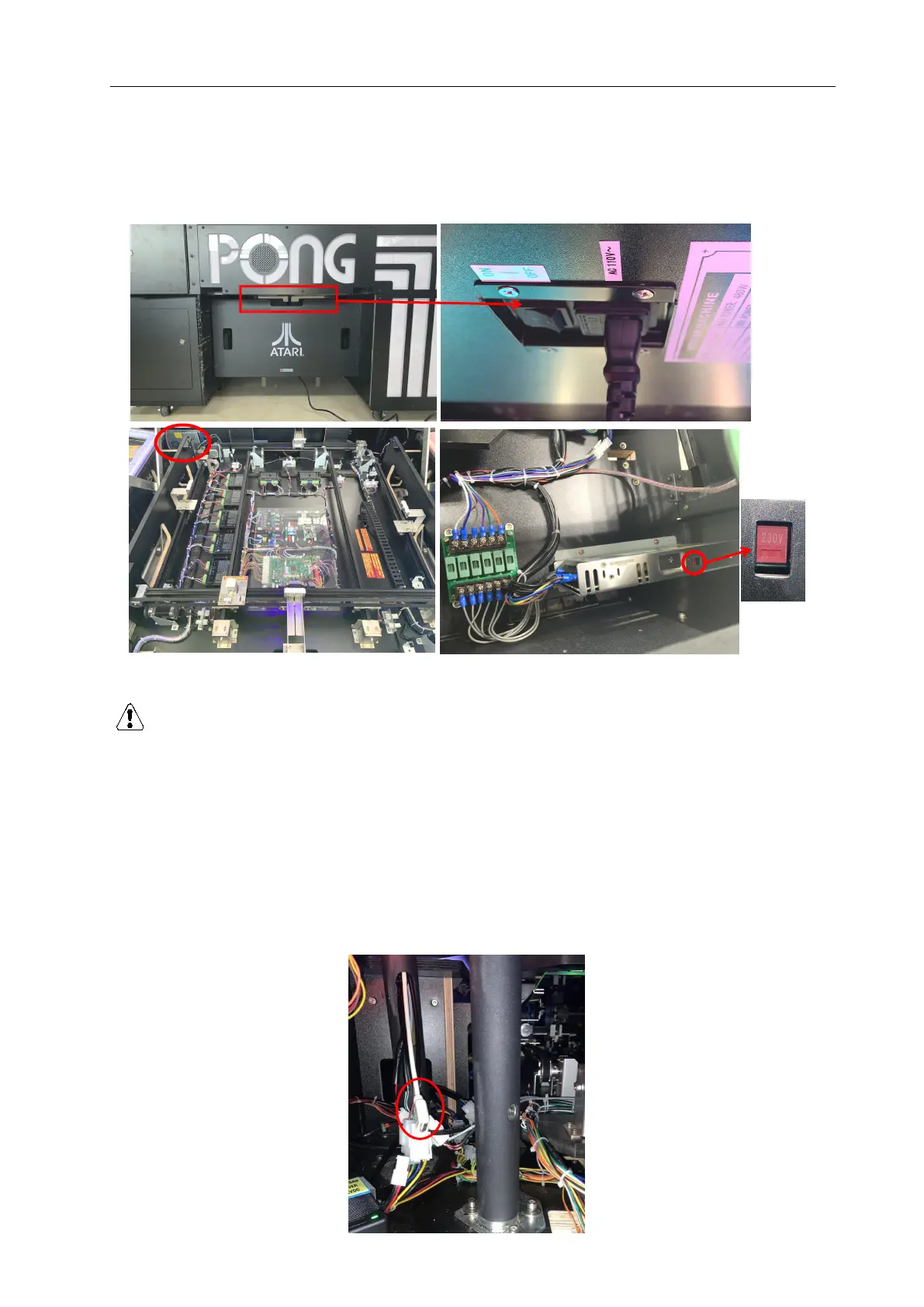PONG 4P D&B Manual
11/18/2019
4.6 Voltage Conversion (110V to 220V)
Step 1 Locate Green player(P4) side to power off the machine.
Step 2 Locate the power supply on Yellow player(P2) side.
Step 3 Toggle the switch from 115V to 230V on the power supply.
Step 4 Power on the machine.
4.7 Card Reader Installation Safety Notice
Take precaution to assure that all wiring voltages are confirmed prior to installation
of card reader. All warranties are void if not properly installed resulting in logic board
damage.
Important: This game is pre-wired to AAMA standards. It is highly recommended to utilize
this wiring for Card reader installation.
4.8 Program Update Instruction
4.8.1 Monitor Program Update
Step 1 Locate Yellow player(P2) Upper door and open it. Locate the Monitor Program
Update cable.
